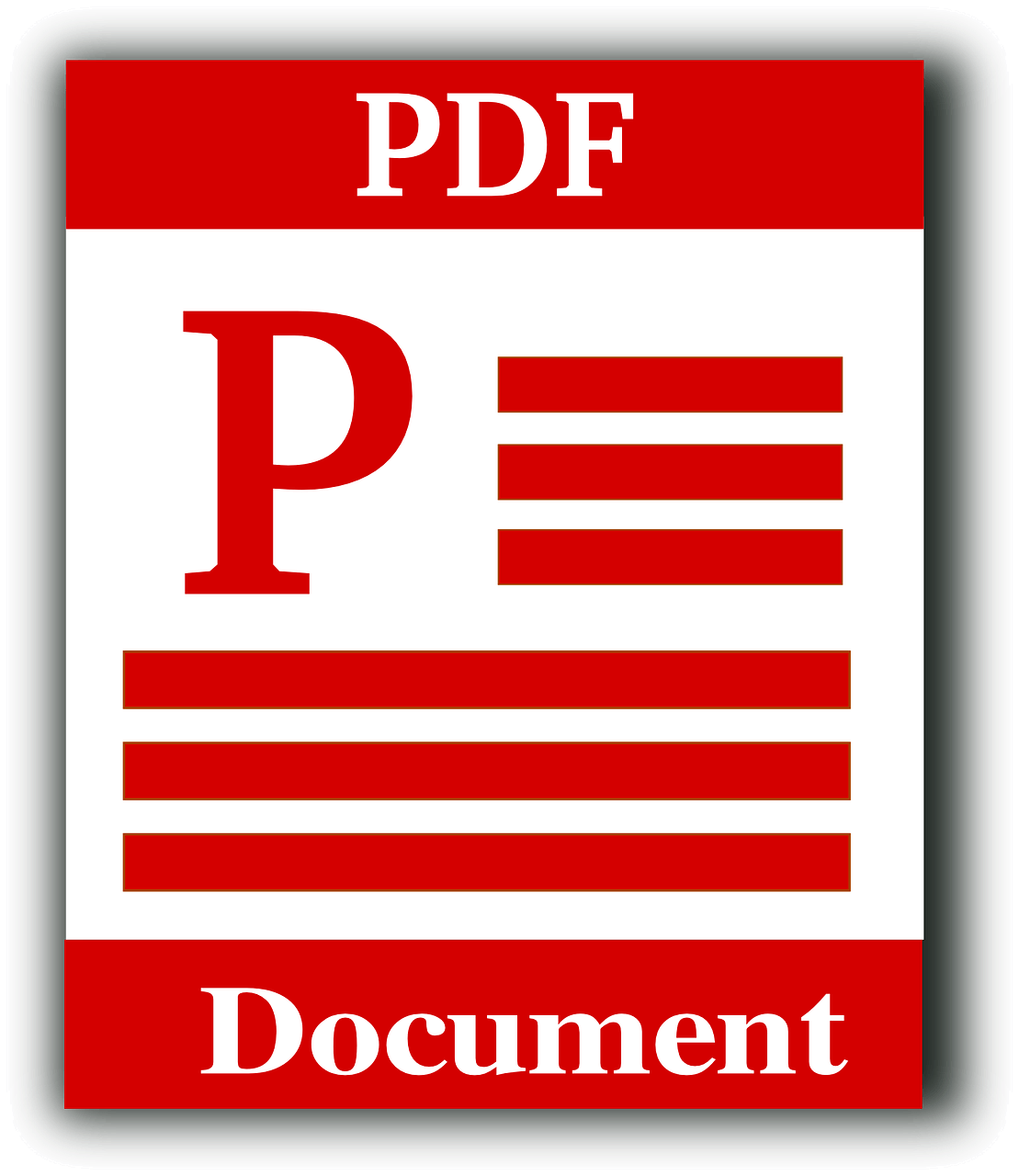Proper Ways to Address And Sign Your Formal Correspondence
Whether you're writing to a potential employer, a government official, or a corporate executive, how you start and end your letters can make a big difference. It's not just what you say; it's how you say it.

In this guide, we'll break down the dos and don'ts of addressing and signing your formal correspondence and discuss how to end a letter.
Table of contents
- Addressing Formal Letters
- How to End a Formal Letter
- Special Consideration: Digital Signatures
- Tips for a Polished Presentation
Addressing Formal Letters
Setting the tone starts with the right salutation. Traditional openings such as “Dear” followed by the recipient's title and last name (e.g., “Dear Dr. Smith”) remain the gold standard for formal letters. This approach ensures respect and maintains a professional tone. Tailoring formality to the recipient's position and your relationship with them is vital.
At a time when inclusivity is of the utmost importance, the use of gender-neutral salutations can be both considerate and prudent. Options like “Dear [Full Name]” or “Dear Mx. [Last Name]” respect identities when gender is unknown or non-binary. When in doubt, using a role-based salutation such as “Dear Hiring Manager” or “Dear Reader” or referring to the recipient by their name may be an intelligent choice. At the very least, you can use anonymous phrases such as “To Whom It May Concern” since they are gender-neutral.
A little homework is crucial before writing the letter. Addressing someone incorrectly can ruin a first impression or, worse, lead to miscommunication. Double-check the spelling of the recipient's name, job title, and gender pronouns, if applicable. This attention to detail shows respect and thoroughness.
In cases where multiple people are being addressed, the rules of engagement get a little trickier. If the group is small and their titles are known, list their names individually, such as “Dear Dr. Rivera, Dr. Liu, and Dr. Patel.” For larger groups or when dealing with committees, a generic but respectful address such as “Dear Board Members” or “Dear Committee” is your safest bet.
How to End a Formal Letter
Once you have gone through the crucial formality of addressing your letter, the way you close it is equally important. Your closing is your final impression, so choosing appropriate ways to end a letter is key to capturing your message's tone and intent.
So, how to end a business letter? For generations, closing letter words such as “Sincerely,” “Yours Truly,” and “Respectfully” have been the cornerstone of professional letter endings. They are time-tested, universally recognized, and convey a sense of professionalism and decorum. When in doubt, using these traditional closings will ensure that your letter maintains its formal tone until the very last word.
The evolution of business and communication norms has ushered in a number of context-specific ending letter phrases that may be more appropriate to the nature of your correspondence. Phrases such as “Best Regards” or “Kind Regards” offer a slightly warmer tone while remaining professional. They're particularly appropriate for ongoing relationships or correspondence that has involved back-and-forth communication, striking a balance between formal respect and collegial warmth.
The way you sign your name is what makes your correspondence stand out. It's expected to include not only your first and last name but also your professional title if it's relevant to the context of your letter. This helps to confirm your position or the capacity in which you're communicating, providing clarity for the recipient.
Including your credentials or specific professional qualifications after your name can be crucial, depending on the purpose of your letter. For example, suppose you're corresponding in a capacity that relies on your expertise (e.g., as a Ph.D., licensed practitioner, or certified professional). In that case, adding these credentials helps underscore your authority and expertise, thus fostering trust and respect in the professional exchange.
Remember, the way you close your letter should be consistent with the tone you've set from the beginning.
Special Consideration: Digital Signatures
The way we navigate formal correspondence is evolving, and with it, the introduction of digital signatures has changed the signing process.
Sign your letters and documents seamlessly with the 7ID e-signature app!
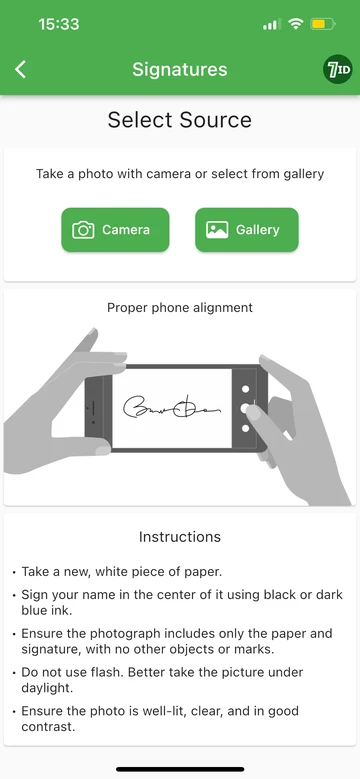
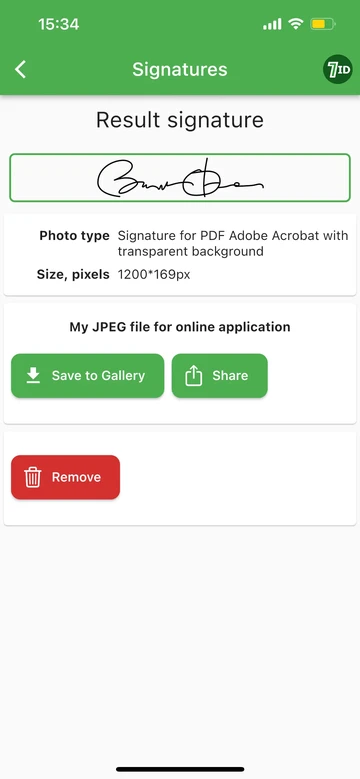
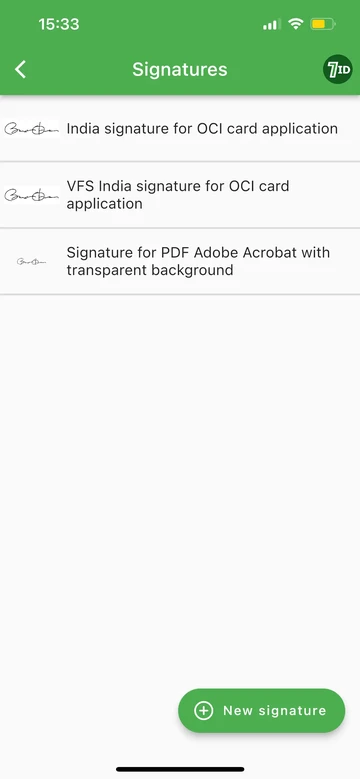
7ID is an advanced tool that converts your handwritten signature into a digital format in simple steps.
Here's how 7ID simplifies the digital signature process:
- Start by signing on a blank piece of paper.
- Launch the 7ID app, go to the Signatures tab, and tap New Signature.
- Take a picture of your signature using the app's camera.
- Select the type of document you're signing. 7ID will then convert your signature into a perfect, transparent JPEG.
- Save your new digital signature on your device or send it directly to your computer.
Incorporating digital signatures into your formal correspondence is easy, thanks to tools like 7ID, which are designed to make the process easier. Whether it's a contract, formal letter, or any official document that requires your signature, digital platforms now allow for seamless integration of your digital signature.
The 7ID app can create a digital signature in Adobe Acrobat PDF format with a transparent background, which is then saved as a JPEG file. Such signatures can be used in a variety of image and document editing software, including Adobe Acrobat.
So, how to sign off a letter with a digital signature?
- Open your PDF file in Adobe Acrobat.
- Click the Signature icon and select the Fill and Sign option.
- Choose to add an image and upload your 7ID Signature JPEG.
- Adjust the placement and size of your signature as needed, then save your signed document.
With its e-signature feature, 7ID allows you to effortlessly create your digital formal letter signature, making it ideal for all your official paperwork needs.
Tips for a Polished Presentation
A polished presentation in your formal letters is essential for effective communication. To ensure that your letters are not only well-written but also visually appealing, follow. these recommendations:
- Keep your formatting consistent. Use a professional font size and style (e.g., 12 pt, Times New Roman, or Arial) and maintain even margins around the page. Stick to the left alignment for a clean look, and use bullets or numbered lists to organize information.
- Mistakes can distract from your message and reduce your credibility. Always proofread your letter to catch spelling, grammar, or punctuation errors. Reading your letter aloud can help, and don't hesitate to ask someone else to proofread it for you.
- Pay attention to detail. Make sure the date format is correct, the recipient's name and title are spelled correctly, and if you send a physical letter, use high-quality paper. For digital letters, choose a PDF format to preserve your formatting.
Remember, the art of addressing and signing formal letters is a bridge of respect between you and the recipient. Take the time to get it right, as it will reflect well on you, promote positive communication, and leave a lasting impression.
Use 7ID to digitally sign your documents and letters without losing the personal touch!
Read more:

OCI Signature Guide: Create a Signature Image for OCI
Read the article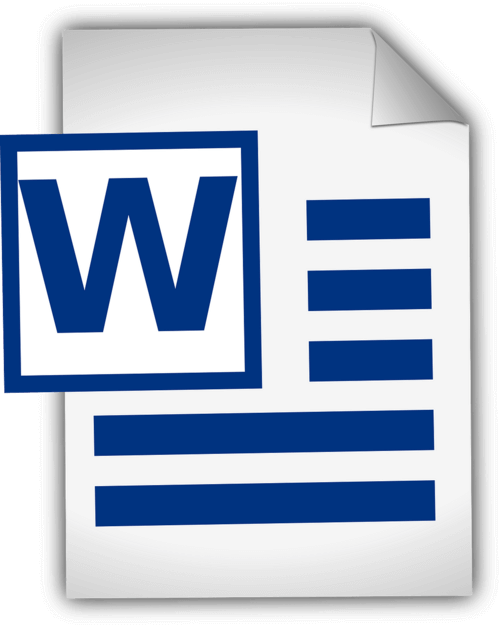
How To Add A Signature In Word: Guidelines
Read the article