ICAO Standard Photo App
Ensuring that your identity is verified correctly is essential for smooth global travel. That's why the International Civil Aviation Organization (ICAO) has set standards to ensure consistency and security in official travel documents, including passport photographs.
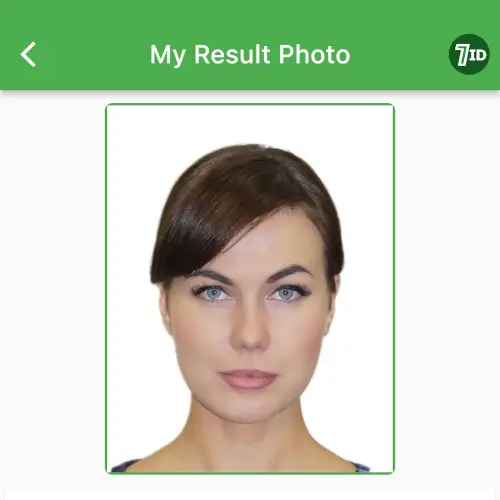
This article will explore the ICAO photo standards and show you how to take a compliant ICAO biometric photo with your smartphone using a professional photo editor app — 7ID.
Table of contents
- ICAO biometric photo requirements
- 7ID App: Your ultimate biometric photo editor
- How to take a biometric photo with a phone?
- How to print 35×45 photo from phone?
- Not just a biometric photo maker! Other features of 7ID
ICAO Biometric Photo Requirements
Compliance with ICAO biometric photo standards is essential. To ensure that your travel documents are accepted worldwide, follow these guidelines:
Photo dimensions:
- Width: 35 mm
- Height: 45 mm
- Face height should be between 32 mm and 36 mm, which is 70%-80% of the photo.
Resolution and pixels:
- Recommended resolution: 300 dots per inch (dpi).
- At 300 dpi, the dimensions should be 1050×1350 pixels.
- Lower resolutions, such as 72 dpi, result in smaller dimensions (252×324 pixels), but higher resolution is preferred for clarity.
Background requirements:
- The background must be simple, uniform, and light-colored to avoid interference with facial recognition technologies.
- Optimal background colors are white, off-white, or very light gray.
- Ensure there are no patterns, shadows, objects, or people in the background, and avoid wearing clothing that matches the background color.
Facial expression and positioning:
- Maintain a neutral expression: no smiling or frowning.
- Eyes should be open and mouth closed, with the head relaxed and natural.
- Make sure that the head and shoulders are centered in the frame and that the face is fully visible without tilting.
Lighting and Color:
- Choose good lighting to avoid harsh shadows or reflections on the face.
- The photo must be in color, ideally showing accurate skin tones with good contrast against the background.
- Ensure the photo is free of red-eye or other defects affecting facial recognition.
7ID App: Your Ultimate Biometric Photo Editor
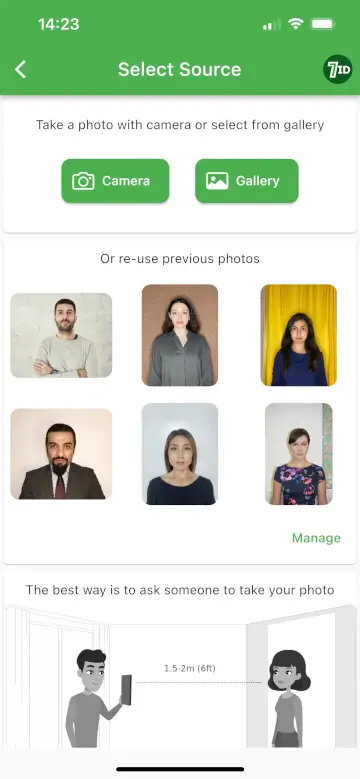
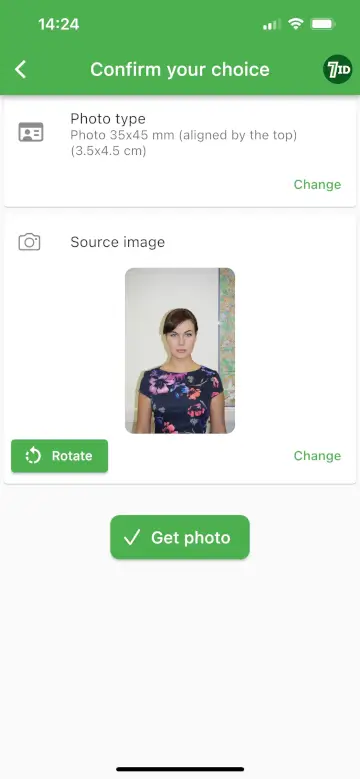
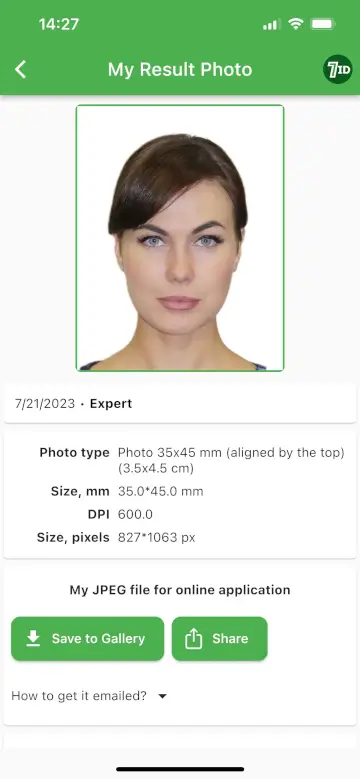
Upgrade your biometric photo editing with the 7ID App.
Take a sharp photo, upload it to the 7ID app, and pick your country and the document type you need. The app will automatically do the following.
Resize Your Picture to 35×45 mm
Effortlessly resize your image to the required 35×45 mm, ensuring perfect alignment with head size and eye-line standards.
Change the Background to the Plain White
Transform your photo's background to plain white by simply moving the app's slide to the left.
It's ideal to take a photo against a solid background, but our advanced Expert Feature can tackle even the most challenging backgrounds.
Prepare the File for Printing
The 7ID app provides a digital and print template that allows you to print two passport-sized photos on a standard 10×15 cm sheet, perfectly tailored for your passport application.
Opt for the Expert Feature for the Best Results
When it comes to important ID documents such as passports and visas, choosing 7ID's Expert feature could make all the difference.
Available for a small per-photo fee with no subscription required, this service gives you 24/7 technical support, superior AI-powered photo editing that can handle any background, and an impressive 99.7% acceptance rate guarantee.
If you are not satisfied with your photo, 7ID will send you another one free of charge.
How to Take a Biometric Photo with a Phone?
Say goodbye to the inconvenience of traditional photo booths and photo studios. Using only your smartphone, you can take the perfect ICAO biometric photo by doing the following:
- Find a place near a window to take advantage of natural light, which reduces harsh shadows.
- Make sure your phone is on a stable surface or tripod for sharp, focused images.
- Maintain a straight posture. Look directly at the camera with a neutral expression and open eyes.
- Take multiple photos and select the best one, leaving enough space for cropping using the 7ID app.
- With just one click, effortlessly upload your selected photo to the app and let 7ID seamlessly handle the formatting and background adjustments.
How to Print 35×45 Photo from a Phone?
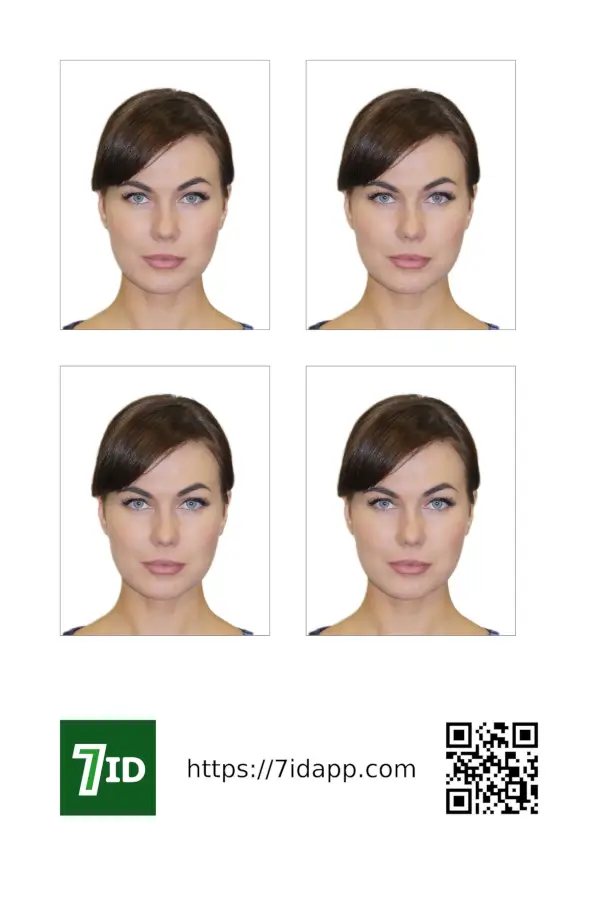
The 7ID app not only helps you perfect your photo but also prepares a free printable template for you. Whether you're printing at home on a color printer and high-quality photo paper (4×6 inches or 10×15 cm) or at a professional printing service or photo studio, 7ID has you covered.
Printing at home is easy — just load the template, choose the right paper size, and print. Alternatively, online services offer convenient ordering and delivery, so you can pick up high-quality prints at your local pharmacy or nearby print shop.
Not Just a Biometric Photo Maker! Other Features of 7ID
7ID goes beyond just helping you with biometric photos. It's a multi-functional tool designed to streamline various elements of your digital life, making it easier and more secure. Here are some outstanding features 7ID offers:
QR Codes and Barcodes Storage: Conveniently store your QR codes, access codes, coupon barcodes, and vCards all in one secure place. You can access your codes anytime, anywhere — no internet connection is required.
PIN Code Security: A secure vault for all your PIN codes, including credit card PINs, passwords, and digital lock codes. Keep your sensitive information safely encrypted, safeguarding you against digital threats.
E-Signature Tool: Electronically sign documents, from PDF files to Word documents, with ease.
7ID is your handy assistant that will not only help you streamline your digital processes but will also ensure that your biometric photos meet ICAO standards with ease and accuracy.
Read more:

Czech Passport And ID Photo App: Tips for Taking Photo With Your Phone
Read the article
Saudi Arabia E-Visa Photo App: Get Photo Instantly
Read the article

