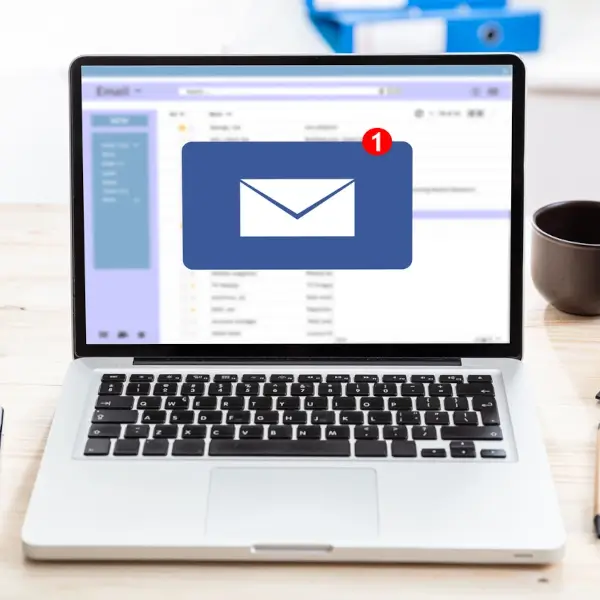How to Make a Cool Signature: Helpful Tips
One's signature reveals a great deal about one's personality. It's also a unique identifier representing you on everything from legal documents to greeting cards. So, it's worth taking the time to make it as perfect and memorable as possible.
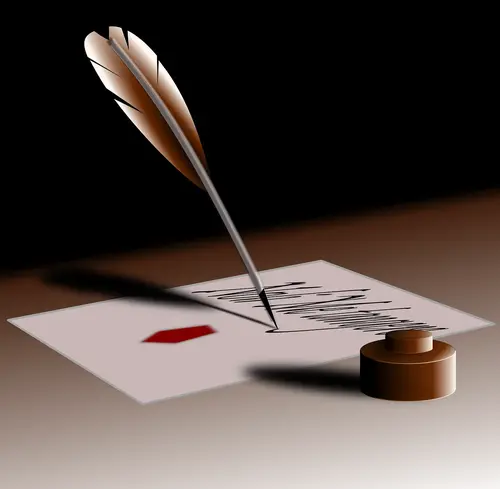
Read on to learn how to come up with a signature and how to make your own signature in a digital format.
Table of contents
- Factors to Consider When Creating Your Signature
- Tips for Designing a Cool Signature
- Step-by-Step Guide to Creating Your Cool Signature
- How to Create a Digital Signature Image? 7ID App
Factors to Consider When Creating Your Signature
Your signature is a subtle representation of your individuality, so it's important to consider a few factors to get it right:
- Legibility: Although it's common for people to have a scribbly signature, legibility is essential. It's always easier to replicate a signature that's easy to read.
- Complexity: Your signature should not be too simple, as others could easily forge it. Adding complexity will deter forgery while emphasizing the unique aspects of your identity.
- Speed: You'll often need to sign documents quickly. Choose a design that is quick to write without compromising quality and individuality.
- Consistency: Your signature should be nearly identical each time you sign. This is especially important for legal documents, where varying signatures can cause problems.
Tips for Designing a Cool Signature
Wondering, “What should my signature look like”? Here are some tips on how to make a signature eye-catching and unique:
- Play with the letters: Experimenting with the letters of your name can give you a unique basis for your signature. You can lengthen some letters, add extra swooshes, or merge letters together.
- Explore different sizes: A mix of large and small letters often makes for an impressive signature. Typically, uppercase letters are larger, and lowercase letters are smaller.
- Add a flourish: An elegant swirl or underline can add style to your signature. However, it's important not to go overboard with flourishes, as this can reduce legibility.
- Use your initials: Using initials instead of your full name can look cool, and it's also faster to write.
- Imitate notable autographs: Examine the signatures of idols like J.K. Rowling, Steve Jobs, Frida Kahlo, Vincent van Gogh, etc. Reflect on whether any of these signatures inspire you to create a similar style to your own.
- Tailor to your intent and individuality: Craft your signature to mirror both your personality and the document's purpose. In a creative field, an expressive and bold signature could be fitting, whereas in a professional context, a well-organized and precise signature might be more suitable.
Step-by-Step Guide to Creating Your Cool Signature
So, how to make a good signature? There are several steps involved in creating a cool signature, and here's a step-by-step guide to help you design one:
- Step 1: Start with your name: Write your full name in your regular handwriting.
- Step 2: Choose key elements: Decide if you want to use your full name, your first name only, your initials, or a combination.
- Step 3: Experiment: Play around with different ways of writing these key letters, incorporating some of the tips discussed earlier.
- Step 4: Develop multiple variations: Create several versions of your signature, adding variations in the size of the letters, the way you cross your t's or dot your i's, and the addition of any flourishes or decorative elements.
- Step 5: Practice: Once you're happy with your design, practice it to maintain consistency. It should become a habitual doodle that you can do without thinking.
By following these simple tips, you can create a pretty signature that reflects your personality, serves your purpose, and is easily recognizable.
How to Create a Digital Signature Image? 7ID App
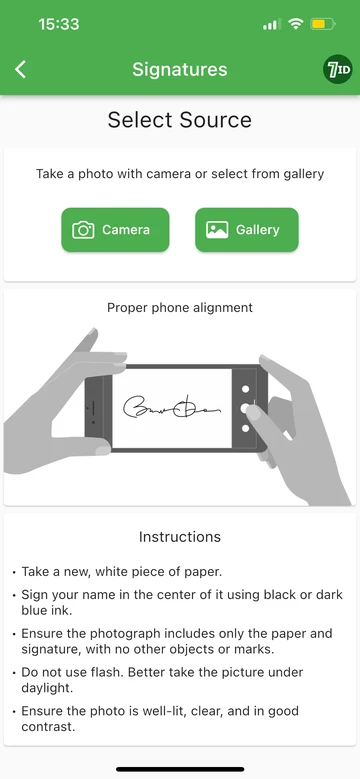
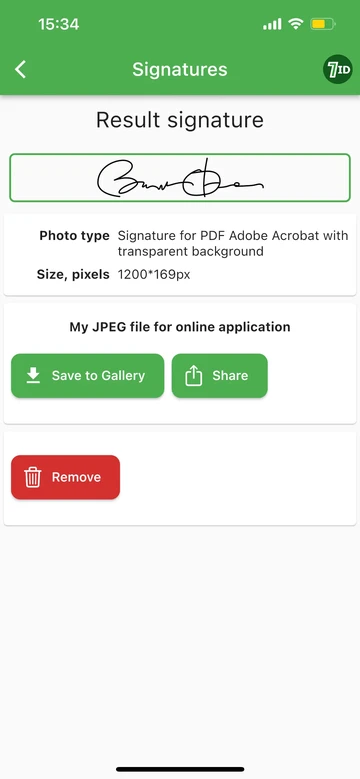
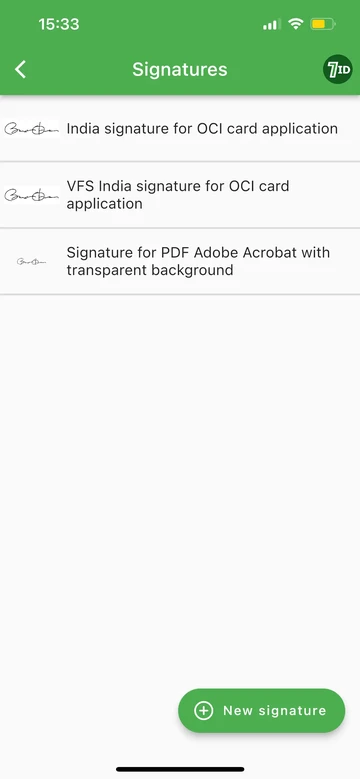
If you want to learn how to do a signature in a digital format using the 7ID App, follow these guidelines:
- Write your name on a plain white piece of paper.
- Install and launch the 7ID App on your Apple or Android smartphone.
- Navigate to the “Signatures” option within the app.
- Select the “New Signature” option.
- Use the app's camera to take a snapshot of your freshly inked signature.
- Specify the type of document that requires the digital signature.
- Continue to download the finished image once it has been processed within the app.
In conclusion, creating a cool and unique signature takes careful thought, a dash of creativity, and a little practice. By following these steps and incorporating personal attributes, you can cultivate a signature that is truly individual and distinctive.
Read more:
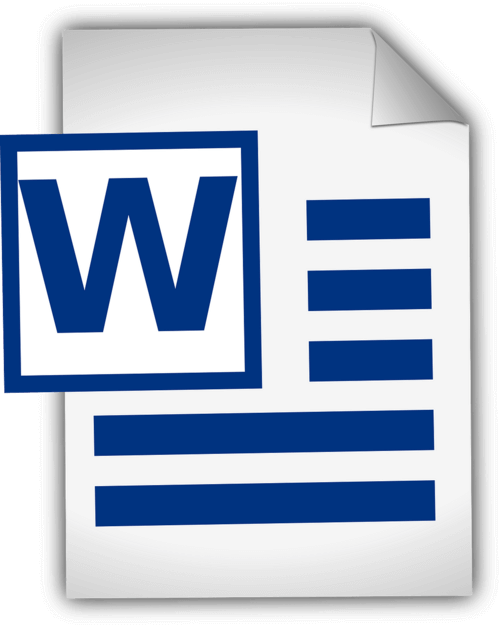
How To Add A Signature In Word: Guidelines
Read the article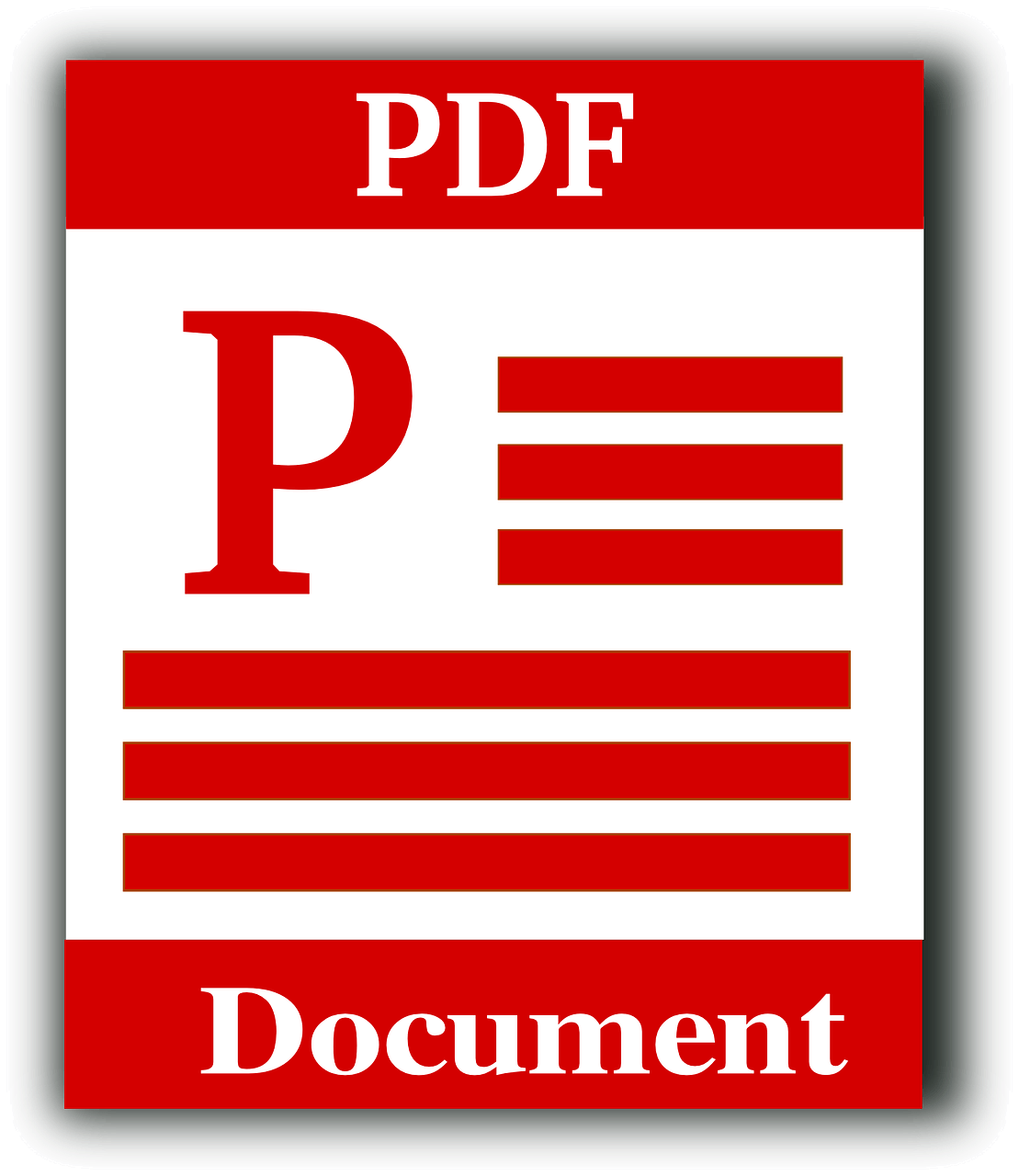
How To Add A Signature In Adobe Acrobat?
Read the article