Malaysia EMGS Photo App
Malaysia's high-quality education system and affordable cost of living make it an attractive destination for international students. To stay in the country to study, you will need to obtain a Malaysia multiple-entry student visa — Student Pass.
In this article, we will walk you through the process of obtaining your Malaysia student visa and taking the ideal student pass photo to ensure that you're ready for this exciting journey.
Table of contents:
- How to apply for Malaysian student visa (“Student Pass”) via EMGS portal?
- Documents required for Malaysian student visa application
- Instantly take a compliant EMGS photo with phone!
- EMGS photo requirements checklist
- How to attach a photo to your EMGS application?
- EMGS photo checker doesn’t work: what to do
How to Apply for Malaysian Student Visa (“Student Pass”) via EMGS Portal?
To apply for the Malaysian Student Pass online via the EMGS website, please follow the simple instructions below:
- Go to the EMGS Portal and create an account.
- Fill out the online application form with the required information.
- Upload the supporting documents.
- Pay the Student Visa fee.
You can track your application status on the EMGS website or, for easier access, download the mobile app to receive updates on the status of your application.
Documents Required for Malaysian Student Visa Application
Here is the list of documents you need to apply for a Malaysian Student Visa:
- Your offer letter confirming your enrollment.
- Color copies of your passport, making sure it's valid for 18 months ahead (or 24 months for Indonesian applicants).
- Pre-arrival medical form in a PDF format.
- Academic transcripts and certificates from your previous studies.
- A personal bond document verified by your educational institution.
- A resume or CV if you're over 25 years old.
- Proof that you've purchased Malaysian health insurance.
- A travel consent letter from both parents, officially notarized (for those under 18).
- A No-Objection Certificate (NOC) if you're from Sudan.
- A Letter Of Eligibility (LOE) for Iranian students.
- A digital photo that meets passport standards.
- A certificate of English language proficiency. Accepted tests include PTE, IELTS, TOEFL, CAE, CPE, and the MUET (for those who prefer a Malaysian test).
Instantly Take a Compliant EMGS Photo With Phone!
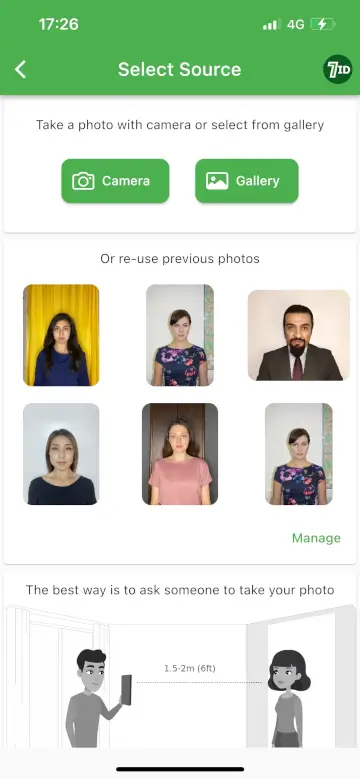
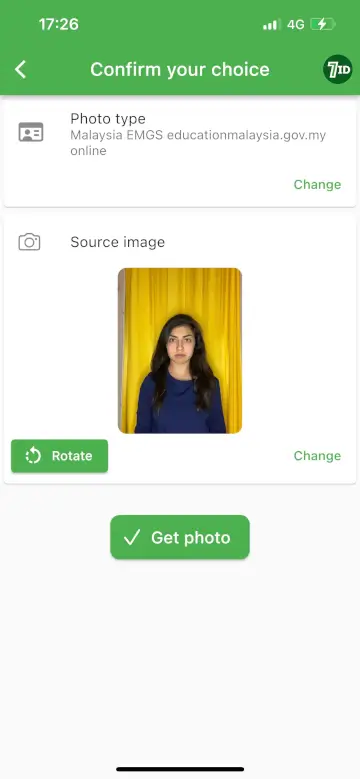
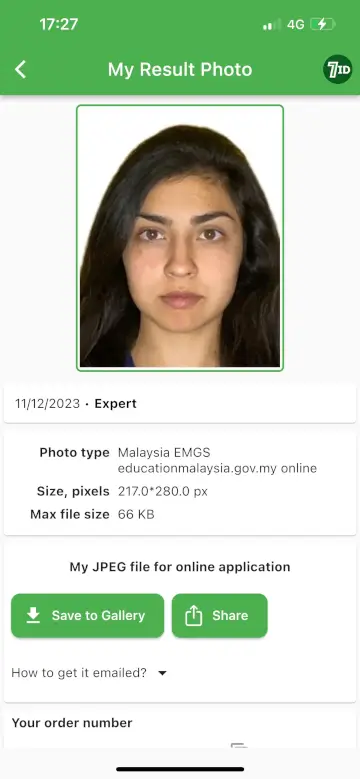
7ID Photo Editor allows you to take your Malaysia student pass photo using only your smartphone.
Save your time and money and create a high-quality EMGS photo at home. You can also take as many photos as you want until you are satisfied with the result.
To get the best student pass photo, follow these EMGS photo guidelines:
- Use natural light from a window to avoid harsh shadows.
- Keep your phone steady, so the photo is not blurry.
- Look directly at the camera with a natural expression or gentle smile, and keep your eyes open.
- Take a few pictures so you have options to choose from.
- Make sure there's enough space in the frame for the 7ID app to crop the photo appropriately to meet EMGS photo standards.
- Upload your photo to the 7ID app, select your country and document type, and let 7ID edit your photo according to EMGS requirements. This means that 7ID will resize your photo, change the background to white, and provide you with free digital and print-ready templates.
EMGS Photo Requirements Checklist
Your photo for the EMGS application must meet the following Malaysia visa photo requirements:
- Digital dimensions of a student visa photo: 217 pixels wide by 280 pixels high, and the file size should not exceed 60 kilobytes.
- Malaysia visa photo size should be 35 mm x 45 mm.
- The background must be plain white, with no objects or noticeable shadows.
- Your head should occupy 80% of the photo frame.
- Image quality must be sharp, with no blurring or fading. Previously used photo scans are not acceptable.
- Your face should be fully visible, looking directly at the camera with a neutral expression.
- Religious headwear is acceptable, but should not obscure facial features.
- If you wear glasses, make sure they don't cast shadows or cover your eyes. It's generally better to remove them for the photo.
How to Attach a Photo to Your EMGS Application?
7ID will provide you with a Malaysia student pass photo template in two formats: digital and print.
When filling out your EMGS application, simply upload the photo file, provided by 7ID. After uploading, your photo will appear on the screen.
Once you have completed your application, submit it.
EMGS Photo Checker Doesn’t Work: What to Do
Sometimes the EMGS Photo Checker can give inaccurate error messages, such as claiming that the photo doesn't show skin tones accurately, even when using EMGS's own examples. If this happens, don't worry. This is a known issue, and usually, the photo will still be accepted.
Good luck with your Malaysian student visa application!
Read more:

Passport Photo Booth in the UK: How To Use?
Read the article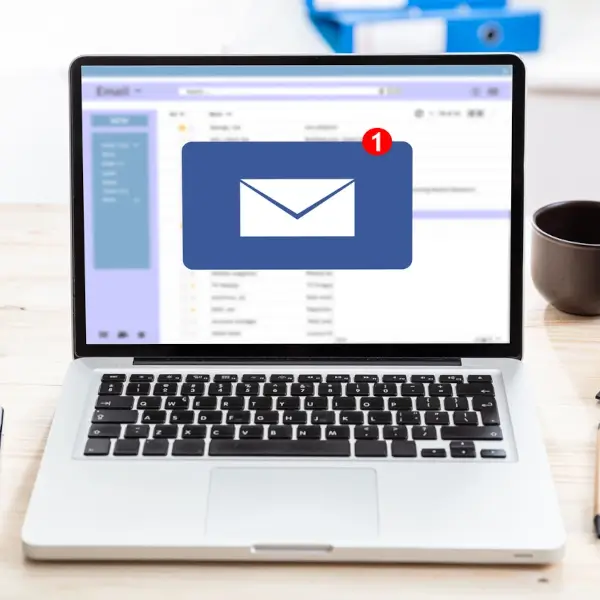
How to Add a Signature In Outlook: Step-by-Step Guide
Read the article

