Taking A 4×6 Photo With Phone
Navigating the world of document photography can be a challenge, especially when it comes to capturing images in specific sizes, such as the 4×6 format. In this article, we will show you how you can streamline this process.

Table of contents
- Understanding the 4×6 Photo Requirement
- 7ID App: 4×6 Photo Maker
- Taking a Passport Picture with iPhone or Android: General Tips
- How to Print a 4×6 Photo from Your Phone?
Understanding the 4×6 Photo Requirement
If you are wondering how big 4×6 photo is — it is a standard photo print 4×6 size that measures 4 centimeters in height and 6 centimeters in width. The dimensions of a 4×6 cm photo are approximately 1.57 inches by 2.36 inches, following a standard 2:3 aspect ratio. This size is ideal for standard frames and albums and does not require cropping or resizing, which is why it is so popular.
Common Use for 4×6 Photos
The 4 by 6 photo size has many uses: (*) Passport and visa applications. (*) Printing traditional photos such as family portraits and vacation snapshots. (*) 6×4 photo size is a standard size for creating personalized postcards and greeting cards, adding a unique touch to shared messages. (*) It conveniently fits in various photo frames and is a preferred size for wall and table displays. (*) Creative ways to display 4×6 photos go beyond frames and include photo hangers, banners, and easels. (*) Mailing 4×6 photos is a breeze because they fit easily in standard envelopes.
Overall, the 4×6 picture size is commonly used for passport and visa applications, photo printing, photo display, and photo mailing.
Where 4×6 Photo Size is Typically Required?
The 4×6 size photo is often required for important paperwork. For instance, it is typically a staple requirement for visa applications and passport photos in several countries, where clear identification plays a significant role. The size of 4 cm in height and 6 cm in width is a standard size for ID photos, which is especially common in Arabic and Middle Eastern countries.
What is the 4×6 photo size in centimeters?
Roughly speaking, a 4×6 photo measures about 10×15 cm. Note that the exact size of a 4×6 photo may vary slightly depending on the print service or photo printer you use.
What are digital 4×6 photo dimensions for online applications?
The exact digital dimensions for a 4×6 photo depend on the image's resolution, or DPI (dots per inch). A few examples illustrate the digital dimensions for this photo size: (*) At 72 DPI resolution, 4×6 in pixels is 432 × 288. (*) At 150 DPI resolution, a 4×6 photo is 1200 × 900 pixels. (*) At 300 DPI resolution, a 4×6 photo is 1800 × 1200 pixels. (*) At 300 DPI resolution, a 4×6 photo is 1200 × 1800 pixels.
Different resolutions or DPI can affect digital dimensions. Fortunately, there is a special tool—7ID App—that can help you resize images to 4×6 cm or inches without losing quality.
7ID App: 4×6 Photo Maker
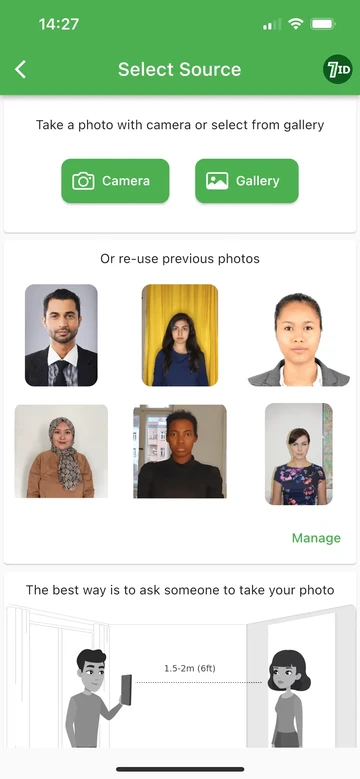
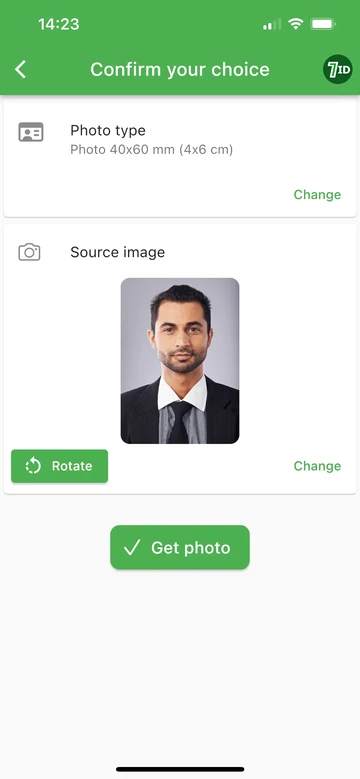
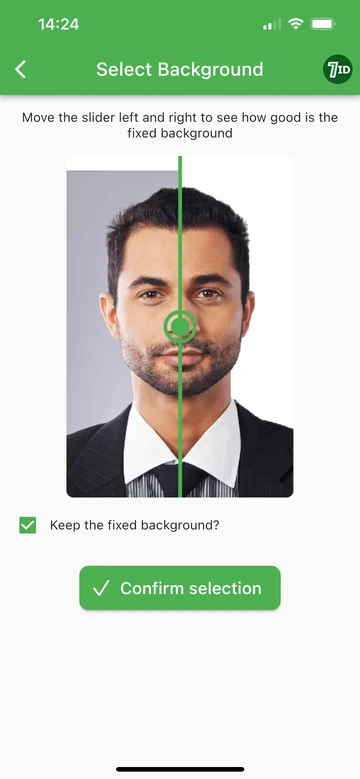
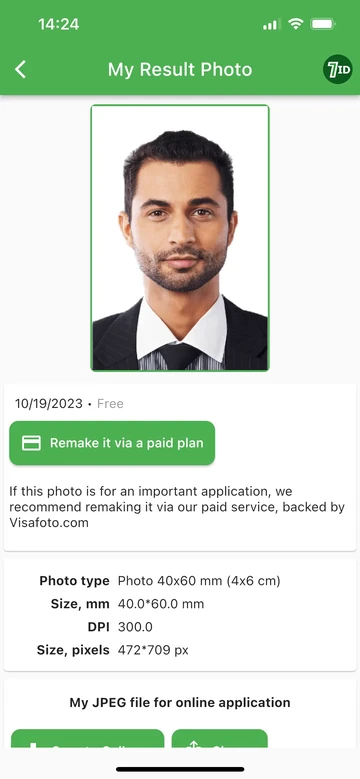
Introducing the 7ID App—an intuitive platform for Android and iPhone users to create, edit, and convert document photos. Designed for both online and offline submissions, it includes several features for a seamless experience:
- Automatic Photo Cropping: Automatically adjusts your image to the desired format, accurately positioning the head and eyes, eliminating the need for manual editing.
- Background Color Change: Users can easily slide to change the background color to white, light gray, or blue to meet standard document requirements.
- Print Templates: Once your photo is set, 7ID offers a template suitable for all standard paper sizes (10×15 cm, A4, A5, B5), with four individual 4×6 photos for clean cropping.
- Advanced Editing: 7ID Expert feature optimizes image quality and efficiently removes backgrounds. The Expert service offers 24/7 support and a free fix in case your photo does not get accepted.
Taking a Passport Picture with iPhone or Android: General Tips
To capture a high-quality passport photo with an iPhone or Android, you need to comply with specific criteria: (*) Choose a clear, well-lit background with no shadows, textures, or lines. (*) Stand about three feet away from your phone and make sure you are looking straight at the camera. (*) Maintain a neutral facial expression: Keep your head upright, your eyes open, and your mouth closed. (*) Make sure your entire face, including the top of your neck and shoulders, is completely visible. (*) Do not wear glasses, hats, shades, filters, or clothing that looks like a uniform. (*) After taking the photo, upload it to 7ID for editing, guaranteeing you end up with a suitable photo.
How to Print a 4×6 Photo from Your Phone?
Certain situations require a hard copy of a 4×6 photo, such as certain visa applications or when local authorities require physical copies of the photo for identification purposes. The 7ID app addresses this need!
The 7ID app provides two photo formats: (*) A print passport photo template 4×6 that produces four individual 4×6 photos per sheet that can be neatly trimmed and attached to your application. (*) A digital passport photo 4×6 for your online applications. To print at the 4×6 size while maintaining the highest quality, a resolution of at least 1200×1800 pixels is recommended.
It is important to choose a reliable printing service that ensures a smooth experience. Choose services that offer high-quality prints that capture every detail without pixelation or image distortion. Keep in mind that the accuracy of a 4×6 photo can play a critical role in document approval.
With the introduction of utilities such as the 7ID app, you can conveniently capture, adjust, and produce high-quality 4×6 photos using only your mobile phone, regardless of your level of photographic expertise. As the digital world continues to evolve, apps like 7ID are leading the way, simplifying the process and bringing quality and convenience to an unprecedented level.
Read more:
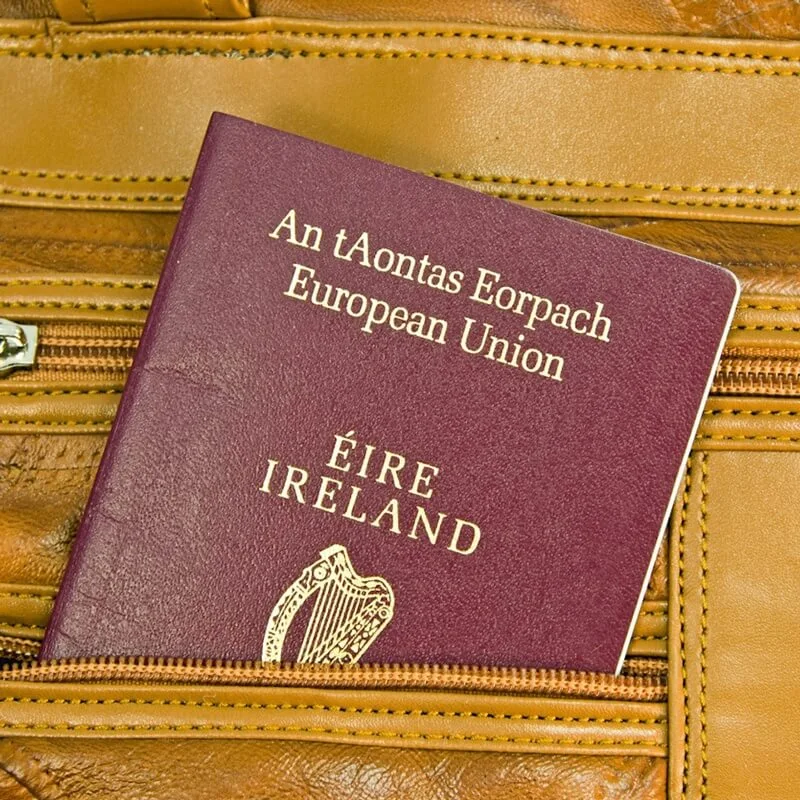
Irish Passport Photo App
Read the article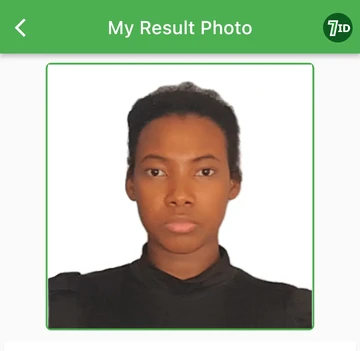
Taking A 2×2 Photo With Phone: Size and Background Editor
Read the article

