Australia Visa Photo App
From the majestic Great Barrier Reef to the bustling streets of Sydney, Australia's appeal as a tourist destination is undeniable. The first step in your journey to Australia is getting the right visa.

In this article, we will show you how to make the Australian visa application process easy with the perfect visa photo using the 7ID App.
Table of contents
- Documents required for Australian visitor visa application
- Get an Australian Visa Photo Online: 7ID App
- How do you print a 35×45 visa photo taken with a phone?
- Australian Visa Photo Requirements Checklist
- Not just a visa photo tool!
Documents required for Australian visitor visa application
To apply for an Australian Visitor Visa (subclass 600) in the Tourist Stream, you will need to provide the following documents:
- Certified passport copy.
- The itinerary giving travel details, accommodation, and activities in Australia.
- Letter of Invitation: If a friend or relative in Australia is paying for your visit, you will need a Statutory Declaration stating the support and evidence of their financial capacity to do so
- Evidence of your relationship with the inviter.
- Proof of sufficient funds: You must prove that you have sufficient funds for your intended stay with such documents as recent personal bank statements, pay slips, audited accounts, taxation records, or credit card limits.
- Age Verification: If you are younger than 18 years of age, you may need to provide formal evidence of your name change, if applicable.
- Health insurance valid in Australia
- Proof of residence in Australia
- A letter of authorization from your employer, if applicable
- Passport-type photo sized 35x45 mm.
For an Australian visitor visa, applying online through the Department of Home Affairs website is recommended. Applying online offers various advantages, including quicker processing times, flexibility to apply at any convenient time, the ability to use mobile devices, online document attachments, and the option to check application status, correct errors, or update details.
Get an Australian Visa Photo Online: 7ID App
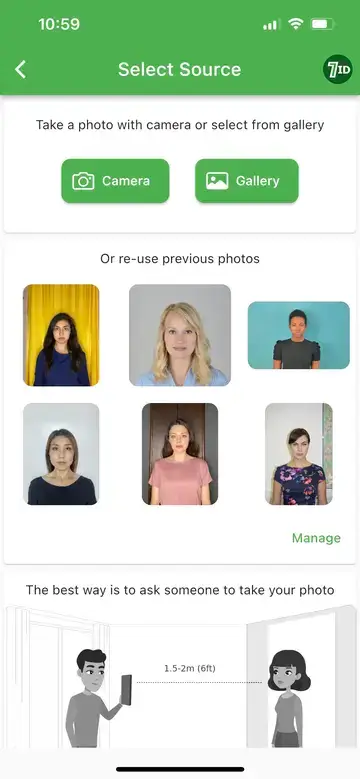
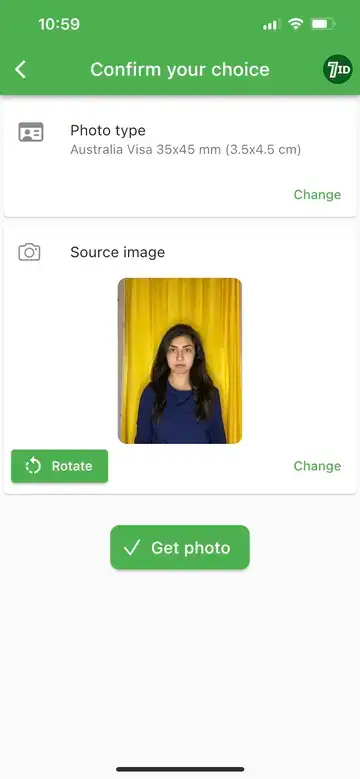
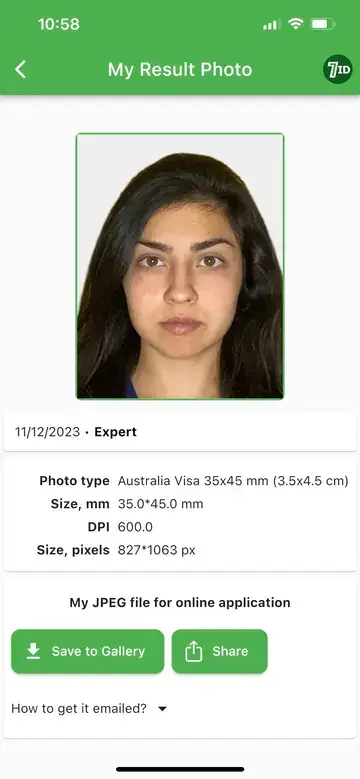
The 7ID Photo Editor allows you to take a photo for an an Australian visa from the comfort of your home. This saves you time and gives you complete control over the quality of your photo.
The following tips can help guide you through the process of taking your Australian visa photo:
- Use a good natural light source near a window to prevent harsh shadows.
- Make sure your phone is steady on a tripod or fixed surface for clarity of image.
- Maintain an upright posture, looking straight into the camera lens, with a light smile and clear eyes.
- Take multiple photos for variety and select the best one for the 7ID to correctly crop.
- Upload the photo of your choice to the 7ID App and let it format the picture according to the Australia visa photo size and background requirements.
How do you print a 35×45 visa photo taken with a phone?
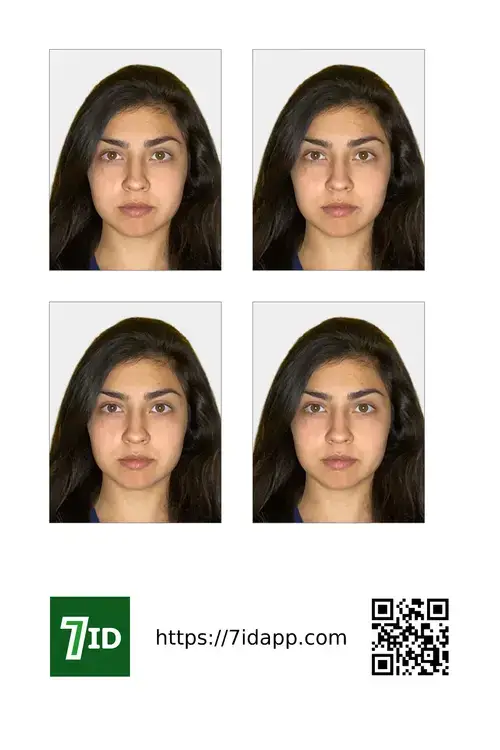
If you apply for your Australian visa online, you don’t need to print the photo; the digital file is enough.
Anyway, the 7ID app makes it easy to print a 35×45 photo by providing a pre-sized template. To print your 35×45 visa photo at home, follow these simple steps:
- Have 10×15 cm (4×6 inch) photo paper, a common postcard size.
- Right-click on your photo, and select Print.
- Select the correct paper size and type (10×15 or A6) in the print window.
- Specify how many copies to print, review your settings, and print.
You can use a local print service if you don't have a printer. These services allow you to order and pay online, and then pick up your prints at a convenient location. In Australia, Officeworks and Kmart are well-known examples.
- Go to the Officeworks or Kmart online photo service website and select 4×6 prints;
- Upload the image file you received from 7ID;
- Pay the fee, choose the nearest store, and pick up your prints the same day (usually within 1 hour).
Australian Visa Photo Requirements Checklist
Make sure that the photo you use for your application meets the following criteria:
- Australia tourist visa photo size must be 35×45 mm.
- The background should be light gray or white.
- The photo must have a resolution of 600 dpi.
- The height of your head from chin to crown in the photo should be between 31 and 36 mm.
- The digital photo size for an Australian visa should not exceed 500 Kb, and it should be submitted in JPEG format.
- Your eyes must be open and looking directly at the camera.
- Eyeglasses are only allowed for medical reasons, which must be supported by a letter from a licensed physician. Frames must not cover your face.
- If you normally wear religious headwear, you may wear it in the photo as long as it does not obscure any facial features or edges.
- Accessories should not obscure facial features or cause glare in the photo.
- The photo should have a good balance of contrast and lighting, with no harsh shadows, blurriness, or pixelation.
- The photo should not be retouched, so there are no red eyes or glare.
Not just a visa photo tool!
The 7ID app is much more than just a visa photo editing tool. It covers a variety of ID photo requirements and also provides utilities for managing QR codes, barcodes, digital signatures, and PIN codes.
Additional features of the 7ID app include:
- QR and Barcode Organizer: This feature allows you to store all your access codes, discount coupon barcodes, and vCards in one easy-to-access location that does not require an Internet connection.
- PIN Code Keeper: Use this tool to securely store all your credit card PINs, digital lock codes, and passwords.
- E-signature feature: This feature allows you to quickly digitally sign your documents, including PDFs and Word files.
With the 7ID Visa Photo App streamlining your Australian visa application, you're one step closer to experiencing the beauty and excitement this incredible destination has to offer.
Have a great trip and unforgettable experiences in Australia!
Read more:

Australian Passport Photo App: How to take the photo at home
Read the article
Uzbekistan Visa Photo App: Visa Guide To Follow
Read the article

