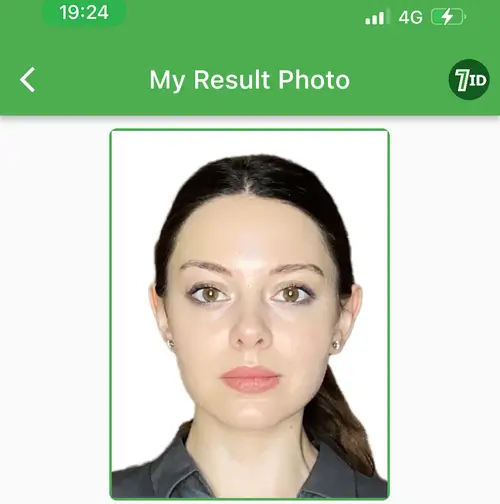Bahrain Passport & ID Photo App
Obtaining a Bahraini passport and identity card is the first step to hassle-free international travel and access to local services and protection of your rights. The key is to ensure that your passport and photo meet the required standards.

This article will show you how to take quality Bahrain passport and ID photos at home. All you need is your smartphone and a specialized 7ID app.
Table of contents
- Resize Your Photo to 4×6 cm
- Change the Background to the White
- Prepare File for Printing
- Get a Professional Support
- Do You Need to Print Out a Photo for an Electronic Passport Application?
- Bahrain Passport and ID Photo Requirements Checklist
- Bahrain Passport Photo Requirements for Children
- Taking an ID Photo at Home: Professional Tips
- Not Just a Passport Photo Maker. All the Options of 7ID
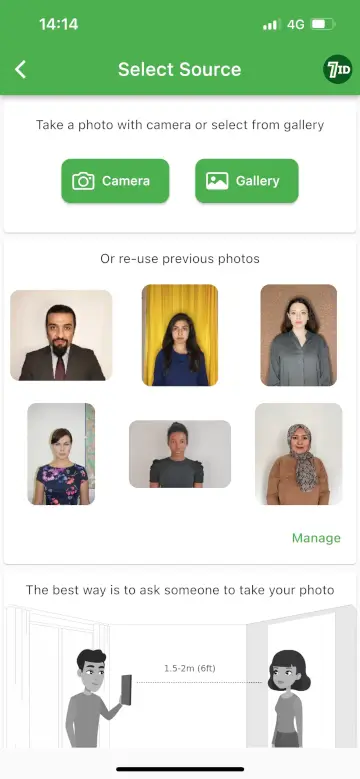
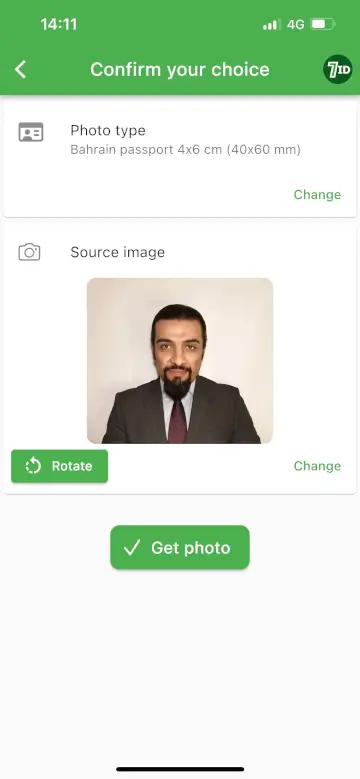
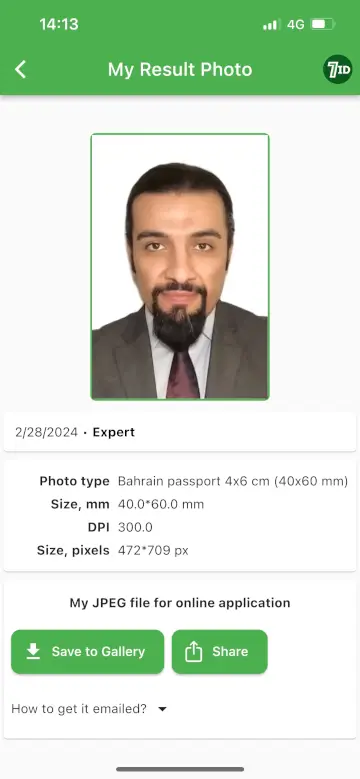
Resize Your Photo to 4×6 cm
Need a photo for a Bahrain passport or ID? It should be 4×6 cm, with your face covering 70-80% of it.
Our 7ID app makes this easy for you. Just select Bahrain and passport as your options, and the app will resize your photo to the correct size. It will also make sure that your head and eyes are positioned correctly.
Change the Background to the White
A Bahrain passport photo needs a white background, while a Bahrain ID photo requires a plain gray background, and 7ID can correct this as well.
Just upload your photo, move the slider to the far left, and the app will make the background white. It works best with a photo that already has a light, plain background. If the background is very colorful, you may want to try our Expert Tool.
Prepare File for Printing
The 7ID app offers templates for a Bahrain passport and ID photo in two options: one for online use and another for printing. This allows you to print two photos on 10×15 cm paper, perfect for your passport application.
Get a Professional Support
You don't have to go to a studio for your passport photo. With the 7ID app, you can take the perfect ID photo at home and still get professional help. 7ID’s Expert feature guarantees great results for important documents like passports, driver's licenses, visas, DV lottery, and more. It works well on any background and uses advanced AI for professional editing on a pay-per-photo basis, with no subscription required.
With 7ID, you can be sure that all critical details will be handled with care!
Do You Need to Print Out a Photo for an Electronic Passport Application?
When you apply for your passport online, you don't have to worry about having a printed photo. All you need is a digital one. With the 7ID app, you can easily get a digital passport photo and attach it to your application right away.
Bahrain Passport and ID Photo Requirements Checklist
The Bahrain Passport and ID photo requirements are largely the same, except for dimensions and background colors. Make sure your photo meets the following requirements:
- Your Bahrain ID photo must be at least 240 pixels wide and 320 pixels high. Anything smaller won't be accepted. Keep the aspect ratio (width to height) to 3:4. The resolution should be 300 DPI (dots per inch). The digital file size shouldn't exceed 3 MB.
- Bahrain ID photo must have a gray background (RGB color code: 168, 168, 168).
- Bahrain Passport photo must measure 4×6 cm and have a plain white background.
- Your photo should be a close-up of your head and top of your shoulders, with your face making up 70-80% of the photo.
- Your photo must be recent and taken within the last six months.
- The photo shouldn't be too bright or too dark. Don't use editing software to alter or enhance the photo.
- Face forward and look directly at the camera to show both sides of your face. Your eyes should be open and clear. Avoid red-eye and flash reflections.
- Make sure your hair doesn't cover your face.
- If you're wearing a veil or ghutra, make sure your face is fully visible with no shadows.
- Eyes should be easily visible. Eyeglasses should not reflect, and frames should not hide your eyes. Avoid thick frames. Don't wear tinted glasses or contacts that change your natural eye color.
Bahrain Passport Photo Requirements for Children
Photos of babies and children must follow most of the rules above, with a few exceptions:
- No other people or objects, such as hands holding the child, should be in the photo.
- Children under five don't need to look directly at the camera.
- Babies under one-year-old don't need to have their eyes open. If someone is holding their head, make sure their hands aren't visible.
Taking an ID Photo at Home: Professional Tips
You can take a great passport photo at home using only your smartphone, saving both time and money. Here's how to take the perfect photo for a Bahrain passport and ID at home:
- Try to use natural light. Stand near a window, so the light is even and soft, and avoid harsh shadows.
- Keep your phone still. Place it on a solid surface or use a tripod to get a clear picture.
- Stand up straight and face the camera. Keep a natural or slight smile without showing your teeth, and make sure your eyes are open.
- Take several pictures so you can choose the best one.
- Make sure there's plenty of room around you for the 7ID app to work its cropping magic.
- Choose your favorite photo and upload it to the app. 7ID will adjust the size and set the background for you.
Not Just a Passport Photo Maker. All the Options of 7ID
Get everything from ID photos to secure storage for QR codes, barcodes, e-signatures, and PIN codes in one app!
QR & Barcode Storage & Creation (Free)
Keep all your important codes in one place — whether for access, discounts, or contacts. Easily find what you've saved without needing the internet.
PIN Code Safekeeping (Free)
Safely store all your important PINs, from cards to digital locks. Since the codes stay on your device without being sent anywhere, your information stays safe. No Internet is required.
E-Signature Tool (Free)
Digitally sign PDFs, Word documents, and more in seconds.
With these great features, 7ID makes the passport application process much easier. Our service is simple, and quick, and delivers high-quality results that meet all your needs!
Read more:

Turkish Passport & ID (Kimlik Kartı) Photo App
Read the article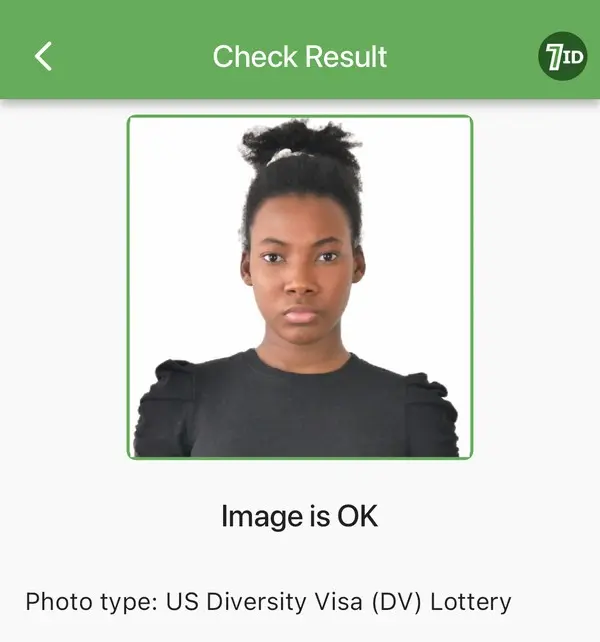
Free DV Lottery Photo Checker
Read the article