Turkish Passport & ID (Kimlik Kartı) Photo App
The Turkish passport is an essential document for Turkish citizens who wish to travel to other countries. People who have a Turkish passport can enter 113 countries without needing a visa.
The passport is also a type of ID that the Turkish government validates. One important thing is that the Turkish passport photo should be perfect.

In this article, we will guide you on how to take an ideal photo for your Turkish passport and ID (Kimlik Kartı).
Table of contents
- Resize Your Photo to 5×6 size
- Change the Background to the Plain White
- Prepare file for Printing
- Get Professional Support
- How to Print a Passport Photo from Phone?
- Turkish Passport and ID Photo Requirements Checklist
- Turkish Passport Photo Requirements for Children
- Taking a Passport Picture at Home: Professional Tips
- Not Just a Passport Photo Maker. All the Features of 7ID
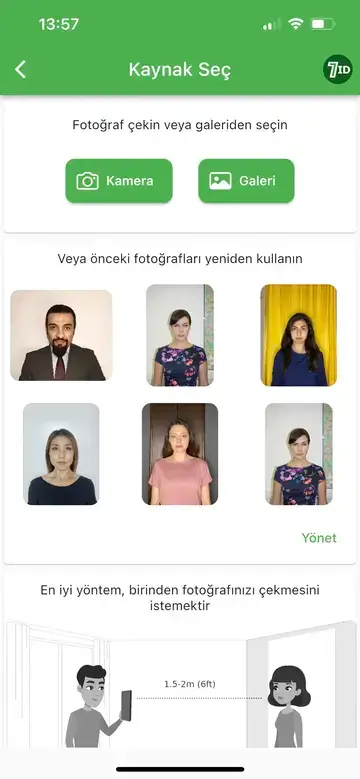
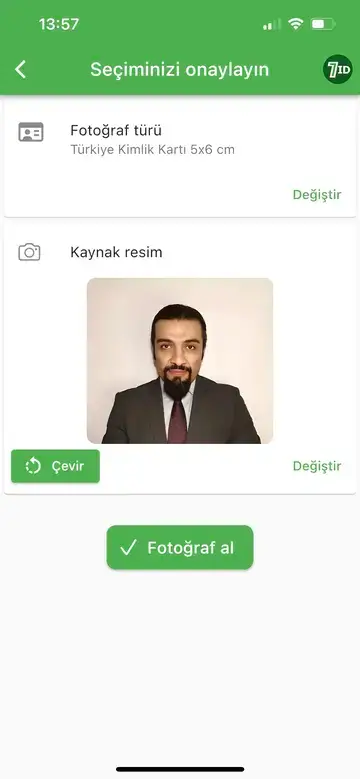

Resize Your Photo to 5×6 size
The Turkey passport photo size should be 5×6 cm. Your head should be between 20 and 30 mm, and there needs to be a 5 mm space from the top of your head to the edge of the photo.
Our 7ID app makes this easy. Choose Turkey as your country and passport as your document type, and the app will resize your picture to the required size.
It will even make sure your head is the right size, and your eyes are in the right position.
Change the Background to the Plain White
Your Turkish passport photo must have a white background.
Our 7ID app can make this happen! Just upload your picture and the background will turn white.
Prepare file for Printing
Our 7ID app provides a template for your Turkish passport-sized photo. We have two types: (*) One for digital use. (*) One for printing. It allows two photos to print on a 10×15 cm (around 4×6 inches) page, which is perfect for your passport application.
Get Professional Support
Now, with the 7ID App, you don't need to visit a studio to get a passport photo. You can easily take a perfect photo at home and still receive professional support.
Our Expert feature ensures great results for key documents like passports, driver's licenses, visas, DV lottery, and more. You pay for each photo separately, and you don't need a subscription.
The Expert feature offers: (*) Advanced AI for photo editing (*) Top-quality photo editing (*) 24/7 Technical support (*) A 99.7% acceptance rate by government agencies (*) Free replacement if you're not happy with the final photo.
How to Print a Passport Photo from Phone?
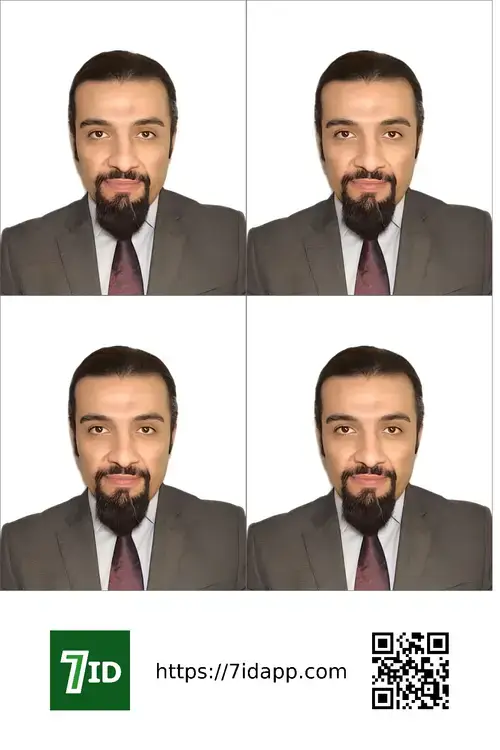
The 7ID app gives you a printable template of four identical photos. You can print your Turkish passport photo either at home or by using various online photo services.
To print at home, you need a color printer and good quality 10×15 cm (4×6 inch) photo paper. Open the 7ID template on your computer, set the printer to the correct paper size, and print.
Or, if you do not have a printer, you can use a printing service or photo studio. Ask for a print on 10×15 paper. Many services let you order and pay online, so you only need to pick up the print.
Turkish Passport and ID Photo Requirements Checklist
Here are the Turkey passport photo requirements: (*) Photo size: 60×50 mm (*) Head size: between 20 and 30 mm, head top must be 5 mm from the photo edge (*) Recent photo: Must be in color and taken within the last 6 months (*) Background: Plain white (*) Face: Looking straight at the camera, neutral expression, mouth closed, eyes open (*) Head covers: Not allowed unless it's a veil for women, but the full face must be visible (*) Glasses: Allowed only if the eyes clearly visible and glasses are not tinted.
Turkish Passport Photo Requirements for Children
If you're planning a family trip abroad, each child or baby must have their own passport. To get a good photo for them, follow these tips:
Please stick to these rules to avoid any hold-up or rejection of your passport application.
Taking a Passport Picture at Home: Professional Tips
Taking a perfect passport photo yourself can save time and money. Here are some professional tips to help you take the best Turkish passport photo with your smartphone:
Not Just a Passport Photo Maker. All the Features of 7ID
Besides passport photo settings, 7ID can help with other parts of your passport application.
7ID works with QR codes, PINs, barcodes, and even digital signatures:
- Store your QR codes and barcodes: This tool keeps your access codes, coupon barcodes, and vCards in one place. You don't need an internet connection to use it.
- Secure your PIN codes: This tool stores your credit card PINs, passwords, and digital lock codes securely.
- Electronically sign your documents: With this tool, you can add digital signatures to your documents, like PDF files and Word documents.
With these great features, 7ID simplifies the passport application process. Our service is easy and fast and gives you quality results that meet all the requirements.
Be sure, the 7ID App will help you get your Turkish passport photo just right!
Read more:

Turkish Visa Photo App: How to get an E-visa for Turkey?
Read the article
Italy Passport & ID Photo App: Make Your Photo Flawless
Read the article

