Canada PR Card Photo App
Immigrating to a new country is a significant step and comes with many hurdles, processes, and paperwork. The Canadian Permanent Resident (PR) card is an important document for all non-citizen permanent residents of Canada, and the PR application photo should be flawless. Failure to comply with the photo guidelines may result in rejection of the application and subsequent delays in card processing.
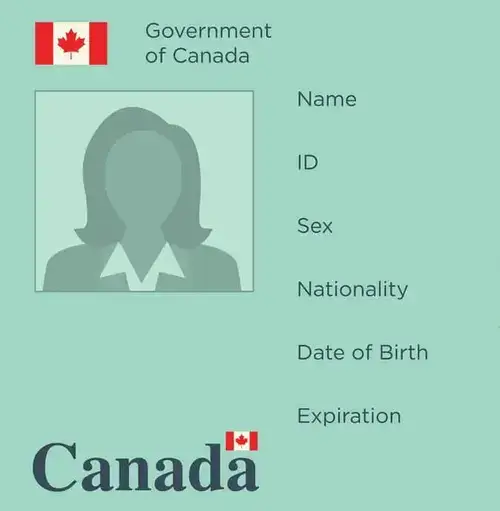
Our article will provide an informative guide to the important aspects of the Canada PR Card Photo and show you how to take a perfect permanent resident card picture.
Table of contents
- Canadian Permanent Residence Card explained
- Canadian PR photo specifications
- 7ID App: Your Superior ID Photo Editor
- Possible errors when submitting a PR photo online
- How to print out a 5×7 photo from phone?
- How to sign a PR photo?
Canadian Permanent Residence Card Explained
The Canadian Permanent Resident Card, also known as the Maple Leaf Card, entitles the holder to live and work in Canada with virtually all the rights and benefits that Canadian citizens enjoy. However, it does not entitle the holder to a Canadian passport, which only Canadian citizenship can confer.
The benefits of the Canada PR Card include health insurance, the freedom to live anywhere in Canada, the right to study and work, and even the right to apply for Canadian citizenship.
Typically, the Canada PR card is valid for 5 years, with the expiration date listed on the document itself.
Canadian PR Photo Specifications
Canadian PR card photos adhere to Canada's strict ID photo standards. Each of the following PR card photo instructions must be met precisely if you don’t want your PR card photo rejected.
- The Canada PR photo specifications for physical submission must be 2×2 inches or 5×7 cm.
- The PR card digital photo specifications must be 1200×1680 pixels, with the head making up 50% of the image.
- The photo can be in colour or monochrome (black and white).
- The photo must be recent and taken no more than six months before application.
- Face the camera directly.
- The image must be crisp, clear, and sharp.
- Even lighting is required with no harsh shadows, flash reflections, or glare.
- Skin tone should be natural.
- The background must be plain white.
- Tinted glasses are not acceptable.
- Prescription glasses are fine as long as they don't obstruct the view of your eyes.
- Your facial expression must be neutral — no smiles or frowns.
- Your eyes must look forward.
7ID App: Your Superior ID Photo Editor
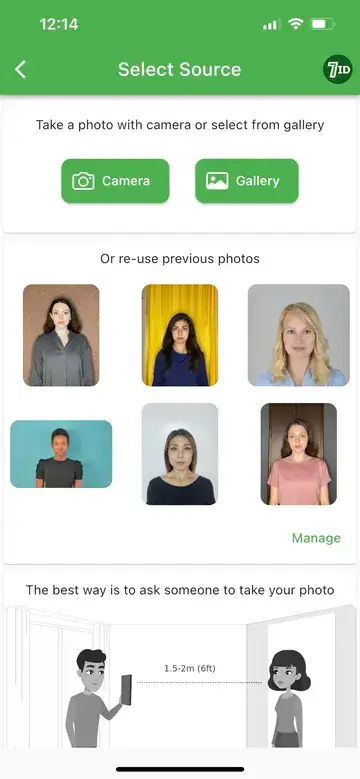
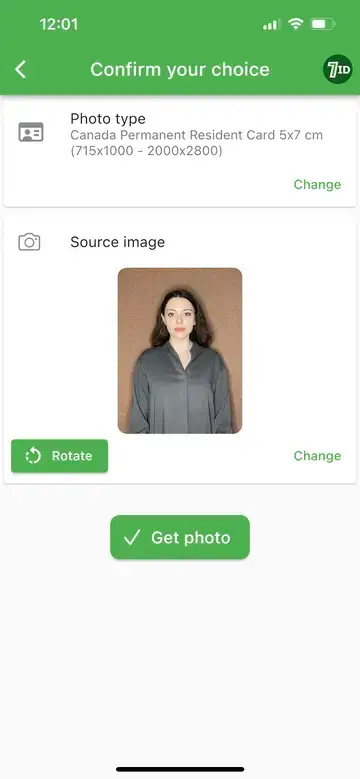
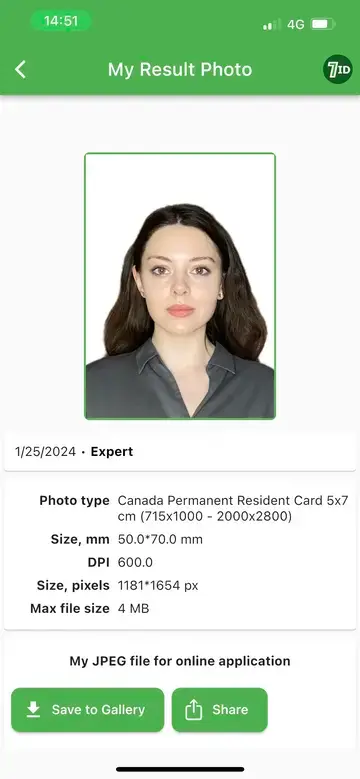
Wondering, “Where can I take a PR card photo?”. Eliminate all those trips to the photo studio by using the 7ID Photo App. Take a clear photo, upload it to the 7ID app, select your country and the type of document you need, and the app will do the following.
Resize Your Picture to 5×7 cm or 1200×1680 pixels
For an online PR card photo submission, your digital image must be 1200×1680 pixels, with 50% of the height being your head. For printed photos, the PR photo requirements change to 5×7 cm, which is 2×2 inches.
But with the help of the 7ID app, you can quickly change the dimensions of any photo to meet these specific requirements, including correct head size and eye line. In just a few clicks, you select your country and document type, and the app does the rest.
Change the Background to the Plain White
The Canada PR card requires a plain white background that contrasts with the applicant's face. With 7ID, changing the background of your PR photo to pure white is a breeze. Load your photo into the app and move the slider to the left.
For best results, we recommend taking your photo against a solid color background. However, our Expert Feature can handle the editing if your photo has an unconventional background.
Get a Printable Template
7ID offers PR photo templates in two formats:
- Digital template for online applications through the IRCC website.
- Printable format. Each printed sheet contains four identical photos. Cut one out and attach it to your application.
Get a Professional Support Help
For important documents, we highly recommend the Business feature for superior results. Each photo is priced separately and there is no subscription required. The price includes priority technical support and a guaranteed result.
Key benefits of the Business feature:
- Advanced use of AI algorithms.
- High-quality photo editing services against any background.
- 24/7 priority technical support.
- 99.8% approval rate with a free replacement offer if the final product does not meet your expectations.
7ID takes care of all the important details!
Possible Errors When Submitting a PR Photo Online
When applying online for permanent resident status in Canada, you may receive the following error messages:
- Incorrect photo format or size, for example, does not meet the requirement of 1200×1680 pixels with a head height of 50%. This indicates a problem with the photo size. When manually adjusting the number of pixels, keep the correct proportions (the PR card photo must be 5×7 cm when printed). Use the 7ID Photo Editor to resize your image to the required proportions instantly.
If you continue to receive error messages after processing your photo with the 7ID Expert Tool, contact our 24/7 technical support team.
- Brightness: The photo may be too bright or too dark. To fix this, ensure the lighting is balanced when taking the photo. Ideally, use daylight or multiple artificial light sources. The face must be free of shadows or highlights that could distort it.
7ID makes minor adjustments to light and color as it processes the photo. However, the best results come from a high-quality initial image. If you encounter this error after using the Expert Feature of 7ID, please contact our tech support for a free replacement.
How to Print Out a 5×7 Photo from Phone?
Your Permanent Resident Card application requires two printed photos. 7ID provides a printable template. You are free to choose any printer and photo paper, as the IRCC accepts both color and monochrome photos.
To print at home, get a color printer and excellent quality 4×6 inch (10×15 cm) photo paper. Locate the template provided by 7ID on your device, adjust your printer settings to match the paper size, and print.
If you do not have a printer, you can print your photo at a local pharmacy or post office. To avoid additional fees, we recommend ordering online. Here's how:
- Visit an online printing service. You can choose from any of the photo printing websites in Canada.
- Navigate to the Prints section and click on “Shop prints”.
- Upload the template with your Canada PR card photos provided by the 7ID app. Select the 4×6 size on glossy paper. Click “Next.”
- Pay as little as $0.39 CAD and select the nearest pick-up location.
How to Sign a PR Photo?
According to official guidelines, the back of one of the photos should include the following information:
- The applicant's name and date of birth.
- The date the photo was taken.
- The name and full address of the photography studio.
This information can either be handwritten by the photographer or stamped but not labeled.
For online PR card photos, simply add the signature of the person who took the photo of you or someone who knows you and can vouch for the authenticity of the photo. Based on the experience of 7ID users, this practice doesn't raise any questions from IRRC representatives.
How long does it take to get PR card after sending photo? The typical processing time for a Canada PR card application is approximately 3 months. When ready, your card will be sent to the nearest Canadian immigration office for you to pick up.
Transform your pictures into perfect ID photos with the 7ID Photo Editor App!
Read more:

Canadian Visa Photo Tool | Take Canada Visa Photo With Your Phone
Read the article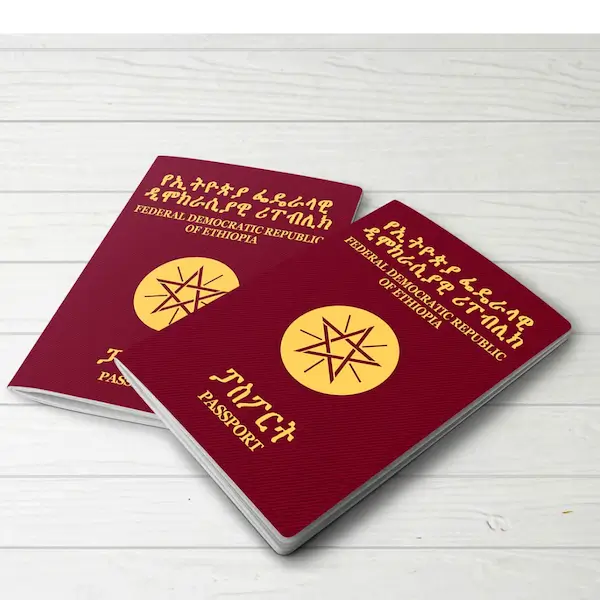
Ethiopian Passport Application and Photo
Read the article

