Chinese Visa Photo App: Get Your Photo in Seconds
The Chinese visa is a critical document that allows entry into one of the world's largest economies. Therefore, it is essential to get your visa photo right the first time. In this article, we will show you how to get a Chinese visa photo online and how to make the Chinese visa process much easier with our 7ID visa photo app.

Table of contents
- Documents required for Chinese tourist visa application (online and in-person)
- How to fill in the Chinese visa application form (COVA) online
- Where to take chinese visa photo?
- Chinese visa photo app
- 7ID premium photo editor: benefits
- How to affix a photo to a Chinese visa application?
- How to print out a Chinese visa photo
- Chinese visa photo requirements checklist
Documents Required for Chinese Tourist Visa Application
There are two ways to apply for a Chinese tourist visa: online and in person. Here are the documents you will need for each method:
In-person
To obtain a Chinese visa in person, you will need the following documents:
- An active passport valid for at least 6 months
- A photocopy of your passport's first page and any previous Chinese visas (if applicable). If your previous Chinese visas are in an old passport, you will also need to provide a photocopy of the first page of that document.
- A completed visa application form
- Documents confirming the purpose of your trip, including invitations, airline tickets, tour reservations, etc.
- Photocopies of your national identification cards with your personal information
- Some Chinese consulates may also require an original and copy of an insurance policy covering your stay in the country. Coverage must be at least $15,000
- First-time applicants may also be asked to provide a certificate of employment and a bank statement.
- Printed photo sized 33x48 mm.
The exact list of required documents may vary depending on your nationality.
Online
Since 2016, individuals of certain nationalities can apply for a Chinese visa online. The e-Visa is for tourist groups of 2 or more members and allows one entry for up to 15 days. The e-visa is issued on a separate paper and does not need to be stamped in your passport. All that's required is to complete the online application through the authorized visa center.
Documents required for the online application include:
- A scanned copy of your passport with a minimum validity of 6 months from your date of entry
- A return ticket
- A confirmation of your hotel reservation in China or an invitation from a host in China
- A valid mailing address
- A color photo for your digital Chinese visa, not older than 3 months.
10-Year Chinese Visa
Citizens and residents of the U.S., the UK, Argentina, Canada, and Israel are eligible to apply for a 10-year Chinese visa. This visa is valid for both tourism and business purposes and allows for multiple entries and exits from China within the given 10-year period. However, it's important to note that each stay can be at most 60 days.
The list of required documents for a 10-year visa includes:
- A completed visa application form;
- An active passport with at least one year of validity and at least two blank pages. If not, visas can be issued for less than ten years; Your travel itinerary (return tickets, invitations, reservations, etc.);
- A recent 33x48 mm photo.
You will only need to submit these documents once, at the time of your initial application.
How to Fill in the Chinese Visa Application Form (COVA) Online
To complete the Chinese Visa Application Form (COVA) online, follow these steps:
- Visit the China Online Visa Application System, where the COVA form is available
- Then select the region of your stay in the scale of continents, having previously selected the language in which the site visitor is comfortable using the service. Define your region.
- In the “China Visa Applicant” column, select the “New Application Form” option.
- Then scroll down and choose “AGREE”
- Click on “Start Application” or “Start New Application”. Be sure to read the instructions carefully before starting. There are ten sections to complete in the online application form. Ensure you have all the documents needed, such as a visa photo, passport, Itinerary, etc.
- Fill in the entries of the COVA online visa application form step by step, making sure that the information provided is actual, accurate, and complete. The application form for a visa to China contains the following sections in which you should fill in the rest of the data:
- Information about the application
- Information about your work (place of work, position, company name, period of employment, average monthly salary, work experience in other organizations)
- Information about your education (diploma, specialty, educational institution, place of study, year of graduation)
- Information about your family members (full name, date of birth, place of birth, place of study/work, contact phone number)
- Information about travel to China (purpose of travel, duration, number of visits)
- Information about previous travel abroad (also the purpose of travel, duration, and number of visits)
- Additional questions
- Mailing information
- Preview this questionnaire. When your information has been reviewed and is correct, click “I have read and understand all of the above” and then click “Submit Application Form”. After that, click “Confirm”.
- Please remember to print and sign your online application. The signature and date on the confirmation page and the 8th page of the visa application form of the People's Republic of China must be handwritten. If the applicant is a minor, a parent, or guardian must sign the COVA on their behalf.
Please note: Once the application form has been submitted, it cannot be changed in any way.
Where to Take Chinese Visa Photo?
Options for taking a Chinese visa photo include:
- Passport photo booths. Conveniently located in places such as shopping malls, post offices, and government buildings, these booths offer a quick solution to obtaining visa-compliant photos.
- Professional visa photography services. Hiring a professional photographer can also help you to get a good photo for your visa application.
- At home. It is entirely possible to take your China visa photo online at home, especially if you are using the 7ID App. All you need to do is take a clear picture of yourself, upload it to the app, and let 7ID do the rest for you.
Try 7ID and save yourself a trip to the studio!
Chinese Visa Photo App
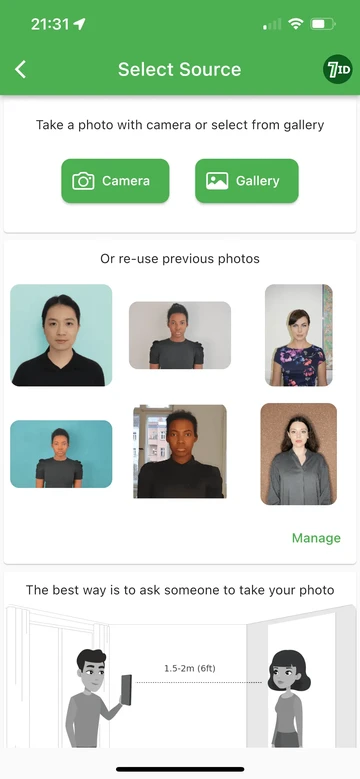
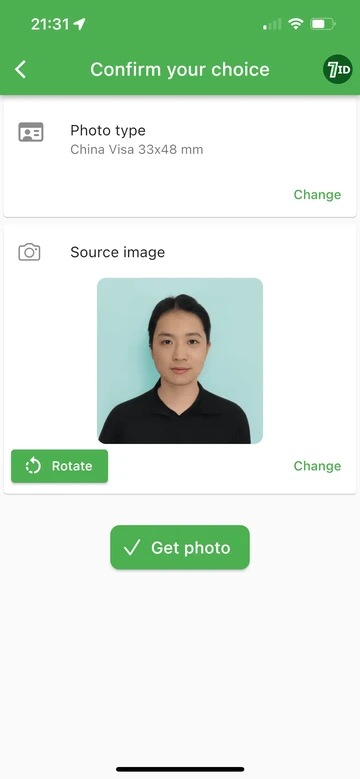
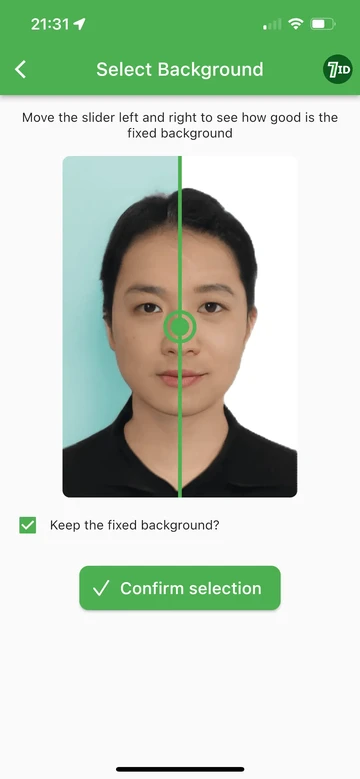
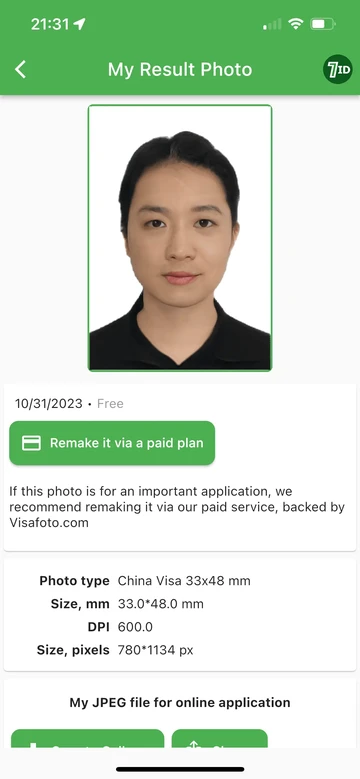
With our 7ID App, you can digitize the process of preparing your passport photo. Simply upload your photo to the 7ID App, select the required country and document type, and take advantage of our tool's features:
Resize the image size to fit the Chinese visa photo format. The tool automatically resizes the image to fit the requirements of any country's visa photo format. The application ensures the correct positioning of the head and eyes, eliminating the need for manual editing.
Easily change your background to plain white by moving a slider to the left. Achieve a white, light gray, or blue background that meets official document standards. 7ID Expert Tool provides advanced algorithms to remove even uneven background.
Prepare your photo for printing with our tool. Get a printable 2×2 photo template that can be adjusted to fit paper sizes such as 10×15 cm (4×6 inches), A4, A5, and B5. Print the template either on a color printer or at a copy center, cut it out neatly, and your Chinese visa photo is ready.
7ID Premium Photo Editor: Benefits
When preparing essential documents like passports, driver's licenses, American or European visas, DV lotteries, etc., we recommend utilizing the Premium version of the 7ID App. Here's why:
- The advanced AI technology employed in this option can work with any background.
- The software provides superior image editing and cropping.
- Photos processed with our enhanced software are accepted by authorities 99.7% of the time. If your photo is rejected, we will provide you with a free replacement.
Make the most of the 7ID App!
How to Affix a Photo to a Chinese Visa Application?
Once you have processed your 7ID photo, you must know how to attach it to your visa application:
- Click “Upload Photo” in Section 1: Personal Information.
- Then, select your photo file by clicking the “Browse” button.
- Click “Next” afterwards to complete the process.
How to Print out a Chinese Visa Photo
If you're more comfortable submitting a paper copy, you must print your photo. The required size for a Chinese visa photo is 33×48 mm.
7ID provides you with ready-to-print images with four individual photos on one sheet. All that's needed is to print them on high-quality glossy paper, preferably in 10×15 cm (4×6 inch) size.
To print out a Chinese visa photo at home, you will need a color printer and high-quality glossy photo paper measuring 10×15 cm (4×6 inches). All you need to do is find the template on your computer, set your printer to the correct paper size, and print.
You can use any nearby digital or physical printing service, as well. The exact cost per print varies by region.
Chinese Visa Photo Requirements Checklist
The photo you submit for your Chinese visa must meet the following criteria:
- Chinese visa photo size in print must be 48 mm high and 33 mm wide, with the width of the head between 15 mm and 22 mm and the height of the head between 20 mm and 33 mm. Chinese visa photo size in inches is about 1.3×1.9.
- Digital Chinese visa photo size: the photo must be in JPEG format, with dimensions between 354 pixels (width) x 472 pixels (height) and 420 pixels (width) x 560 pixels (height), and a file size between 40 KB and 120 KB.
- It should be a color photo taken within the last 6 months.
- The person in the photo must be easily recognizable.
- Facial features must be fully visible and clear, with the head centered.
- Eyewear, such as eyeglasses, is permitted, except for thick-rimmed, tinted, or glare-producing eyeglasses.
- Hats or other forms of headwear are permitted for religious purposes only, but must not obscure the face.
- There should be no damage, or shadows that obscure the face in the photo.
- The color balance of the photo should appear natural, without overexposure, underexposure, red-eye, or distortion.
- The background should be white or off-white with no border.
- The photo should be printed on glossy photo paper, without stains, scratches, or creases, not on matte or plain paper.
Getting a suitable Chinese visa photo is easy if you have the right digital assistant. Using a professional 7ID Visa Photo App, you can take the guesswork out of the process.
Get a perfect photo with 7ID and check an important box on your Chinese visa application.
Read more:
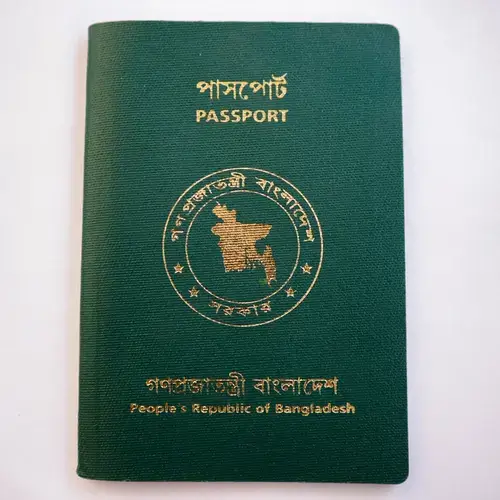
Bangladeshi Passport Photo App: Crop Your Photo To Right Size
Read the article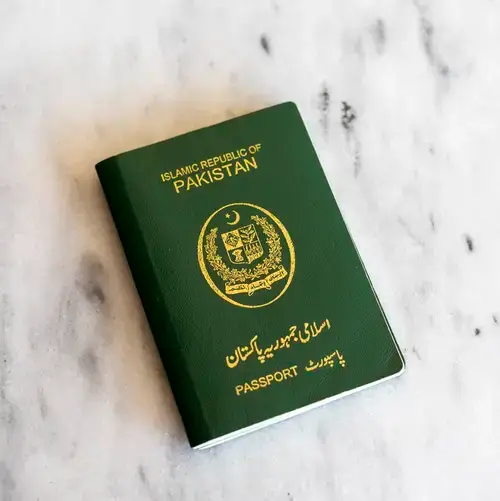
Pakistani Passport Photo App | Photo for the NADRA portal
Read the article

