Cyprus Visa Photo App
With its blue seas, rich history, and delicious cuisine, Cyprus is a popular destination for tourists from all over the world. Before you pack your bags for your Mediterranean vacation, obtaining a Cyprus visa is essential for many international travelers. And a quality visa photo can speed up the processing time and ensure your entry into the country.

This article will guide you through the Cyprus visa process and show you how to take an ideal and compliant Cyprus visa pic with a dedicated Visa Photo Editor app — 7ID.
Table of contents
- Documents Required for Cyprus Visa Application
- Create a Cyprus Visa Photo Online: 7ID App
- How to Submit a Photo for a Cyprus Visa Application?
- Cyprus Visa Photo Requirements Checklist
- Not Just a Visa Photo Tool!
Documents Required for Cyprus Visa Application
The paperwork you need to apply for a visa to Cyprus can vary depending on where you're from and what kind of visa you want. Basically, all applicants need to provide these things:
Additional requirements: (*) For minors: Letters of consent, custody orders (if applicable), and birth certificates. (*) For students: Letter of acceptance from a Cypriot university. (*) For business travelers: Letter of invitation from host company in Cyprus.
Create a Cyprus Visa Photo Online: 7ID App
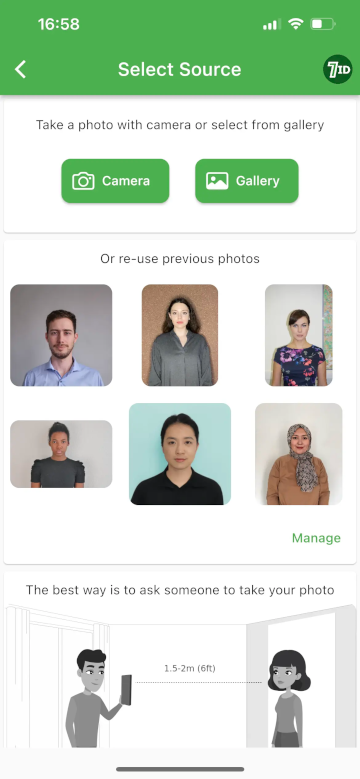
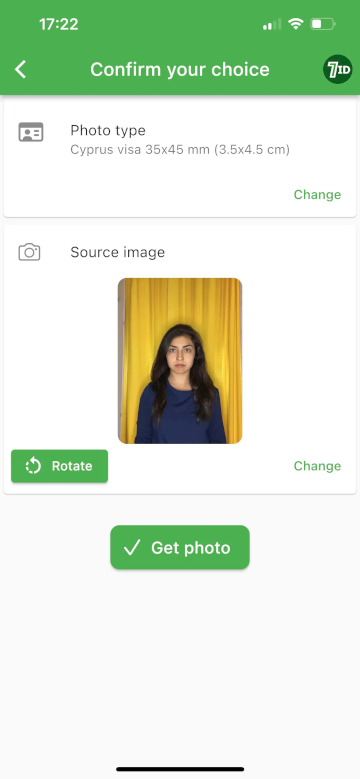
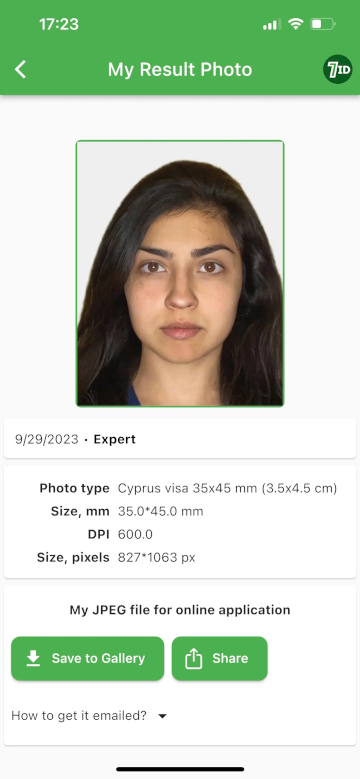
Now you can easily take a visa photo for Cyprus at home using your smartphone with the 7ID Photo Editor app. No more wasting time and money. You can take as many photos as you need until you're happy with how you look.
Here are some tips on how to take the perfect visa photo: (*) Use light from a window to avoid dark shadows. (*) Hold your phone steady to keep the photo sharp. (*) Look straight at the camera with a relaxed face or a small smile, and keep your eyes open. (*) Take a few photos so you can choose the best one. (*) Ensure the photo has extra space around you so the 7ID app can crop it correctly to fit the Cyprus visa photo rules. (*) Upload your photo to the 7ID app, select your country and the type of document you need, and let 7ID do the rest. The app will resize your photo, turn the background white, and give you digital and printable versions.
How to Submit a Photo for a Cyprus Visa Application?
With 7ID, you get templates for your photo. One is digital for online applications and the other is printed.
If you're applying in person, you may need to give them a printed photo. Each consulate may have its own way of attaching your photo to your application — some may want it glued on, and others may be okay with stapling it. Be sure to check the specific instructions or ask someone at the consulate how they want it.
For online visa applications, you usually only need one digital photo. Simply select the photo file, provided by 7ID on your device, and upload it to your online form.
Cyprus Visa Photo Requirements Checklist
When taking a photo for your Cyprus visa, make sure you follow these rules:
Not Just a Visa Photo Tool!
The 7ID app offers more than just help with your visa photo:
QR & Barcode Storage & Generator (Free)
Easily store and generate QR codes or barcodes for discount coupons or vCards. Access your stored codes anytime without an internet connection.
PIN Code Storage (Free)
Store your credit/debit card PINs, digital locks, and passwords in one safe place. Your codes are stored securely and not shared anywhere without the need for the Internet.
E-Signature Maker (Free)
Quickly and easily add your digital signature to PDFs, Word documents, and more.
Use 7ID to streamline your visa application and enjoy your trip to Cyprus!
Read more:

Indian Voter ID Application And Photo
Read the article
Netherlands Passport & ID Photo App
Read the article

