Estonia's e-ID Card Guide
Estonia's e-ID card is a fundamental element of the Estonian digital ID system that allows citizens to securely access public services.

The guideline below will explore the Estonian ID card's features, advantages, and security aspects, as well as guide you on how to take a perfect Estonian ID card photo.
Table of contents
- What is the Estonian e-ID Card? Key features
- Types of Estonian ID Cards
- E-ID Card application process
- Documents required for e-ID Card application
- Estonian ID photo requirements
- ID Photo App
- Using the e-ID Card
- Practical tips for e-ID users
- E-ID Card validity and renewal
What is the Estonian e-ID Card? Key features
The Estonian e-ID card, known as the ID-kaart, is a compulsory identity document for Estonian citizens and EU nationals living in Estonia. It serves various functions, mainly facilitating secure personal identification both physically and online. As a key component of Estonia's digital society, it allows citizens to use a broad spectrum of electronic services. The card supports over 600 services for individuals and 2,400 for businesses, playing a pivotal role in the country's digital governance.
The card includes a chip that safely stores personal information such as the holder's name, gender, national ID number, and cryptographic keys. This setup enables safe online authentication using TLS client certificate technology.
Types of Estonian ID Cards
Estonia issues several types of ID cards, each serving unique purposes and catering to different groups of people. Here are the main types of Estonian ID cards:
Identity Card
A required document for Estonian citizens, used for identification, travel within the EU, and accessing electronic services.
Digital Identity Card
Like the standard ID card but tailored for digital applications, enabling secure online logins and digital signing.
Residence Permit Card
An Estonia ID card for foreigners, living in Estonia. It acts as proof of residency and identity for international citizens.
Estonia Digital Identity e-Residency Card
Available to those who apply for e-residency in Estonia, regardless of their nationality. It provides access to Estonian digital services, aiding business and digital activities.
Diplomatic Identity Card
Assigned to diplomats and their families, it offers identification and certain international privileges.
E-ID Card application process
To obtain an Estonian ID card, visit a local police station or a client service office with your necessary documents. Once your application is accepted, the ID card will be issued within 30 days.
Documents required for e-ID Card application
When applying for the Estonian e-ID card, make sure to prepare and submit the following documents:
- A completed application form.
- A valid form of identification, such as a passport.
- A color photograph with dimensions of 40x50 mm.
- Proof of payment for the state fee.
Estonian ID photo requirements
If you're applying for an Estonian ID card or an e-resident digital ID card, you'll need to adhere to certain photo standards to ensure it meets the necessary criteria:
- The photo must measure 40mm x 50mm.
- Your e-Estonia digital ID photo should be between 1 MB and 5 MB. JPEG format is required.
- Use a plain, light-colored background—preferably gray—with no shadows.
- Ensure that the photo was taken within the last six months.
- The face should occupy about 70-80% of the photo's height, with a neutral expression and both eyes visible.
- Your head should be straight and look directly at the camera.
- Glasses are allowed only if they are medically necessary and should not cause glare.
- Head coverings for religious purposes are acceptable but must not conceal the face.
ID Photo App
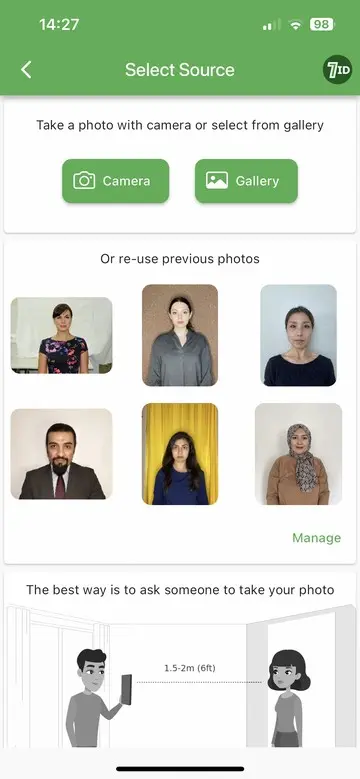
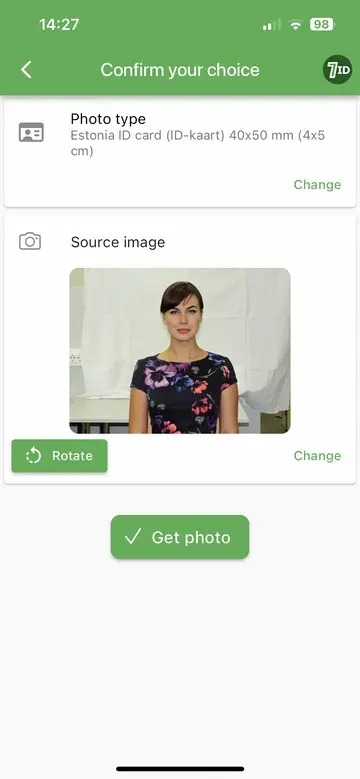
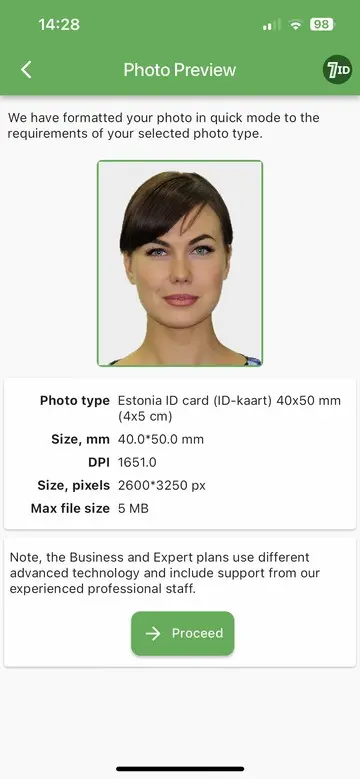
Capture the ideal Estonian ID card photo using the dedicated 7ID app, available for both iPhone and Android users.
Simply upload your photo, specify your country and document type, and take advantage of the app's features. The app resizes your photo and adjusts facial and eye placement without any manual effort from you. It also changes the background to meet your ID requirements.
After editing, 7ID creates a print-ready template for various standard paper sizes, like 10×15 cm, A4, A5, or B5, allowing you to print at your convenience. You'll also receive a digital version of your Estonian e-ID photo.
Not happy with your photo? We offer free replacements. If your photo gets rejected by officials, we'll provide a full refund. For any queries, our technical support is ready to assist you.
Using the e-ID Card
The Estonian e-ID card is a key to secure access to a variety of online services. Here's a step-by-step guide on how to set it up, use e-services, and manage your PIN codes.
Setting up your e-ID:
- Visit the official ID.ee site to download essential software, including DigiDoc4 for signing and authenticating documents.
- Follow the installation steps for your operating system, whether Windows, macOS, or Linux. Don't forget to install any necessary smart card drivers.
- Insert your e-ID card into the Estonia ID card reader and plug it into your computer's USB port.
- Open the DigiDoc software to ensure your card is recognized, and your personal information should appear.
Accessing e-services:
- Use your ID card to log into e-services like business registries or tax platforms. Enter PIN 1, a 4-digit code, when prompted for authentication.
- Once logged in, you can explore and utilize available services, including electronic document signing and managing online business activities.
- DigiDoc software provides statistics on how often your PINs are used, helping you keep track.
Managing PIN codes
Your e-ID card comes with three PIN codes:
- PIN 1: A 4-digit code for logging into services.
- PIN 2: A 5-digit code for signing documents digitally.
- Third Code: Used for changing PINs.
You can update your PIN codes within the DigiDoc software. Make sure to choose codes that are secure yet easy for you to remember.
Practical tips for e-ID users
To make the most of your Estonian e-ID card, it's important to understand its features and practice safe usage. Here are some tips to enhance your e-ID experience:
- Protect your PIN Codes. Treat your PIN codes with the utmost care, similar to your banking passwords. Do not share them and keep them secure to prevent unauthorized access to your digital identity. To make sure that your passwords are stored in a safe and convenient place, you can use the PIN storage function of the 7ID.
- Keep an eye on your usage. Regularly check the DigiDoc software to see how frequently your PINs are used. This can help you spot any unusual or unauthorized activity and address potential security threats early.
- Stay updated with software. Regularly update your ID card software to patch any security holes. Keeping your software current also ensures better functionality and compatibility with various online services.
- Verify activation. Once you receive your e-ID card, confirm its activation status through the Police and Border Guard Board's database. If it isn't active immediately, check again after a day.
- Browser compatibility. When using e-services, make sure to use compatible web browsers and install necessary extensions correctly. This prevents issues with logging in or signing documents.
- Explore other authentication options. Consider alternatives like Smart-ID or Mobile-ID for accessing e-services. These options can be more convenient and often don't require a card reader.
- Batch document signing. For signing multiple documents at once, check if your ID card software allows batch signing. This can save time, although not all software versions support this feature.
- Navigate e-services efficiently. Get familiar with essential e-services for e-residents, like e-Tax, e-Banking, and the Business Register. Knowing how to access these quickly can streamline your activities in Estonia.
- Timely Estonia ID card renewal. Begin the renewal process at least two months before it expires to ensure continuous service access.
- Reach out for assistance. If you face technical problems or have questions about your e-ID card, contact support services or check help sections on official websites for guidance.
E-ID Card validity and renewal
The Estonian e-ID card is valid for five years from its issuance date. For your Estonia e-Residency renewal apply online, pay the necessary fees (similar to initial applications), and submit your request. Start the renewal process 2-3 months before your card expires to avoid any service interruptions.
Read more:

Colombia Visa Photo App
Read the article
Uzbekistan Visa Photo App: Visa Guide To Follow
Read the article

