Colombia Visa Photo App
Planning a trip to Colombia and wondering about the visa process? This guideline will explain you all about Colombian e-visa, as well as how to take an ideal Colombia visa photo from the comfort of your own home.

Table of contents
- How to Apply for Colombia Visa Online?
- Documents Required for Colombia Visa Application
- Colombia Visa Photo Requirements
- Take a Photo for Colombia e-Visa With a Phone
- Not Just a Visa Photo Maker!
How to Apply for Colombia Visa Online?
Want to get your Colombia visa online? Here's a simple guide:
- Go to the official Colombian Cancilleria website and complete the online form without registering.
- Enter your passport information and select the type of visa you're applying for.
- Continue filling out the form with information such as your last address, where you'll be staying in Colombia, your education, where you get your money from, and your social media profiles, if applicable.
- Upload the required documents, such as a passport photo and scans of your passport (you'll see a list of what you need on the website).
- You can pay the Visa fee by credit/debit card or bank transfer. The website provides all the payment details.
- Upload the required documents and submit your application.
Colombia visa processing takes about five business days to process a visitor e-visa for Colombia. If you're applying for a visa that allows you to stay longer, such as Сolombia visa de residente and Colombia visa digital nomad, it may take about 30 days.
When you apply for a Colombian visa, you'll have to pay two different fees: one to process your application and another fee if you get the visa. Colombia visa fees vary depending on where you're from:
- If you're applying from Cuba or a European country, the fee is about $43.
- If you're applying from Colombia itself or from a country outside of Europe, it's about $52.
If the Colombian visa is approved, you'll need to pay a second fee, which varies between $170 and $240 depending on your nationality.
Documents Required for Colombia Visa Application
Whether you're applying for a Colombia visa online or in person, the document list is very similar with just a few differences. Here is the list of documents required for Colombia visa application:
- Passport and photocopies are required for physical submission, and scans are required for online submission of relevant pages (personal information, previous visas, entry/exit stamps).
- Visa Photo — printed photo for a physical application and a digital file for an online application.
- Purpose of visit. Details of the event or activity you're attending, a letter from a host company for business trips, or course enrollment documents for training.
- Proof of Accommodation. Provide hotel booking confirmations or a letter of invitation from your host.
- Show your round-trip flight bookings.
- Have your travel insurance documents ready.
- Financial Proof. Submit your last 6 months of bank statements to prove you can fund your trip.
- Relationships in Colombia. If you are visiting someone, bring documents proving your relationship or a detailed explanation of your relationship.
Please, note that for online application, all of these documents should be in electronic format and no larger than 5 MB each. And for in-person application, originals and photocopies of these documents are required
Colombia Visa Photo Requirements
If you're applying for a Colombian visa, you'll need to make sure your photo meets these requirements:
- Colombia visa photo size must be 3×4 cm. Your face should be about 80% of the photo.
- It should be a recent photo.
- The background must be plain white, with no other people or objects visible.
- Ensure the lighting is even so there are no shadows on your face or in the background.
- The photo must look clear with natural skin colors and be bright enough.
- It's a close-up of your head and the top of your shoulders.
- You should be looking straight ahead with a neutral expression, no smiling or frowning, and the photo must be clear and sharp.
- Keep your eyes open and make sure there is nothing, such as hair, covering your face.
- Avoid wearing accessories, and your face must be visible if you're wearing a head covering or hat.
Take a Photo for Colombia e-Visa With a Phone
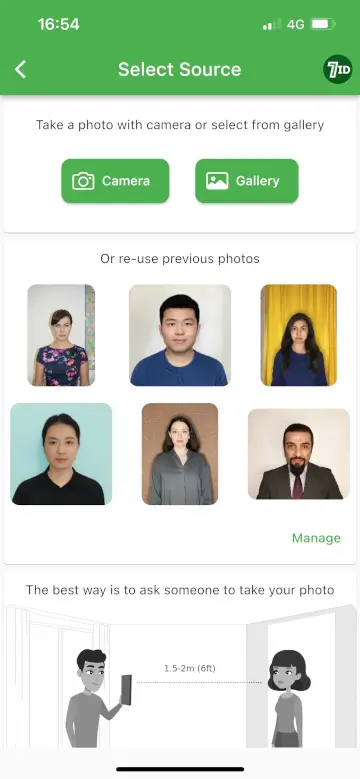
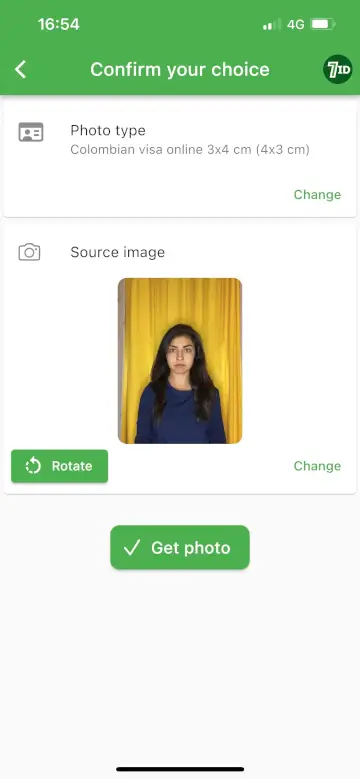
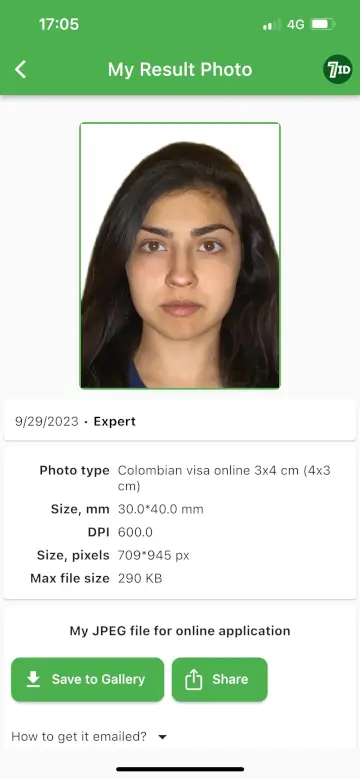
Get your Colombia e-visa photo quickly with your smartphone's 7ID Photo Editor App! No need to go to a professional photographer. With 7ID, you can take photos right from home.
Just upload your photo to the app, tell it what country and document type you're looking for, and 7ID does the rest.
The app will adjust your photo to meet Colombia e-visa requirements, getting your face just right without you having to adjust manually. If you need a specific background color, the app makes changes a breeze. For the best results take your photo against a simple background. If you've got a more complex scene behind you, the Expert tool will help you.
7ID gives you both a digital version for online use and a print-ready format that fits on any standard paper — super convenient for printing at home! For those who want finer details and sharper backgrounds, the Expert feature has round-the-clock support. And if there's a problem with your final photo, we offer a free replacement.
Not Just a Visa Photo Maker!
The 7ID app isn't limited to creating visa photos. It's a multipurpose tool for various ID photo needs and comes with features for handling QR codes, barcodes, digital signatures, and PIN codes, making it extremely versatile. See what else you can do with 7ID:
QR and Barcode Manager
Easily organize your important codes, from entry passes and discount coupons to contact cards, all in one place without requiring an internet connection.
PIN Code Vault
Securely store all your important PINs and passwords, from credit card details to digital locks.
Digital Signature Tool
Easily add your signature to documents, including PDFs and Word files, making paperwork a breeze.
Take a perfect Colombia visa photo with 7ID for a smooth visa application and enjoy your trip to Colombia!
Read more:

Estonia's e-ID Card Guide
Read the article
Zimbabwean Passport Application and Photo
Read the article

