Schengen Visa Photo App: Get Your Entry To 26 Countries
The benefits of the Schengen visa are undeniable. This single visa allows you to explore 26 European countries without the hassle of obtaining individual visas for each one. However, the success of your visa application often comes down to the details, especially the quality of your Schengen visa photo.

In this article, you will learn how to get a compliant photo for a Schengen visa from the comfort of your home.
Table of contents
- General Schengen Visa Types and Requirements
- Taking a Schengen Visa Photo with Phone: 7ID App
- Schengen Visa Photo Requirements Checklist
- How Many Photographs Are Needed for a Schengen Visa Application?
- How to Print Out a 35×45 Photo from Phone?
- Not Just a Visa Photo Tool! 7ID Additional Features
General Schengen Visa Types and Requirements
The Schengen visa system offers several types of visas, each tailored to different travel purposes. Let's break down the options:
- Type A (Airport Transit Visa) — Perfect for those passing through, this visa allows you to transit or wait in the international area of an airport within a Schengen country. You usually don't need this visa if your layover is less than 24 hours.
- Type B (Transit Visa) — If your trip involves traveling through several Schengen countries en route to a destination outside the Schengen area, this visa covers you for up to 5 days. It's the ideal choice for a quick, multi-country dash.
- Type C (Short-stay Visa) — The tourist's choice, this visa allows you to soak up the beauty of the Schengen area for a period determined by the validity of your visa. You can opt for a single, double, or multiple entry visa depending on your travel plans.
- Type D (national long-stay visa) — Planning to study, work, or settle down in a Schengen country for a while? This visa allows you to stay longer and immerse yourself in the culture and lifestyle of your destination.
The Schengen visa policy is fairly straightforward. A key point to remember is that you must enter the Schengen area through the country that issued your visa, which is especially important for travelers planning multi-country trips.
You can only enter the Schengen area once with a single-entry visa. The visa sticker will show a "1" under "Number of Entries". If you get a two-entry or multiple-entry visa, marked "02" or "MULT", you can come and go a few times while your visa is valid.
Just remember to leave before your visa expires or you've used up your time limit. And if you leave on a multiple-entry visa, the doors are open for you to come back as long as your visa is still valid and you follow the rules.
Taking a Schengen Visa Photo with Phone: 7ID App
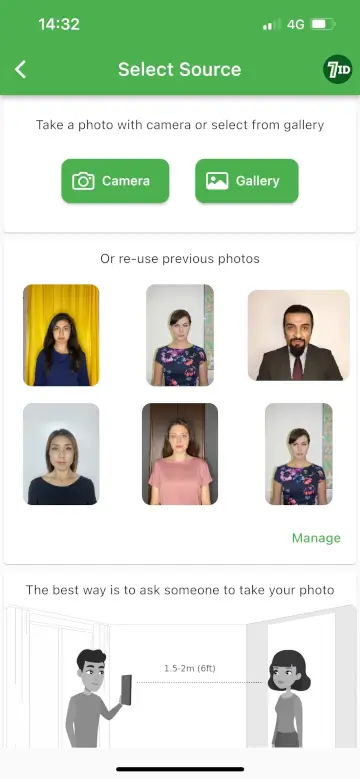
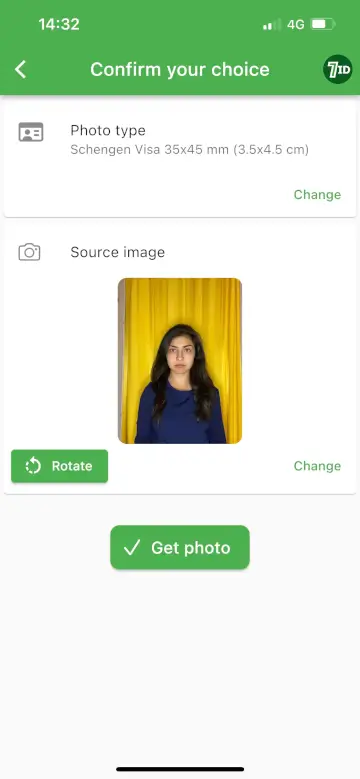
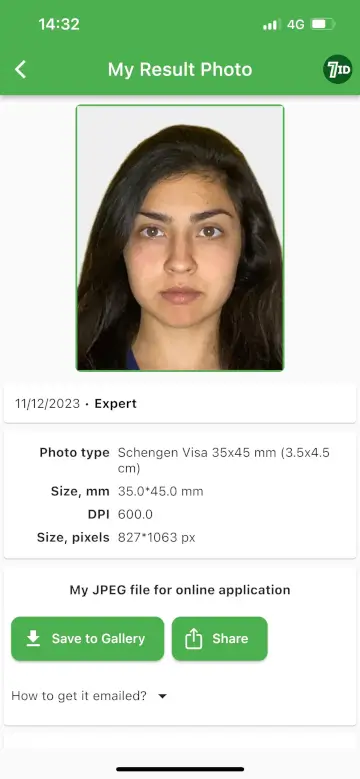
With the 7ID Photo Editor app, you can take your visa photo from your home. This not only saves you time and money but also gives you the freedom to take multiple shots until you're completely satisfied with the result.
Here are some tips to ensure you get a professional Schengen Visa photo:
Schengen Visa Photo Requirements Checklist
The first step in smoothly processing your Schengen visa application is to get your visa photo perfect. Just follow these simple Schengen visa photo guidelines:
How Many Photographs Are Needed for a Schengen Visa Application?
Your Schengen visa application requires two identical, high-resolution photographs printed on high-quality photographic paper. These images are crucial for identification and must not differ from the standard 400 dpi resolution when printed.
Schengen visa photo: matte or glossy? There's no single answer to printing your photo on matte or glossy paper. The most important requirement is to print the photo on high-quality photo paper. For detailed instructions on what type of paper to use, contacting the embassy where you're applying for your visa directly is best.
How to Print Out a 35×45 Photo from Phone?

7ID will provide you with two types of photos: a template for printing on standard 4×6 inch (10×15 cm) photo paper, resulting in four individual 35×45 mm Schengen visa passport photo size photos for your application, and a digital Schengen visa photo format for online submission.
For home printing, make sure your printer is color-optimized and loaded with high-quality 4×6 inch photo paper. Position the 7ID Schengen visa photo sample correctly, set your printer for the paper size, and print.
Where to print passport-size photos for a Schengen visa if you don’t have a printer? Local pharmacies or post offices often offer photo printing services. For a hassle-free experience, choose a reputable service to avoid potential photo quality issues.
Alternatively, online printing can be a cost-effective solution. Simply upload your photo to the website of a photo printing company you trust, choose the 4×6 option, and select a convenient location for pick-up.
Not Just a Visa Photo Tool! 7ID Additional Features
The 7ID app isn't just about visa photos, it is a comprehensive tool for various ID photo needs and more, including managing QR codes, barcodes, digital signatures, and PIN codes.
QR and Barcode Organizer: Keep all your codes in one place, accessible offline, for everything from discounts to digital vCards.
PIN Code Keeper: A secure vault for all your important codes, from credit card PINs to digital lock combinations.
E-Signature feature: Quickly add your digital signature to documents, including PDFs and Word files, for efficient processing.
With the 7ID app, you're not just preparing for a Schengen visa, you're using a suite of digital solutions designed to streamline your travel and beyond.
Good luck with your Schengen visa application and have a good journey!
Read more:
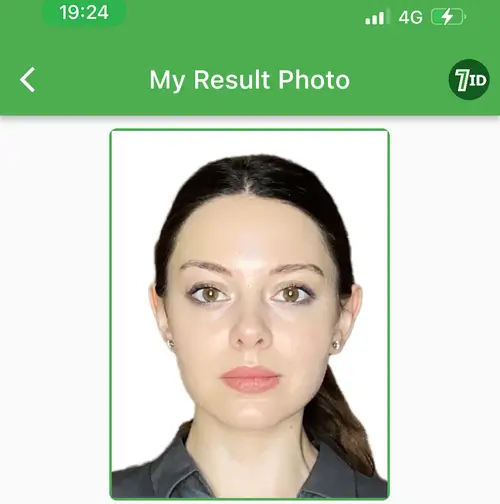
Taking A 3×4 Photo With Phone: Size and Background Editor
Read the article
Malaysia EMGS (Student Pass) Photo App
Read the article

