Indian Passport Photo App: Get a digital photo for Seva or VFS
If you are applying for an Indian passport or other identification documents and you are worried about where to get a flawless passport photo — we have a solution for you. This article will show you how to significantly simplify your Indian passport application using our Indian passport photo maker — 7ID.
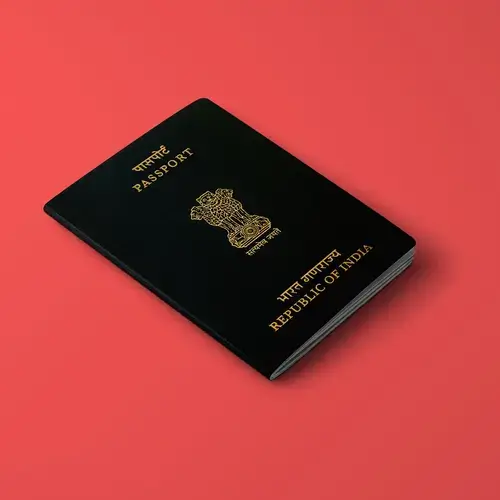
Table of contents
- Instantly convert your photo to Indian passport photo size
- Replace the background with a plain white
- Get a digital photo for Seva, VFS, and other online applications
- Get a template for printing
- Taking an Indian passport photo with phone: guidelines
- How to print a passport photo at home or online?
- How to dress for a passport photo in India?
- Indian passport photo requirements checklist
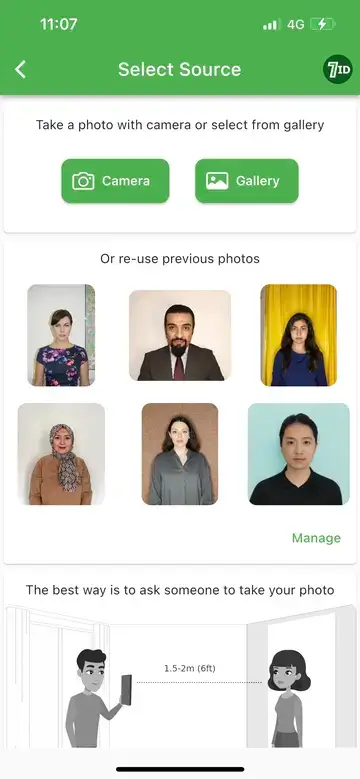
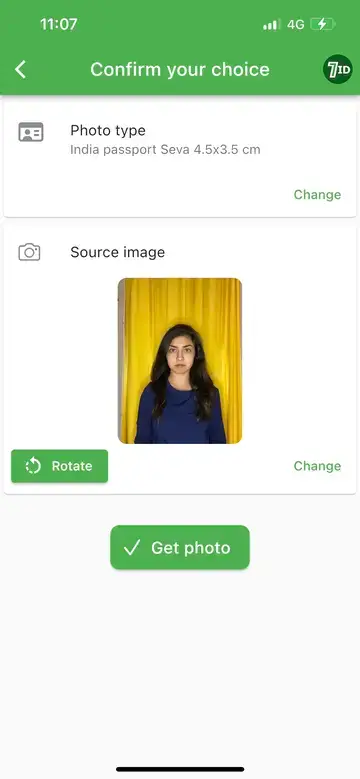
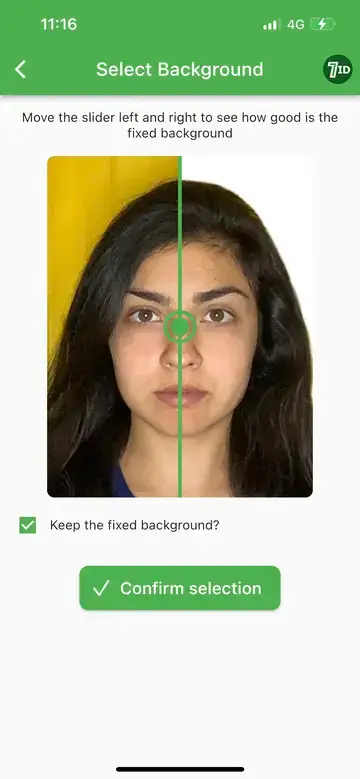
Instantly Convert Your Photo to Indian Passport Photo Size
The prescribed size of an Indian passport photo depends on the country of application.
If you apply for an Indian passport within India, the specified Indian passport photo size in cm is 3,5×4,5. However, if you apply for an Indian passport outside India, the standard Indian passport photo size is 51×51 mm in most cases. The required passport-size photo size in inches is 2x2: this requirement applies if you are obtaining your Indian passport in the USA, as well as for the OCI card.
With 7ID's passport photo app, you can instantly convert a photo to passport size to meet any of these requirements. This includes adjusting them to the correct head size and eye line. The app also accommodates different passport photo formats. Simply select your country and document type, and the app will adjust the settings accordingly.
Replace the Background With a Plain White
Most IDs, including Indian passports, require a light background. With 7ID, you can quickly change the background of your passport photo to white. All you need to do is upload your photo to the app and move the slider to the left.
For optimal results, we recommend taking the original photo against a plain background. However if your photo has a different type of background, our expert service can edit it too.
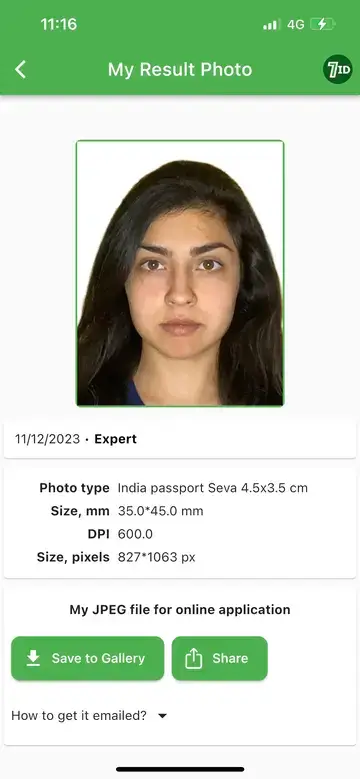
Get a Digital Photo for Seva, VFS, and Other Online Applications
A digital passport photo provided by the 7ID app will be ready to apply with at Seva, VFS, and other government portals. If you apply for your Indian passport online, no printout is required: a digital photo file is enough.
Get a Template for Printing
Along with a digital file, 7ID provides a free passport photo template for printing on 4×6 inch (10×15 cm) photo paper.
With each print, you will receive four images you can easily cut out and attach to your passport application.
Taking an Indian Passport Photo With Phone: Guidelines
Save your time and money by taking a passport photo on your own. Follow these simple steps to click the perfect Indian passport photo using only your mobile phone:
- Aim for natural light, such as near a window, to avoid harsh shadows.
- Make sure your phone is placed on a stable surface or tripod for clear, focused shots.
- Keep a straight posture, look straight into your device, maintain a neutral face, and open your eyes.
- Take several pictures for variety, then choose the best one, leaving enough space for possible cropping with the 7ID app.
- With one click, you can quickly upload your selected photo to the app and leave the formatting and background requirements to the skilled hands of 7ID.
How to Print a Passport Photo at Home or Online?
Please note that passport applications in India generally require two printed photographs to be attached to the printed application form on the first and third pages.
7ID provides a file with four individual photos. Simply find the nearest photo service or copy centre to print your image, or use a colour printer if you have one. The template is ready for printing; there is no need to adjust.
To print at home, you'll need a colour printer and high-quality 4×6 inch (10×15 cm) photo paper. Locate the template provided by 7ID, on your computer, then set your printer to the specified paper size, and print.
For online printing services, you can use PrintBucket, one of India's top digital photo printing websites. Follow these steps to get high-quality prints at affordable prices:
- Go to the PrintBucket website, choose the “Passport Size” option, and select 4x6 inch prints.
- Upload the image file from the 7ID app with four individual photos.
- Proceed to payment and receive your prints at any Indian address.
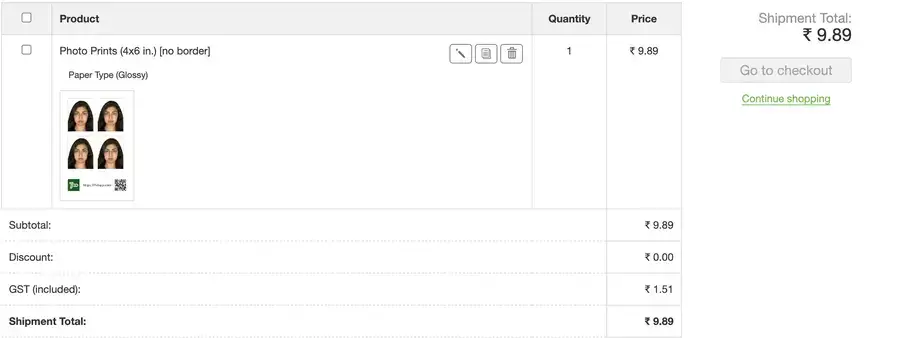
Passport photo printing in at PrintBucket
You can also consider other popular and affordable online printing services like Zoomin and Canvaschamp.
How to Dress For a Passport Photo in India?
When preparing for an Indian passport photo, it's advisable to dress in dark colors and stay away from patterns, textures, or stark white. The background of the photo should be plain white and the clothing should contrast with a darker shade.
Headwear is generally not allowed, except in religious contexts, with the condition that the entire face from chin to forehead and both sides are clearly visible.
Indian Passport Photo Requirements Checklist
To comply with Indian passport photo requirements, please follow the instructions below:
- Please, note that the required Indian passport photo size depends on the country where you are applying:
- For applications within India, the required passport photo size in India is 35×45 mm, as prescribed by the Seva: Government Passport Service.
- For applications outside India, the photo size may vary depending on the country. The typical size in most places (including the U.S.) is 2×2 inches (51×51 mm). The eye line should be 1.18 inches from the bottom of the photo. When applying for an Indian passport through VFS Global, the size is the same — you will need to provide two (2) color passport-size photographs, each measuring 2 inches x 2 inches (5.1 cm x 5.1 cm).
- For online applications, passport size photo dimensions in India must be under 200 KB at 300 DPI resolution.
- The background should have no shadows or objects and be pure white.
- The photo must be in color only.
- Your face should be centered and facing forward with a neutral expression.
- Faces should be free of shadows that would obscure identification.
- Photo quality should be optimal, with no shadows, pixels, or blur.
- Common headwear (caps, hats) are not allowed in the photo. In religious contexts, such as the dastar or hijab, headwear is permitted provided facial features are clearly visible.
- Eyeglasses are permitted, but the eyes should remain clear under both the frame and the lens. Dark glasses would render the passport photo unacceptable.
Say goodbye to the hassle of editing, and let the 7ID Photo Editor app do all the work for you!
Read more:

Armenia Visa Photo App: Compliant Photo In Seconds
Read the article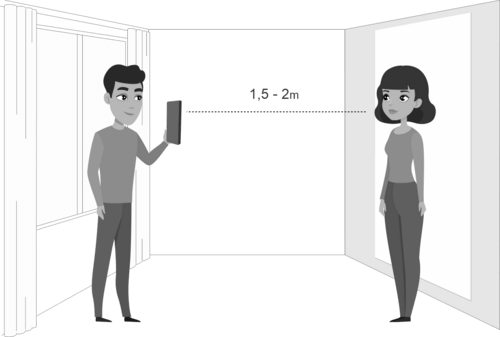
How to Take a Passport Photo With Your Phone?
Read the article

