Armenia Visa Photo App
Armenia is a hotspot for tourists worldwide, offering everything from fascinating mountains and mineral springs to ski resorts and ancient monasteries. But before you head to this beautiful country, there's an essential box to check: obtaining your Armenian visa.

In our article, we'll guide you on how to apply for an Armenian visa online, what documents to prepare, and how to take a professional Armenia visa photo using only your smartphone.
Table of contents
- How to Apply for Armenian Visa Online?
- Documents Required for Armenian Visa Application
- Armenian Visa Photo Requirements
- Take a Photo for Armenian e-Visa With a Phone!
- Not Just a Visa Photo Editor!
How to Apply for Armenian Visa Online?
Applying for an Armenian visa online is easy. Simply use the following Armenia e-visa checklist:
- First, check the Visa Search Tool on the official website of the Ministry of Foreign Affairs of the Republic of Armenia to see if you need a visa.
- Go to the official Armenian e-visa website to start your application. You must fill out some personal information and upload the required documents. Make sure everything you enter is correct before you proceed.
- Next, you'll need to pay a fee for your visa online. You can use any major credit card (VISA, MasterCard, AmEx, Discover) or even PayPal. The cost depends on how long you want to stay: $8 for three weeks or $38 for four months. Just remember, this fee's not refundable.
- You can check your Application Status anytime using the app number they gave you. When it’s ready, you’ll get an email with the visa in it. Don’t forget to print a copy, just in case your phone loses power or you can’t access email.
Documents Required for Armenian Visa Application
When applying for an Armenian visa, online or in person, in both cases, you will need the following documents:
- Passport that is valid for at least six months beyond your planned visit.
- The completed visa application form for Armenia.
- A recent, passport-sized photo: digital if you are applying online and printed if you are applying in person.
- Your travel plans, such as your flight information or what you'll be doing there.
- Where you'll be staying in Armenia, such as your hotel reservation or a letter from friends or family if you'll be staying with them.
If you're applying online, you'll also need:
- An active email address.
- A debit or credit card to cover the visa fee.
If you go to an embassy and apply in person, you'll need:
- A letter of invitation from someone in Armenia if you are a citizen of one of the countries on the Invitation Only list. See the Visa Page of the official MFA website for full details on the invitation letter.
- Money for the visa fee.
- Sometimes the embassy or consulate may ask for a few more documents, depending on why you're going.
Armenian Visa Photo Requirements
Before submitting your application, ensure your photo for the Armenia visa checks all the boxes below.
Armenia e-visa photo requirements:
- For online applications, your e-visa photo file must be 600×600 pixels, be between 10 and 2000 KB, and the background should be light gray.
For a paper application:
- Armenia visa photo size in print should be 35×45 mm with an off-white background.
General rules:
- Make sure that your head fills 75% of the height of the photo and 10% of the height from the top of your head to the top of the image.
- The photo must be in color, taken within the last six months, clear, well-lit, and show true colors with good contrast.
Take a Photo for Armenian e-Visa With a Phone!
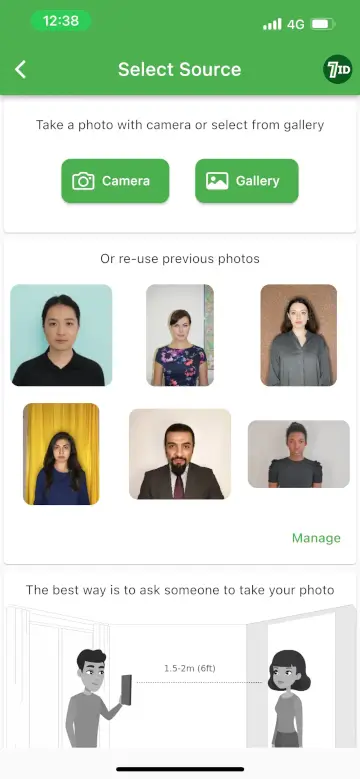
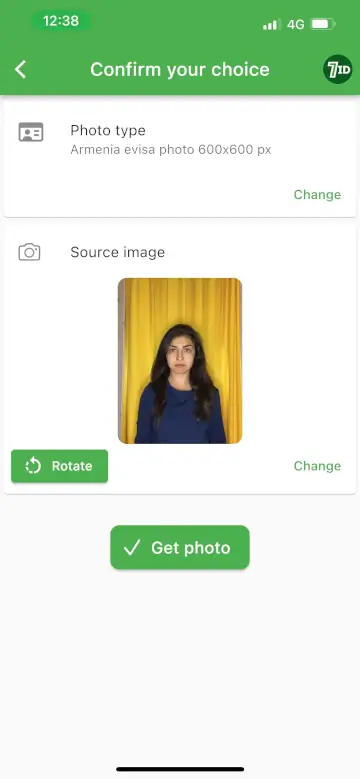
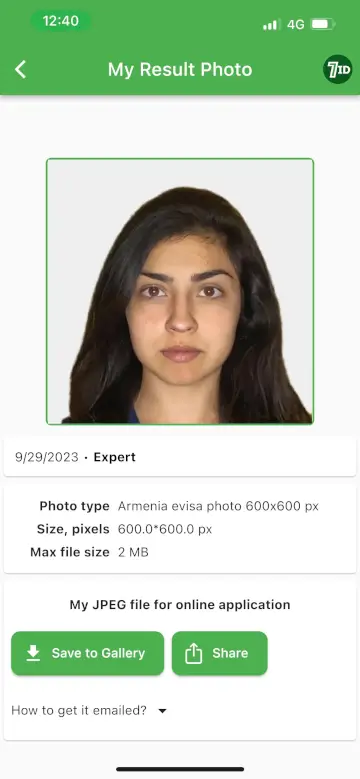
Getting an ideal Armenia visa image is super easy with the dedicated 7ID Visa Photo Editor App, whether you have an iPhone or an Android device.
Just upload your photo, choose Armenia as the country, and pick the type of document you need. The 7ID will take care of the rest, ensuring that your photo complies with all the requirements for the Armenian e-visa.
- The app will automatically resize your photo and ensure that your face and eyes are positioned correctly, so you won't have to worry about it.
- You can even change the background to whatever you need for your visa — light gray for an Armenian visa, and white or even blue for any other documents. With 7ID, you can take a photo against a light, solid background or a more complicated one - 7ID has an Expert feature for advanced editing.
- After you're done editing, 7ID provides free visa photo templates for you in two formats: digital for online application and printed to print your photo on any popular paper size, such as 10×15 cm, A4, A5, or B5, whenever it's convenient for you.
Need more adjustments, want to improve the photo quality, or remove the background altogether? Use 7ID’s Expert tool that offers AI editing features and 24/7 support. If you're not happy with the result — you get a free redo.
Not Just a Visa Photo Editor!
The 7ID App is for more than just visa photos. It supports various ID photo needs and comes with handy tools for managing QR codes, barcodes, digital signatures, and PIN codes, making it incredibly versatile. Here's what else you can do with the 7ID app:
QR and Barcode Organizer
Keep all your access codes, discount coupons, and vCards in one easy-to-find place without needing internet access.
PIN Code Keeper
Safely store your credit card PINs, digital lock combinations, and passwords.
E-signature feature
Quickly add your digital signature to documents, including PDFs and Word files.
Make your Armenian visa application less of a hassle by using 7ID. Have a great trip and memorable experiences in Armenia!
Read more:

Best Ways to Store Passwords
Read the article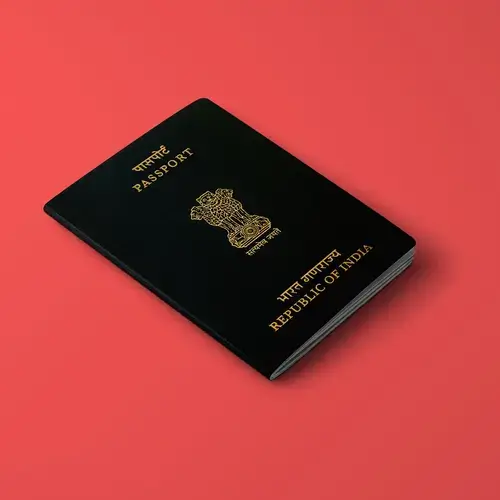
Indian Passport Photo App: Get a digital photo for Seva or VFS
Read the article

