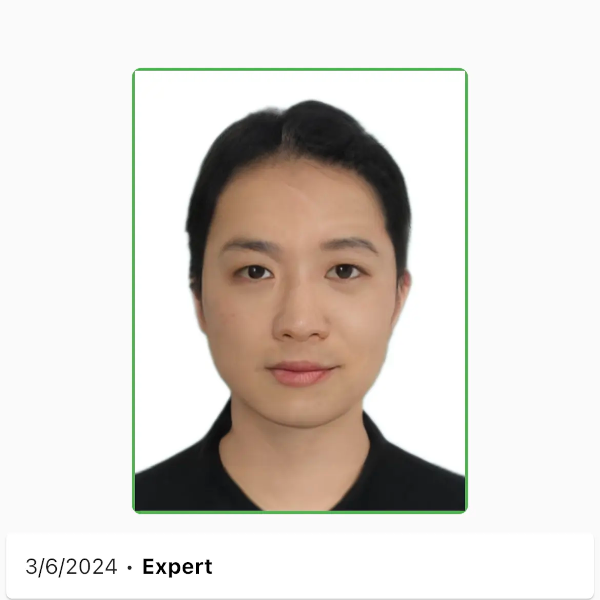Indonesia Visa Photo App
Indonesia is one of the most sought-after tourist destinations with its incredible flora, great volcanoes, beautiful beaches, and surfing spots.

In this article, we will guide you through the application process for an Indonesian e-visa and visa-on-arrival and show you how to get a perfect Indonesia visa application photo quickly and easily.
Table of contents
- How to Apply for Indonesia Visa Online?
- Indonesia Visa-on-Arrival Application
- Indonesia Visa Photo Requirements
- Get a Digital Photo for Indonesia Visa Online!
- Do You Need to Print Out a Photo for Indonesia Visa Application?
- Not Only a Visa Photo Tool!
How to Apply for Indonesia Visa Online?
Want to apply for an Indonesian visa online? Here's a simple guide:
- First, visit the official e-visa application website for Indonesia of the Directorate General of Immigration and create an account.
- Check your email for a username and password. Use these details to log in.
- Select the type of visa you want, fill in the form with your details, and upload any necessary files.
- Make sure everything is correct before you pay. Please note, that if your application is rejected, you won't get your money back.
- Once your visa is approved, you'll receive an email with a link to download it. Then, you'll be ready to travel to Indonesia.
People worldwide can apply for an Indonesian visa, which usually takes 3–5 days to process.
Indonesia Visa-on-Arrival Application
Did you know that you can also obtain your Indonesian visa on arrival online? Just follow the steps below:
- Visit the Molina website. Click on Apply and select the Visa on Arrival 30 days option.
- Answer questions such as your nationality and the purpose of your visit.
- Upload a recent passport photo of yourself.
- Pay for your application with a credit or debit card such as Visa, Mastercard, or JCB.
- Look for an email with your electronic Visa on Arrival (eVoA).
- When you arrive in Indonesia, go directly to the Visa on Arrival counter, and present your passport, e-VoA email, and any requested documents. The officer will issue your Visa on Arrival, and you're good to go.
Indonesia Visa Photo Requirements
To be compliant, your photo must meet these Indonesia visa photo and Bali visa-on-arrival photo requirements:
- Bali visa photo size in printed should be 3×4 cm or 4×6 cm. The photo size depends on the requirements of your country’s Indonesian embassy.
- Indonesia visa photo background should be white or red background, depending on the embassy’s request.
- The image must be in color and *.JPEG, *.JPG, or *.PNG format.
- Indonesia e visa photo size should be at least 400×600 pixels, but no larger than 2Mb.
- Your head, from the top to the end of your hair to your chin, should cover 50-60% of the photo's height.
- Your eyes must be positioned 50-60% from the bottom.
- The photo should be recent, taken within the last three months.
- The facial expression should be neutral, looking directly at the camera.
- Hats are not allowed, except for religious reasons, but your face must be visible.
- Eyeglasses are okay as long as they do not cause glare, are not oversized, or have thick frames.
Indonesia business visa photo requirements are usually the same, depending on the requirements of your country’s Indonesian embassy.
Get a Digital Photo for Indonesia Visa Online!
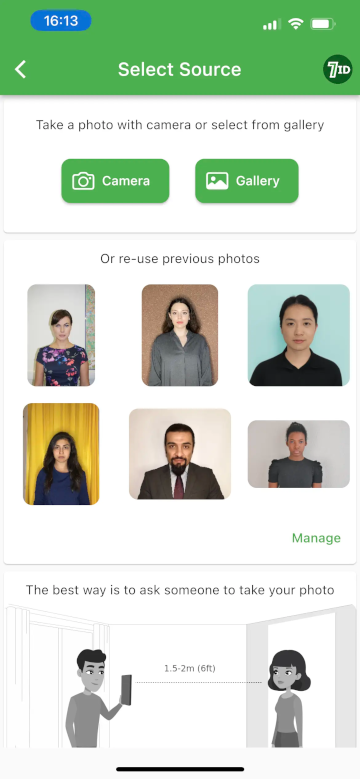
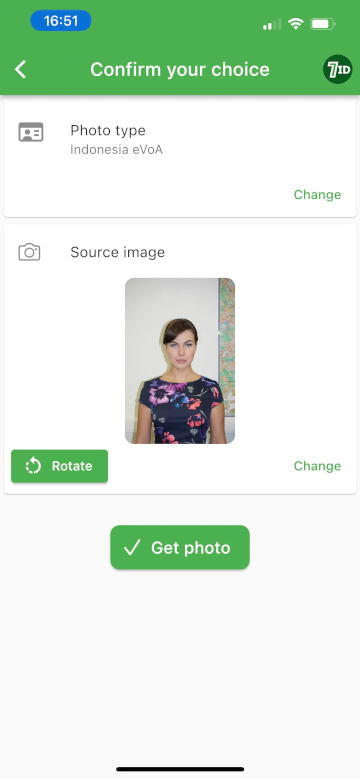
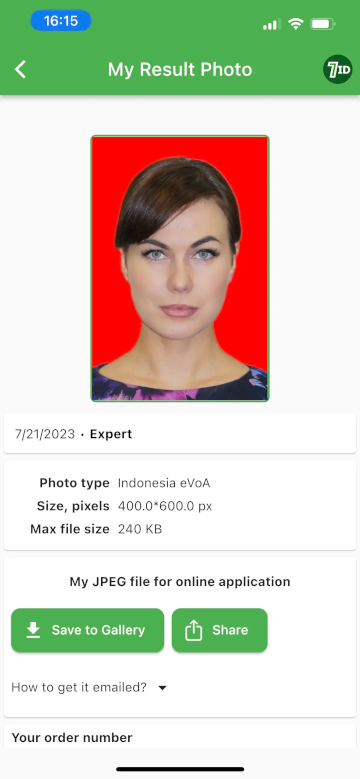
Take your Indonesia visa photo online with the 7ID Photo Editor App!
With 7ID, you can take the perfect visa photo with just your smartphone right from the comfort of your home. Say goodbye to the hassle and expense of professional photos — with our app, and you can try as many times as you like until you're satisfied with the result.
Simply upload your photo to the app, select the country and type of document you're applying for, and let 7ID do the rest.
- 7ID automatically resizes your photo to meet Indonesia visa photo specifications, whether it is Indonesia visa photo 4×6 or 3×4. This ensures your face is positioned just right without you having to adjust anything manually.
- Changing the background is also easy to ensure it meets the visa photo requirements. For best results, take your photo against a monochrome background.
- Once edited, 7ID provides a digital template and a ready-to-print template, perfect for any standard paper size, making it easy to print your visa photos whenever needed.
- The Expert feature offers advanced editing for even sharper images and background removal, backed by 24/7 tech support. If the final photo doesn't meet your standards or is rejected, we'll replace it at no additional cost.
Do You Need to Print Out a Photo for Indonesia Visa Application?
For online applications, you only need one digital photo, not a hard copy. However, for a physical application, you'll need two printed photos on high-quality photo paper.
With 7ID, you get free Indonesia visa photo templates for both digital submission and printing, with four photos per sheet for your printed applications. Just cut out a photo and you're ready to go.
Not Only a Visa Photo Tool!
In addition to creating photos for visas, passports, and IDs, the 7ID app allows you to store QR codes & barcodes, add e-signatures to documents, and keep your PIN codes safe, all in one place!
Use our QR & Barcode Storage & Generator feature to keep all your codes in one place, easily accessible without an internet connection.
Keep your PINs safe, whether for cards, digital locks, or passwords. Your codes are stored securely and never transmitted elsewhere, ensuring privacy without an Internet connection.
E-Signature Maker lets you instantly add your digital signature to PDFs, Word documents, and more, streamlining your document handling process.
Good luck with your application and have a good trip to Indonesia!
Read more:

ECOWAS Passport Application and Photo
Read the article
Ghana Passport Application And Photo
Read the article