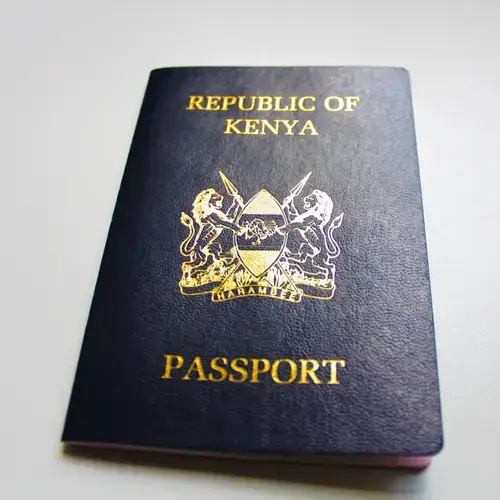Singapore Visa Photo App: Take a Compliant Photo With Your Phone
Singapore attracts tourists with its fascinating combination of modernity, cultural diversity, and exquisite cuisine. And of course, getting a visa for Singapore is essential for any traveler.

This article will tell you how to make the Singaporean visa application process easy and hassle-free by taking the perfect visa photo using the 7ID app.
Table of contents
- How to Apply for a Singapore Visa Online?
- Documents Required for a Singapore Visa Application
- 7ID Photo Editor: Take a Singapore Visa Photo with Phone!
- Singapore Visa Photo Requirements Checklist
- Not Just a Visa Photo Tool! Other Useful Features of 7ID
How to Apply for a Singapore Visa Online?
To get a Singapore visa online, please follow the steps below:
A tourist visa allows multiple entries into Singapore for 9 weeks from the date of issue. Please note that each visit to Singapore is limited to a maximum of 30 days.
Documents Required for a Singapore Visa Application
To apply for a Singapore tourist visa, you will need to prepare the following documents: (*) A questionnaire in electronic format. (*) A photocopy of the first page of the tourist's passport. (*) A digital photograph according to the Singapore visa photo specifications. (*) Proof of accommodation. (*) Scans of airline tickets or confirmation of ownership of airline tickets to Singapore. (*) A scanned copy of the medical insurance certificate.
7ID Photo Editor: Take a Singapore Visa Photo with Phone!
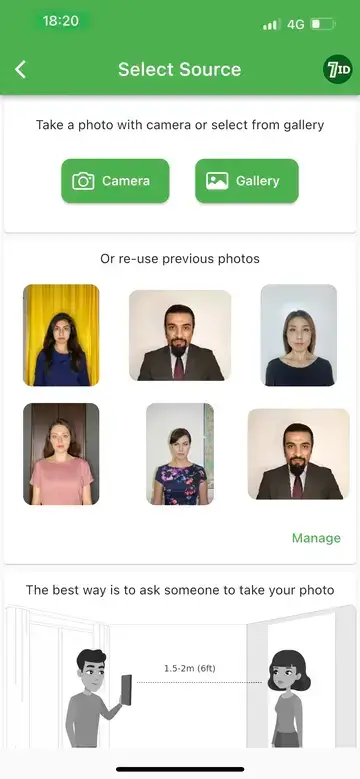
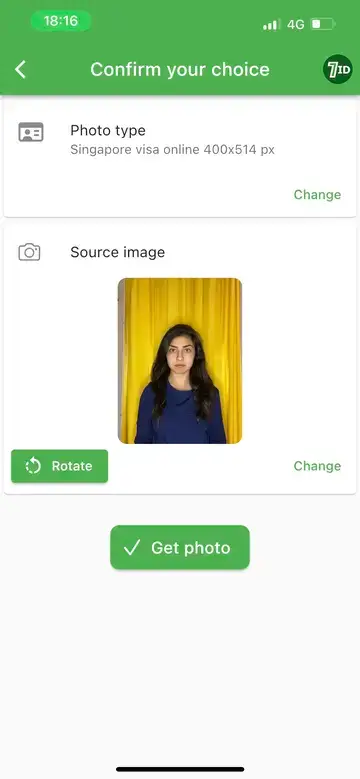
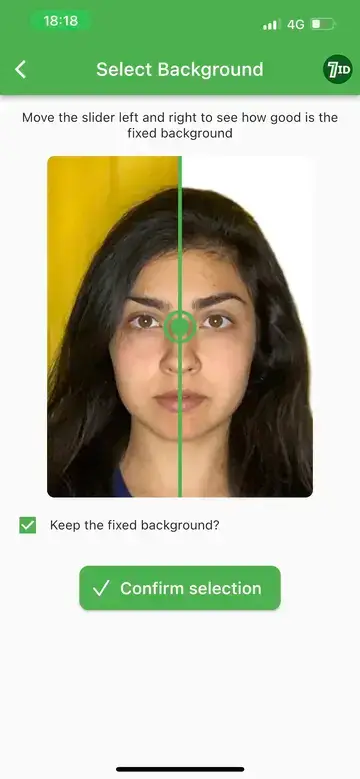
7ID Photo Editor allows you to take a photo for Singapore visa without leaving your home. You can save your resources and time while having total control over your photo quality!
Here are some helpful Singapore visa photo guidelines: (*) Choose natural light near a window to avoid harsh shadows. (*) Keep your phone steady for a clear picture. (*) Look straight at the camera with a neutral expression or a slight smile and keep your eyes open. (*) Take several photos for more options and choose the best one. (*) Leave room for the 7ID app to crop the image to Singapore tourist visa photo size. (*) Upload your selected image to the app, and we'll take care of the background and formatting to fit the visa photo size for Singapore.
Here is a Singapore visa photo sample.
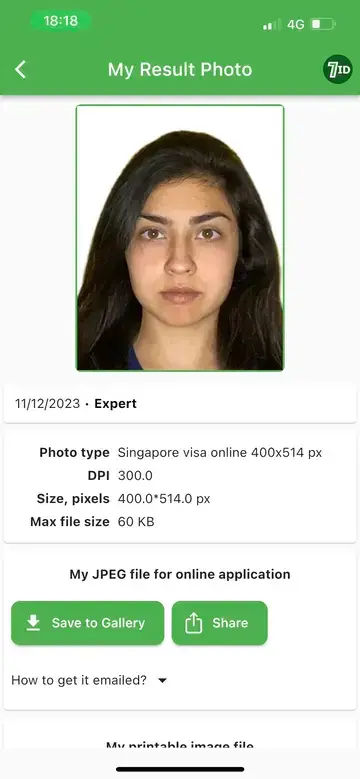
Singapore Visa Photo Requirements Checklist
The standard criteria for a Singaporean visa photo are as follows:
For digital submissions, the Singapore visa size photo dimensions are as follows:
Not Just a Visa Photo Tool! Other Useful Features of 7ID
The 7ID app is more than just a visa photo editing tool. It encapsulates a wide range of ID photo requirements and provides features for managing QR codes, barcodes, digital signatures, and PIN codes.
Here are the additional features of the 7ID App:
- QR and Barcode Organizer: This feature allows you to store all your access codes, discount coupon barcodes, and vCards in a single, easily accessible location that doesn't depend on an Internet connection.
- PIN Code Keeper: This feature allows you to securely store all your credit card PINs, digital lock codes, and passwords.
- E-signature feature: Allows you to easily digitally sign your documents, including PDFs and Word documents. With the 7ID App, you can ensure that your Singapore visa photo complies with the Singapore visa photo specifications.
7ID guarantees professional photos for visas, passports, and other official applications.
Read more:
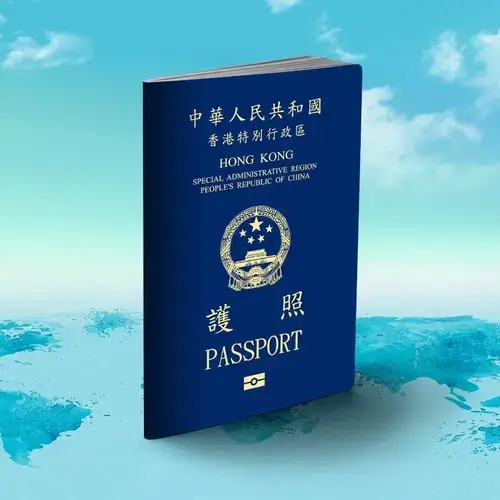
Hong Kong Passport Photo App | Passport Size Photo Maker
Read the article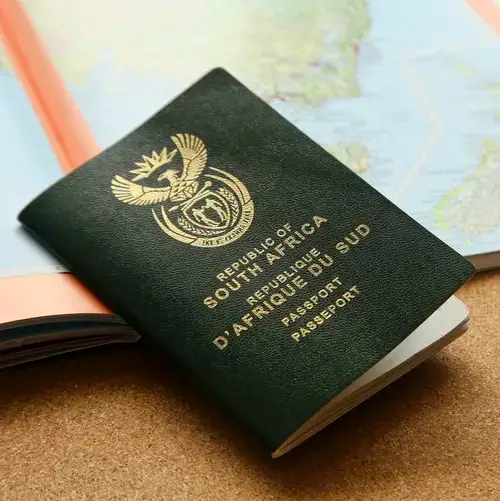
South Africa Passport & ID Photo App
Read the article