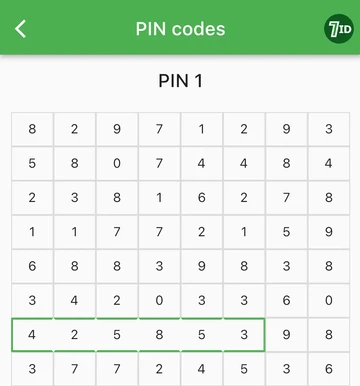USA Visa Photo App: Make US Visa Photo At Home

If you ever took a photo for US visas or any other documents yourself - you probably know how time- and energy-consuming this process is. In addition, there is no guarantee that you will do everything right and your efforts will pay off.
What if we tell you that the 7ID visa photo app will solve this problem in no time? Follow the below-listed recommendations and learn to use our visa photo maker for your application.
Table of contents
- Crop Your Photo to the Required Size
- Change the Background to Plain White
- The difference between the Expert tool and the Business tool
- Which Photo is Suitable for a US visa Maker?
- How to Take a Visa Photo With Phone: Brief Guidelines
- How to Attach a Digital Photo to the USA Visa Application?
- Do You Need to Print Out the USA Visa Photo?
- US Visa Photo Requirements Checklist
- Not only the Visa Photo App! Other Features of 7ID
Crop Your Photo to the Required Size
When applying for a US visa, you must include a square digital photo with dimensions ranging from 600x600 to 1200x1200 pixels with your visa application form. The standard US visa photo size in printed form is 2x2 inches (51x51 mm).
With the 7ID app, you can instantly resize your image to these specific measurements. Our USA visa photo cropping tool not only adjusts the size but also ensures the proper head size and eye line for a perfect result.
Change the Background to Plain White
With 7ID, you can easily replace the background with a plain white. Simply use the slider to adjust the background.
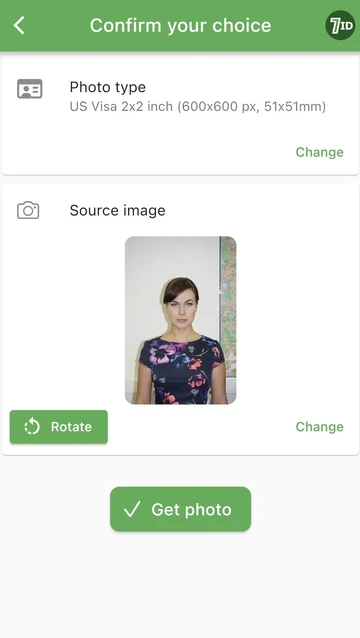
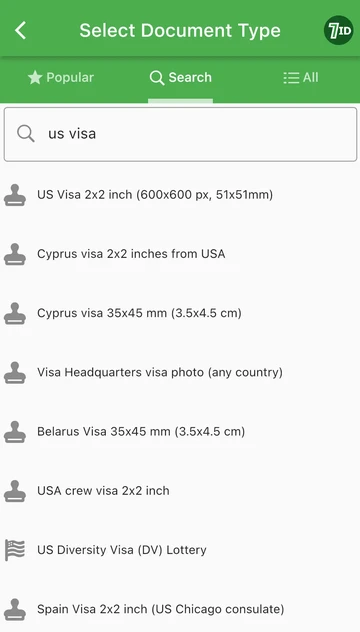
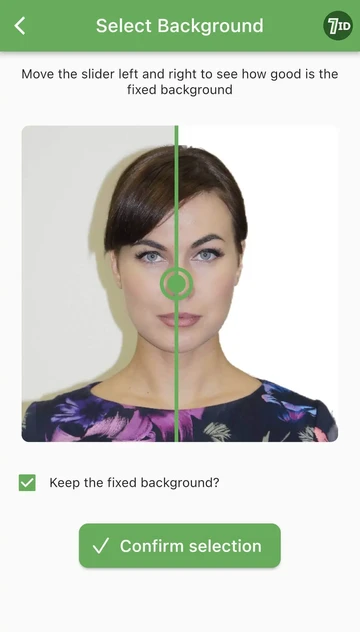
The difference between the Expert tool and the Business tool
When it comes to photo editing, 7ID offers two options:
Expert visa photo editing: This option utilizes an advanced AI-based tool that can work with an initial picture taken on any background. Photos processed with this enhanced software are accepted by the authorities 99.7% of the time. If you are not satisfied with the result, we will replace the photo for free or issue a full refund.
Business visa photo editing: This option includes all the benefits of the paid algorithms, along with enhanced priority tech support.
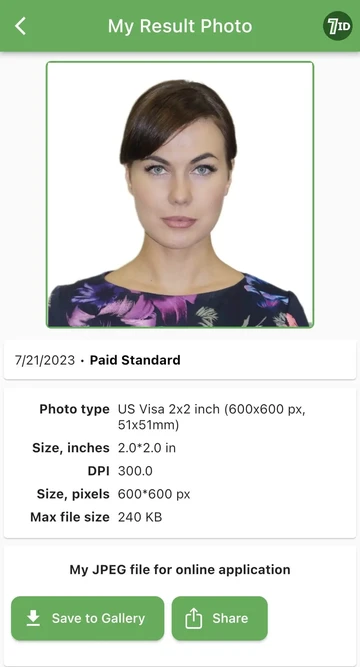
Expert USA visa photo example
Which Photo is Suitable for a US visa Maker?
To obtain a visa photo that meets the specifications, it is important to start with an appropriate initial photo that you upload to 7ID app:
- Ensure your face and upper torso are fully within the frame in the original portrait you upload.
- The camera should be at eye level, and you should be looking directly into it.
- The image should be in high resolution, in color, and printed on high-quality photo paper. It should not be pixelated or grainy.
- Maintain a neutral face, with both eyes open.
- The photo should represent your daily appearance, meaning makeup and accessories should not distort your facial features.
- Uniforms, including military ones, are not allowed as per the USA visa photo regulations.
- Head coverings are generally not permitted, barring religious and medical circumstances. If a head covering is worn for religious reasons, your facial features should still be completely visible.
- USA visa photo rules disallow any type of glasses, including prescription ones. If you can't remove your glasses for health-related reasons, an official medical statement is required.
How to Take a Visa Photo With Phone: Brief Guidelines
With advancements in smartphone camera technology, taking a visa photo with your phone has never been easier. Here are some tips to help you take your own visa photo using your phone:
- Find good lighting: It's best to use natural light, so stand in front of a well-lit window to avoid harsh shadows.
- Set up your smartphone: Make sure your phone is secure on a stable surface to capture steady shots.
- Camera positioning: Use the rear camera for better quality photos and ensure the lens is at eye level.
- Pose properly: Stand or sit straight, face the camera directly, and maintain a neutral expression or a slight smile without showing your teeth. Keep your eyes open.
- Take multiple shots: Snap several photos, so you can choose the best one. Leave some space around your head, as the 7ID app may require cropping.
With the 7ID app, you get a processed digital photo that is ready to be attached to your USA visa application + You will get a printable template
How to Attach a Digital Photo to the USA Visa Application?
Once you have processed your visa photo using the 7ID app, you need to know how to attach it to your visa application.
- You'll be submitting a photo along with your application on the Consular Electronic Application Center website: https://ceac.state.gov/ .
- You can check your photo before starting the application with a built-in photo tool: it will verify it for compliance with size and format requirements.
- Go ahead and completely fill out your application form.
- After that, click on the button 'Upload Your Photo'. Click the 'Browse' button afterward, and choose your photo file.
- Once you've chosen your file, click on the 'Upload Selected Photo' button on the page’s bottom. You'll see a "Photo passed quality standards" message once your photo is deemed acceptable.
- Click 'Next: Continue Using This Photo' to complete the process.
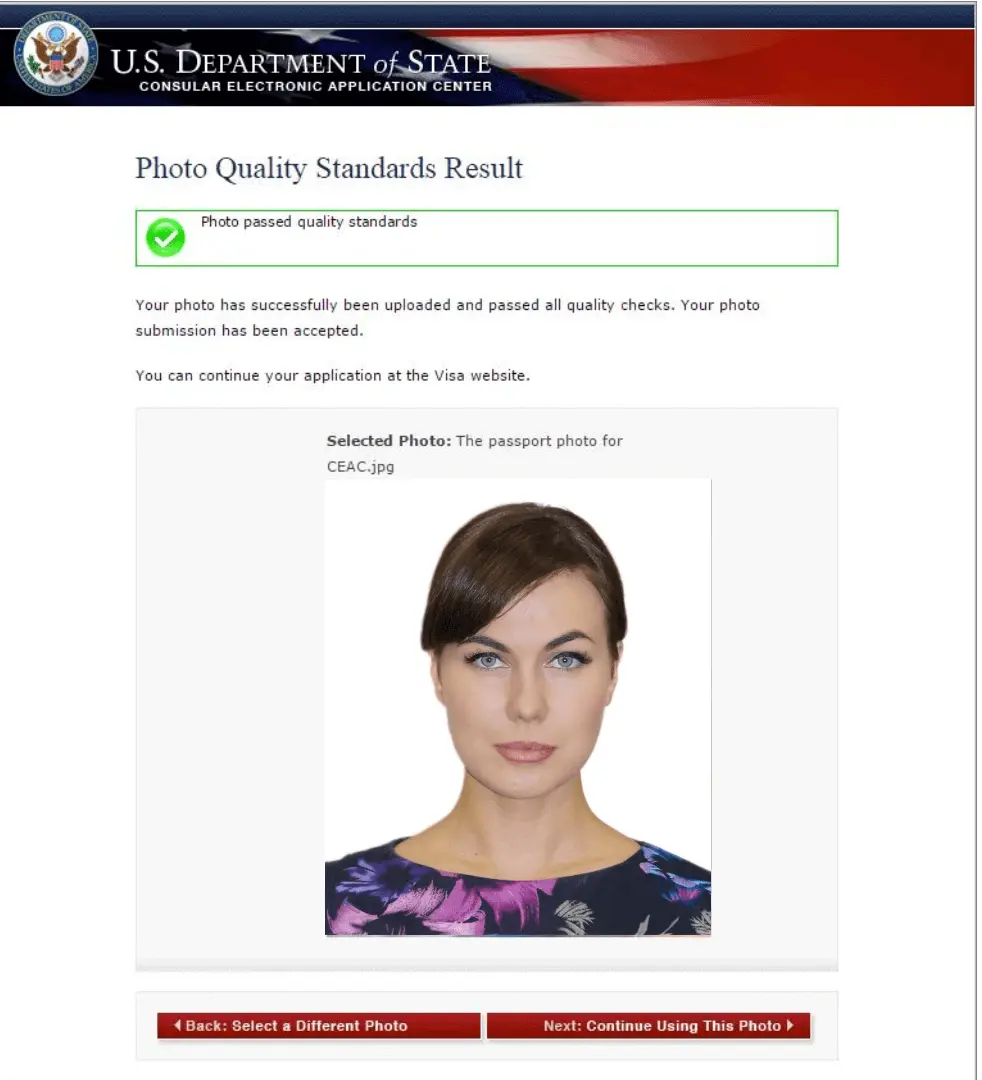
Do You Need to Print Out the USA Visa Photo?
Though you have the option to print the visa photo, it's not always a requirement. It depends on the specific US consulate where you will be conducting your visa interview: some may allow a digital photo from your application form, and some may request a printed 2x2 inch photo.
The 7ID app offers a template for printing your visa photo in any format and the option to upload the digital photo directly to your online visa application. This flexible feature saves time since you can select the method that best matches your application needs.
US Visa Photo Requirements Checklist
The United States of America has clear photo requirements for US visa. Here is a checklist to ensure your photo meets those expectations:
- USA visa photo size: The image should measure exactly 2×2 inches (51mm x 51mm)
- Digital photo requirements for the USA visa: The necessary USA visa photo size online should be a min.600 x 600 pixels and a max.1200 x 1200 pixels. It should be in JPEG format and the file size should not surpass 240 kilobytes (kB).
- Head Size and Position: Your head should fit within the frame, which should measure 1 inch to 1 3/8 inches (2.5 to 3.5 cm) from the bottom of the chin to the top of the head. The head should be centered and facing straight at the camera.
- Photo Quality: The image should be in color, taken in high resolution
- Background: There should be no patterns or objects in the background. The background has to be plain white or off-white.
- Focus: The image should be in sharp focus. Out-of-focus, unduly reflective, or glare pictures will not be accepted.
- Facial Expression: You need to maintain a neutral face, both eyes opened. Smiling is allowed, but should not be exaggerated.
- Dress Code: There are no specific dress code demands. However, it is suggested to wear clothing that you normally wear on a daily basis.
- Eyeglasses: Glasses are no longer allowed in visa photos unless you need them for medical reasons.
- Head Coverings: Head coverings for religious purposes are allowed, but they must not obscure any part of the face.
- Recency: The photo must have been taken within the past six months. This is to ensure the photo is a current representation of the applicant.
Remember to take several photos to ensure that at least one will meet all these criteria. Non-compliance with any of these guidelines can cause your visa application to be delayed or refused. So, it is important to get it right the first time.
Not only the Visa Photo App! Other Features of 7ID
In addition to the USA visa photo size and background color maker, the 7ID app offers various features for all your ID photo needs, including QR codes, barcodes, e-signatures, and PIN codes.
The QR and Barcode Organizer (Free) allows you to consolidate your access codes, discount certificate barcodes, and vCards in one easy-to-access place, without needing an internet connection.
The PIN Code Safekeeper (Free) keeps your credit card PINs, digital lock codes, and passwords secure in one place, providing maximum security.
The E-Signature Tool (Free) enables you to enhance your documents with your digital signature instantly. You can apply it to PDFs, Word documents, and more with just a few taps.
With its instant photo cropping tool, background replacement options, and optimized digital photo outputs, the 7ID app ensures that your visa photo meets all the requirements. The 7ID app guarantees convenience, affordability, and quality for your visa application process.
Read more:

How to scan a QR code from a screenshot or picture?
Read the article
Free DV Lottery Photo App: Crop Your Photo in A Few Seconds
Read the article