Paris Navigo Découverte Pass Photo App
When exploring a new place, any of us travelers can face the challenge of finding the right route, especially in a large and dynamic city like Paris. That's why the Navigo Découverte Pass is your golden ticket to discovering Paris with ease and at an affordable price.

Read on to find out all about this Navigo travel card, where to apply for it, and how to speed up the process using the specialized Navigo photo editor app — 7ID.
Table of contents
- Paris Navigo Découverte pass explained
- Paris Navigo Pass types and rules
- How to apply for Navigo Card in Paris?
- Take a Navigo Découverte photo with a phone!
- Navigo Pass photo requirements checklist
- Where to print out an ID photo in Paris?
Paris Navigo Découverte Pass Explained
The Navigo Découverte Pass is your all-access ticket for unlimited travel in the Île-de-France region, which includes Paris and its surrounding suburbs. With this pass, you can travel with confidence on buses, trams, the metro, and the RER.
If you love to explore the city and plan to visit Paris often, this Paris Navigo card makes a big difference compared to buying individual tickets or day passes. It's ideal for anyone staying in Paris for more than a few days because you can travel as much as you want without worrying about the cost of each trip. Plus, there's no limit to where you can go with it — you can ride around downtown or explore some of the more remote spots in the area, all without paying extra.
Paris Navigo Pass Types and Rules
There are different Navigo Pass types to suit your travel needs:
Regular Navigo Pass: Exclusively for residents, it requires an official identity card to be issued.
Navigo Découverte Pass: Open to everyone, it offers the same unlimited travel as the Regular Pass, but for shorter stays.
Navigo Easy Pass: Ideal for infrequent travelers, this rechargeable card is perfect for pay-as-you-go travel and adapts to your travel needs.
Navigo Liberté+: A pay-as-you-go card ideal for residents of the Île-de-France region. It combines the flexibility of monthly payment with unlimited access in all zones.
For tourists, the Navigo Découverte token is particularly attractive. It's a contactless card with a personalized ticket. The ticket requires your name, surname, and photo to be unique. Please remember to always keep the card and the ticket together in your wallet!
The Navigo Découverte pass gives you unlimited travel inside specific areas, like the central part of Paris (zone 1) and a few nearby areas (zone 2). But it doesn't cover airport connections (like CDG or ORLY) or places outside those zones.
The length of your pass is flexible, from one to seven days, depending on how much time you plan to spend in Paris. If you want to explore more after the initial validity, you should get a new pass for any extra days.
How to Apply for a Navigo Card in Paris?
Whether you live in Île-de-France or not, the Navigo Découverte card is available to everyone. So, how to get a Navigo Découverte pass in Paris?
For Paris Visitors
If you're visiting Paris, follow these simple steps to get a Navigo Découverte card:
- Go to any Paris Metro, RER, or Transilien station, or find an authorized retailer.
- Ask for a Navigo Découverte card.
- Provide a passport-sized photo for the card.
- Fill in the application form with your personal details.
- Pay the €5 card fee plus the cost of the pass you want.
- Allow up to 24 hours for the card to be activated.
- Activate your journey by tapping your card on the readers at metro and RER stations for unlimited travel.
For Île-de-France Residents
Residents have the added convenience of applying online by following these steps:
- Register on the Île-de-France Mobility website.
- Navigate to the “Tickets & Tariffs” option and click on “Order a Navigo card”.
- Register with your personal details.
- Upload the photo according to the photo requirements.
Take a Navigo Découverte Photo with a Phone!
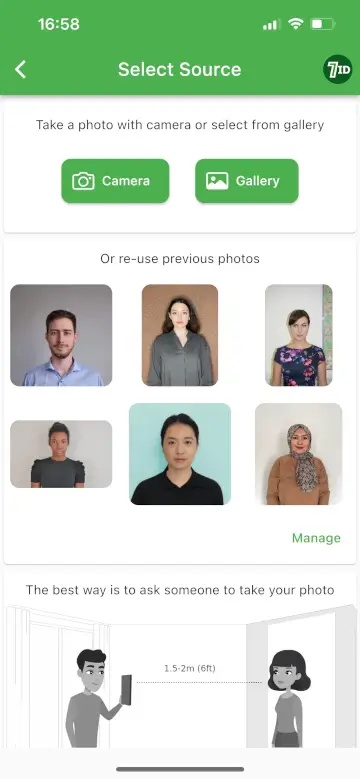
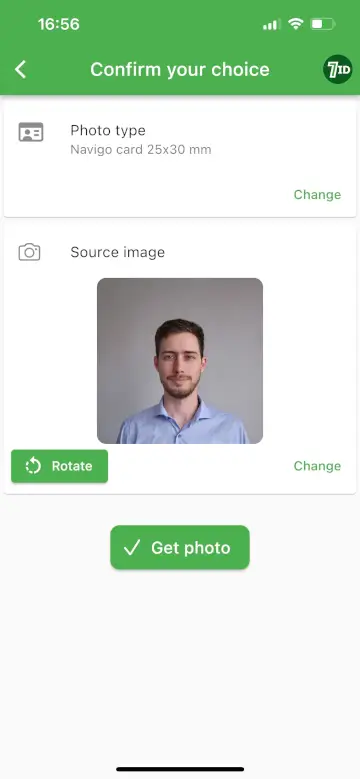
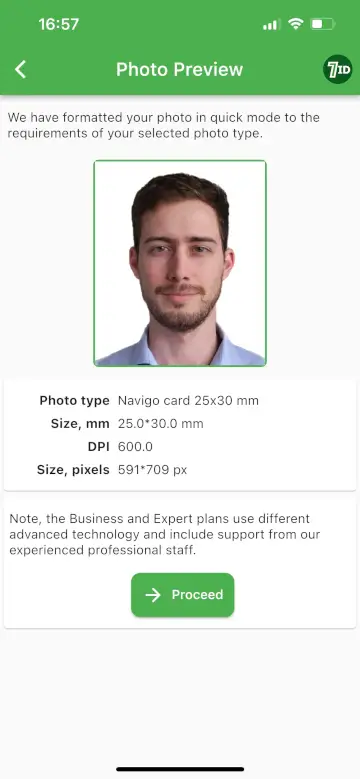
Before using the Navigo Découverte card, you must attach a passport-sized photo to it. However, don't worry about going to a photo booth or hiring a professional photographer — your smartphone can do the job just as well, thanks to the 7ID app.
Upload a photo to the app, pick a country and document, and make use of 7ID’s advanced features.
Automatic resizing: Say goodbye to the hassle of manual resizing. 7ID effortlessly adjusts the photo to Navigo photo size and adapts your face and eyes to fit the required dimensions.
Background Editing: Change the background color with a simple swipe to make sure your photo meets official standards, whether it's white, light gray, or blue.
Print-ready template: Once you're happy with your edits, 7ID offers a customizable template for various standard paper sizes, ready to print anytime, anywhere.
24/7 Support: Choose 7ID Expert feature and enjoy the peace of mind that comes with 24/7 support. 7ID will provide a photo replacement if you're not happy with your final image or if it's been rejected.
Navigo Pass Photo Requirements Checklist
To make sure your Paris Navigo Découverte pass photo meets all the requirements, follow these specifications:
- Navigo pass photo size must be 25×30 mm.
- Your face should occupy about 75% of the photo's height, with a precise distance from the top of your head to the top of the image.
- The background should be plain white, with no shadows or other people visible.
- Make sure your photo shows natural skin tones with adequate brightness and contrast.
- Take a close-up of your head and shoulders, looking straight ahead with a neutral expression.
- Your eyes should be visible, with no hair obstructing your face. Prescription glasses are allowed, but ensure they're clear and don't cast reflections.
Where to Print out an ID Photo in Paris?
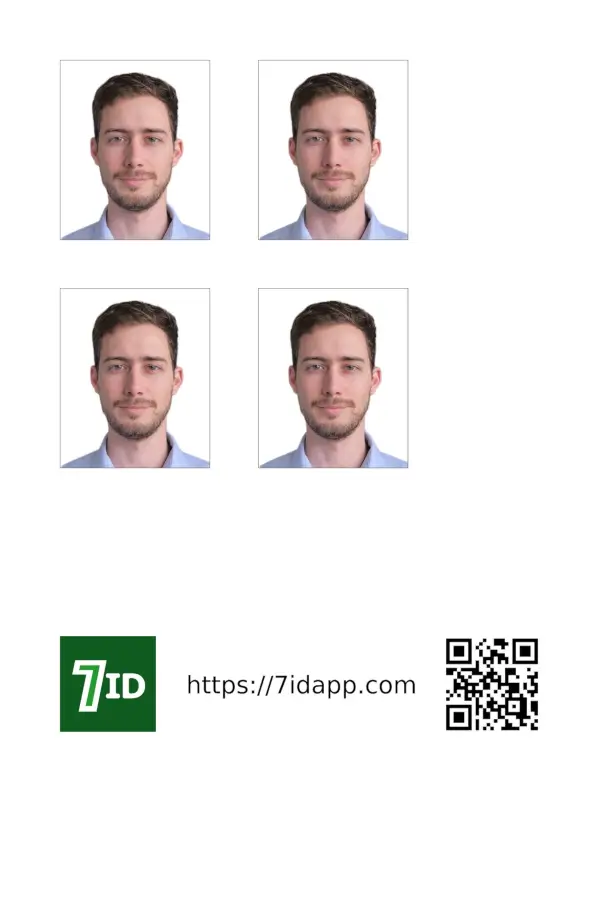
7ID offers ID photo templates in two formats: digital and printable. Each printed set comes with four identical pictures.
You can print your Navigo photos at home with a color printer and quality 4×6 inch (10×15 cm) photo paper. Simply locate 7ID's template on your device, adjust printer settings, and print.
Alternatively, you can print your Navigo pass photos at local print centers like Kodak Express Nation Photo in Paris, as well as mail and photo booths at Paris-Charles de Gaulle and Paris-Orly airports.
Enjoy your trip to Paris!
Read more:
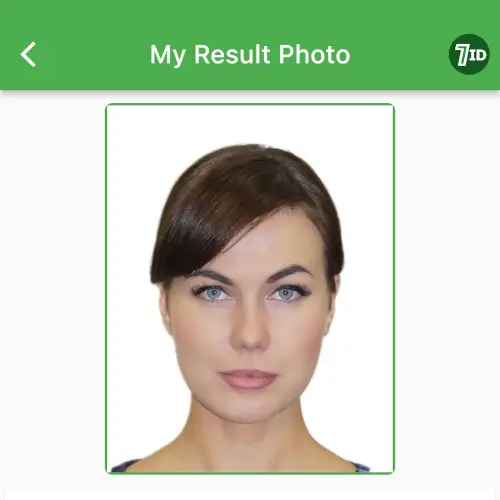
ICAO Standard Photo App: Biometric Photographs Editor
Read the article
Chinese Visa Photo App: Get Your Photo in Seconds
Read the article

