TSA Locks For Suitcases: How To Use And Store
Traveling often comes with its fair share of stresses and worries, but one thing you should always feel safe about is your luggage. Optimizing your luggage security can take your trip from good to great.

In this article, we will explore TSA locks, give you step-by-step instructions on how to use them, and share some smart tips on how to store them.
Table of contents
- Getting to know TSA Locks for luggage
- Easy steps to set up your TSA locks
- The right way to store TSA locks
- Securely store your TSA lock code on phone using 7ID app
- Helpful travel tips for using TSA Locks
- TSA Locks rules and recommendations
Getting to Know TSA Locks for Luggage
TSA locks, an acronym for Transportation Security Administration locks, are specialized security systems designed to protect passenger luggage while allowing security officers to inspect the contents without causing damage. Typically, TSA-approved locks are personalized by the owner with a unique combination.
These locks have gained worldwide recognition and can be identified by the red diamond or Travel Sentry logo on the lock.
Using TSA lock luggage when traveling offers many essential features and benefits:
- Enhanced security: TSA-approved locks are designed primarily to protect your luggage from unauthorized access. The sturdy construction of these locks makes them difficult to break or tamper with.
- Inspection-friendly: TSA-approved locks can be easily opened by TSA officers using a universal master key. This means your case can be thoroughly inspected without damaging the lock or your luggage.
- TSA locks are recognized and accepted worldwide. Many countries comply with international travel security measures, making these locks a reliable choice for both domestic and international travel.
- TSA locks are very easy to use. They typically use combination codes that you can easily set and reset at your convenience.
- Durability: TSA locks are built to withstand the rigors of travel. They are made of sturdy materials designed to resist wear and tear, increasing their longevity.
Knowing that your luggage is secure can significantly reduce travel-related stress. The added security of TSA locks ensures that your belongings are safe, allowing you to relax and focus on your trip.
Easy Steps to Set up Your TSA Locks
Now that we understand what TSA locks are and why they're useful, let's talk about how to reset a TSA lock and how to set it up.
So, how do you reset a TSA lock if you forgot the combination? The process is quite simple, just follow the guidelines below to get started:
- Starting Point: If the lock is new or needs to be reset, start with the general default combination, usually 0-0-0 or 1-1-1.
- Locate the reset function: Identify the reset button on your TSA lock. It is usually a small protruding button or a small hole.
- Activate the reset feature: Press the TSA lock reset button with a pointed tool, such as a paper clip or pen. Hold it until you hear a click or a noticeable sign that the lock has been reset.
- Personalize the new combination: Once the lock is reset, enter your desired combination. Rotate the dials to your selected numbers, then release the reset button.
- Test the new combination: After entering your new combination, test the lock to ensure it unlocks and relocks correctly with the new codes.
However, the steps outlined may vary slightly depending on the make and model of the TSA lock in use, and it's always best to consult the specific instructions provided by the manufacturer of your particular lock.
Ensuring proper installation of your TSA lock is essential for maximum security, so let’s check if a TSA lock is properly installed:
- Be sure to thread the lock's shackle through your case's zippers until it clicks securely into place.
- Test your new combination to ensure the lock opens easily, then scramble the numbers to lock your case.
- Make sure the suitcase is securely closed by pulling the zippers apart.
Only if the suitcase remains closed is the installation successful and your luggage secure.
The Right Way to Store TSA Locks
Storing your TSA locks when they're not in use is just as important as knowing how to lock them. Always keep them in a safe, dry place to prevent unnecessary wear and tear. A small travel drawer or box away from moisture and dust is an ideal storage location. This will help prolong their life and ensure that they are ready for your next trip.
Keeping track of lock combinations can be tricky, but it doesn't have to be. One useful way to remember your codes is to store them on your phone or write them down in a travel notebook. Just make sure this information is adequately protected to prevent unauthorized access. Some travelers also use mnemonics or make their combinations meaningful by using dates or numbers that are meaningful to them.
How to unlock TSA lock if you forgot the combination? Here are some instructions on how to open TSA lock without a key:
- Reset button method: Some TSA locks have a reset button that allows you to change the combination. Locate this button and follow the manufacturer's instructions to reset the combination.
- Standard Combination Try: If you don't have access to the reset button, you can try the typical combinations, often 0-0-0 or 1-1-1. Try all valid combinations until the lock opens.
- Use a lock-picking tool: If you have a lock-picking tool, you can use it to open the lock. However, this technique requires some expertise and can damage the lock.
- Contact the manufacturer: If all of the above methods are unsuccessful, contact the lock manufacturer. They may be able to provide a new combination or help you unlock the lock.
Securely Store Your TSA Lock Code on Phone Using 7ID App
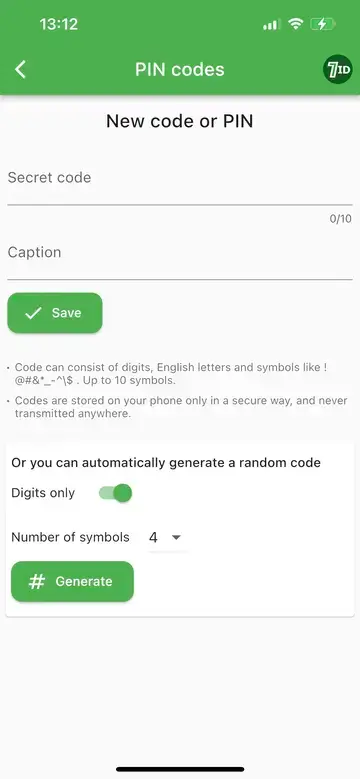
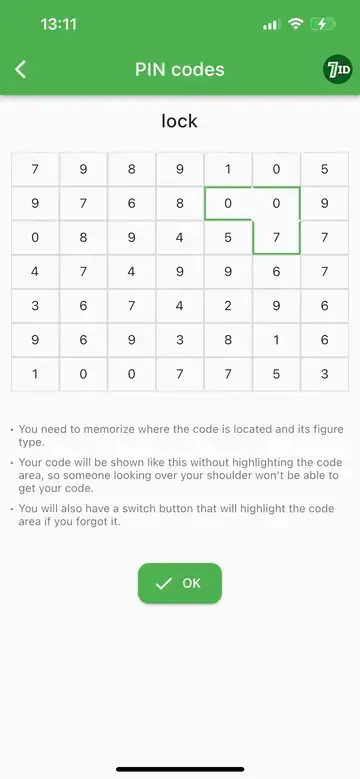
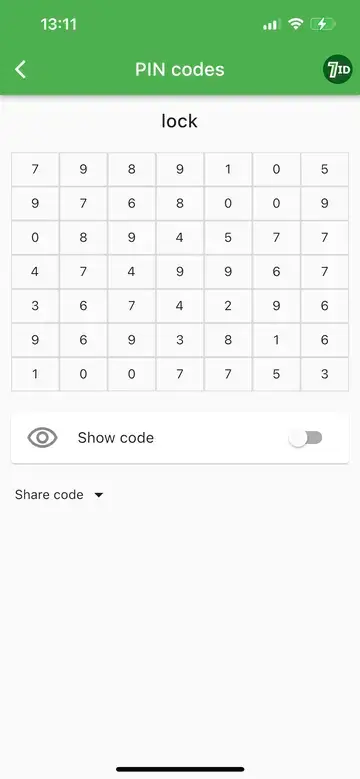
Introducing the 7ID app — a secure and easy-to-use tool for managing and storing your TSA lock code, as well as your PINs and passwords. This handy app keeps your TSA lock codes accessible and safe anytime, anywhere, so you don't have to worry about forgetting them.
Let’s see how it works:
- Code hiding and memorization technique: When you enter your code into the 7ID app, it generates a number mashup that ingeniously hides your code. Your job is to memorize the exact location of your code within this numerical jumble, creating a virtually unsolvable puzzle for anyone else.
- Code naming for added protection: To keep the stored codes organized, you can assign a name or label to each one. The suggestion here is to use a “coded name” for each password to add an extra layer of security. That way, even if someone breaks into the application, they won't be able to decipher the function of the stored codes.
- Personalized access and secure viewing: The 7ID app promises that only you can access your stored data. When you need to view a code, the app will display the combination of numbers, but only you will know the exact location of the code. If you forget the location, you can use the “Show Code” feature, but make sure no one is around to mitigate unauthorized access.
But that's not all 7ID can do! In addition to TSA lock code and password storage, it helps you generate ID photos, monitor your QR and barcodes, and enforce your electronic signature whenever you need it!
Helpful Travel Tips for Using TSA Locks
TSA locks significantly reduce the chances of an unauthorized person gaining access to your belongings, but you can always follow some additional practices to use TSA locks more effectively:
- Multiple TSA locks: For large bags, it's worth installing two or more TSA locks for a more robust level of security.
- Luggage straps: In addition to TSA locks, consider using a luggage strap as an extra layer of protection. It can deter thieves and help you quickly identify your luggage on the carousel.
- Digital storage: Use digital applications instead of physical ones to record and store your TSA lock code.
- Regular checks: Test your TSA locks frequently to make sure they're working properly and won't jam or rust over time.
- Change combinations: Change your combinations regularly, especially after long trips, to maintain the security of your TSA lock luggage.
In addition, keep in mind the following common mistakes to avoid when securing your luggage with TSA locks:
- Choosing the wrong locks: Make sure the lock you choose is TSA-approved, as non-TSA locks may have to be broken or cut off during security screening.
- Using obvious combinations: Choosing easy-to-guess combinations such as 0-0-0 or 1-2-3 leaves your luggage vulnerable to unauthorized access. Always use unique combinations.
- Not recording the combination: Failing to keep a safe record of your combination could result in forgetting it and not being able to access your luggage. Keep your combination in a safe and accessible place.
- Failure to test the lock: Failure to test the lock after setting the combination can prevent you from accessing your luggage. Make sure it opens and closes easily before locking it to your luggage.
- Improper locking: Sloppily closing and securing the lock without making sure it is properly secured can put your belongings at risk.
- Missing the final check: Failing to double-check the lock is a common mistake that can result in unlocked luggage.
- Lack of international security awareness: Failure to understand that not all international locations are equipped to open TSA locks could result in your lock being cut and your bag being searched without your knowledge. Make sure the international airport's policies are compatible with TSA locks.
TSA Locks Rules and Recommendations
TSA regulations have standardized the use of approved locks to improve security and efficiency at airports. Whether you're flying domestically or internationally, it's recommended that you use a TSA-approved lock. TSA-approved locks allow security officers to open your luggage during screening without causing damage. This means peace of mind for travelers and less hassle for TSA officers.
TSA-approved locks are widely accepted at many international airports, but not all countries recognize them. It is still important to check the specific requirements of the country you are traveling to before you leave.
Enjoy a stress-free travel experience with the 7ID Code Safeguard App!
Read more:
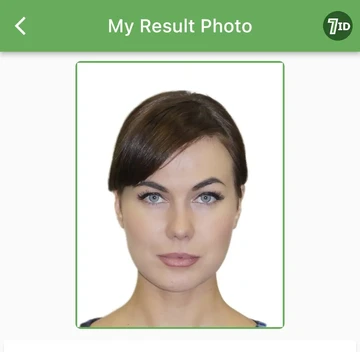
Taking A 35×45 Photo With Your Smartphone
Read the article
Finland Passport And ID Photo App: Get a Perfect Picture With Phone
Read the article

