Biometric Photo FAQ: Everything You Need to Know About Sizes, Standards, and How to Create One
Whether you're applying for a new passport, visa or other government-related ID, getting the right photo can mean the difference between a smooth process and a frustrating delay.

This comprehensive guide explains biometric photos' meaning, from their purpose and how they differ from standard passport photos to the specific requirements you need to meet.
Table of contents
- What is a biometric photo? Purpose and use
- Is the biometric photo the same as a passport photo?
- General biometric photo requirements
- Biometric photo dimensions and standards in various countries
- Special considerations for children
- How to take a compliant biometric passport photo?
- Frequently Asked Questions (FAQs)
What is a biometric photo? Purpose and use
What is a biometric passport photo? The term “biometric photo” means a type of photograph that is designed specifically to identify individuals, commonly used in important documents like passports, visas, and driver's licenses. This photo highlights distinctive facial features, allowing systems equipped with facial recognition technology to confirm someone's identity. The main aim of a biometric photo is to satisfy stringent criteria, ensuring it can be accurately processed by automated systems employed by governments and various organizations.
One unique aspect of these photos is a special symbol located on the front of the document, indicating that the passport includes the owner's biometric data. This feature greatly enhances the trust of immigration and border control officials in the passport holder. Essentially, possessing such a passport can expedite your clearance through border checkpoints.
The biometric passport's plastic page contains embedded personal details about the owner, such as their color photo and date of issue. All personal data is safeguarded with an electronic digital signature and encrypted, making the document very difficult to forge.
Is the biometric photo the same as a passport photo? When a standard passport photo is sufficient versus when biometric standards are required
When a standard passport photo is sufficient versus when biometric standards are required?
While all biometric pictures can be passport photos, not every passport photo qualifies as biometric. The difference lies in the biometric standards that specifically demand high-resolution images with specific dimensions, lighting conditions, and facial expressions. Typically, a standard passport photo suffices for situations where facial recognition technology isn't employed to verify identity.
However, for international travel documents, visa applications, or any scenario where a photo may enter a biometric database, biometric standards become necessary. These regulations ensure that the picture captured can be reliably used by facial recognition systems, making cross-border movements more secure and seamless.
General biometric photo requirements
The key requirements for biometric photos include:
- Typical biometric photo sizes are 2×2 inches (51×51 mm) for U.S. passports and 35×45 mm for many other nations. The ICAO standard for travel documents specifies a 3.5 x 4.5 cm format, with the face occupying 70-80% of the image.
- The background should be plain, usually white or off-white, without any patterns or shadows. In some guidelines, a neutral gray background is advised.
- The head should fill a designated portion of the photo; for U.S. passports, the head height should be between 1 and 1 ⅜ inches (22–35 mm).
- The face must be completely visible, unobstructed by hair, accessories, or clothing. Eyes should be open and looking directly at the camera. Typically, a biometric photo is an 80 percent face passport size photo.
- A neutral expression is needed; smiling or other expressions that change facial features are generally discouraged.
- The photo must have even lighting, without shadows on the face or background. Avoid reflections and red-eye effects.
- The photo should have been taken within the past 6 months to show the individual's current appearance.
- The resolution is typically required to be at least 300 DPI, with digital images often needing to be between 600×600 and 1200×1200 pixels.
- Head coverings are usually not permitted unless for medical or religious reasons, and eyeglasses may only be worn under certain conditions.
- For digital submissions, formats like JPG or JPEG are frequently accepted, with file sizes usually capped at around 240 KB.
Biometric photo dimensions and standards in various countries
Biometric passport photo dimensions differ greatly among countries, especially regarding size and other criteria:
- In the United States, passport and visa photos must be 2×2 inches (51×51 mm) with detailed rules on facial visibility and expressions.
- Most European countries and the United Kingdom follow ICAO standards, using a 35×45 mm photo format.
- Canada uses 50×70 mm for passports and IDs, while biometric photos for visa applications can be 35×45 mm.
- Australia accepts passport photos with widths of 35 to 40 mm and heights of 45 to 50 mm.
- India provides options with sizes like 35×35 mm, 35×45 mm, and 50×50 mm, depending on the document type.
- In Brazil, standard sizes are 50×50 mm for passports and 2×2 inches for visas.
- Some Arab countries, such as Egypt, the UAE, Bahrain, Saudi Arabia, Oman, and others, tend to use a 4x6 cm passport photo format.
- 5x6 cm passport photos are required in Turkey.
- Malaysia's typical biometric photo specifications include a 35x50 mm size.
- China requires passport photos to be 33×48 mm.
Special considerations for children
Biometric photo guidelines for children have unique requirements that accommodate the challenges of photographing young ones, including infants and toddlers:
- For children between 6 and 9 years, it should be 80 percent face photo. The chin-to-crown measurement should be between 22 mm and 36 mm, with photos only rejected if the face is under 17 mm or over 40 mm.
- For those 5 years and younger, the size requirements remain similar, but the rules are more lenient about facial expressions and positioning.
- Children aged 5 and under are not required to have a neutral expression or look directly at the camera, understanding that younger kids might struggle with these rules.
- The head position of children aged 5 and under doesn't have to be centered in the photo, making it easier to photograph infants who can't hold their heads up.
- For infants, it's okay if their eyes are closed, though other children should have open, visible eyes.
- Infants unable to support their heads should be photographed lying on a plain white or off-white sheet, avoiding shadows on their face. Alternatively, they can be placed in a car seat draped with a plain sheet.
- It's important that the child's face is unobstructed by hair or clothing for clear visibility in the photo.
How to take a compliant biometric passport photo?
To learn how to take a biometric passport photo, follow these guidelines:
Lighting
Natural lighting works best, so try taking your photo near a bright window during the day. Avoid using direct flashes since they can create unwanted shadows and reflections. Use a sheer curtain to soften overly bright natural light. If natural light is insufficient, you can use artificial lights effectively. Position two lamps at about eye level on either side of your face to minimize shadows. If the lights are too harsh, diffuse them with white bedsheets.
Camera positioning
If your photo needs to include your shoulders, stand about 1-2 meters away from the camera lens. You can ask someone else to take the photo or use a tripod. Make sure the camera is at eye level. For photos focusing only on your face, such as selfies, stand closer to the camera.
Posing
Stand naturally and directly face the camera with your shoulders straight. Ensure your entire face is unobstructed, without wearing hats or sunglasses. Keep a neutral expression, with your mouth closed and eyes open.
Dress сode
Choose suitable attire and avoid clothes that match the background. Simple clothing with colors that contrast the backdrop works best. For important documents like passports or visa photos, follow the dress code guidelines provided by the authority issuing the document.
Background
Tools like 7ID App can change the background to white or blue as required. It's best to start with a solid-colored background to make any necessary adjustments easier.
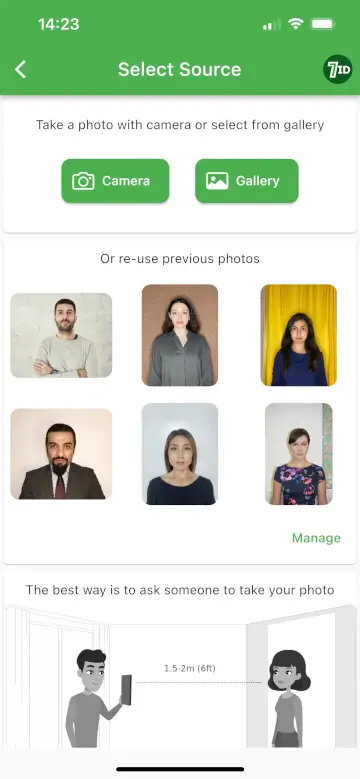
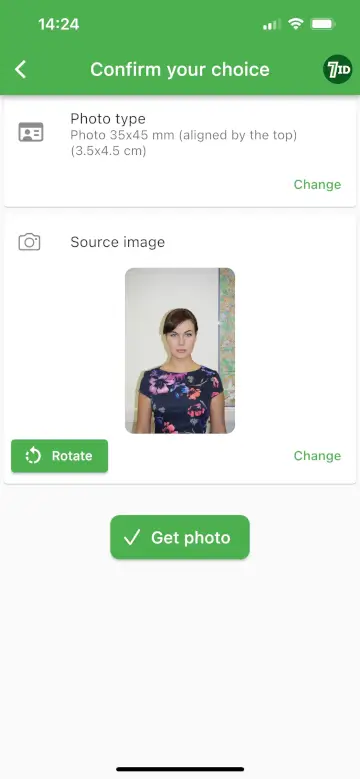
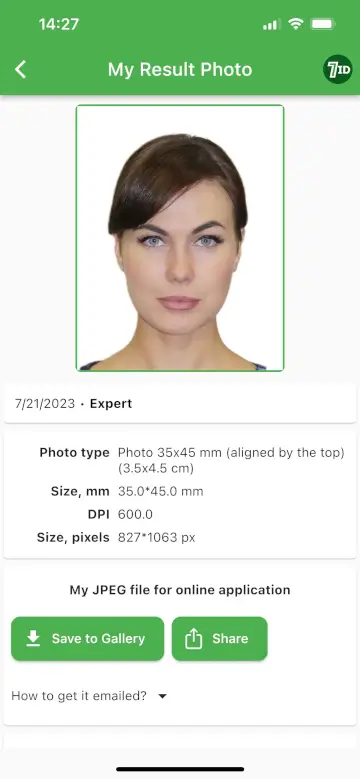
Frequently Asked Questions (FAQs)
What makes a photo biometric?
A biometric photo is crafted to highlight and assess facial features for identification purposes. It adheres to strict standards ensuring the face is fully visible and unobstructed, taken in a controlled setting to avoid shadows. Such photos are essential for identity documents like passports and visas, where precise facial recognition is vital for verifying identity.
Can I use a selfie for my biometric photo?
It's generally not advisable to use a selfie for a biometric photo. To ensure it meets official standards, use a specialized biometric photo service or app that helps you to create biometric photo that adheres to the guidelines.
How recent must my photo be?
Your biometric photo must be taken within the last six months to accurately represent your current look.
What if I wear glasses or head coverings?
You may wear glasses in a biometric photo, but they must not cause glare or obscure your eyes. If you can't remove them for medical reasons, you might need to provide supporting documentation. Head coverings are acceptable for religious or medical purposes but should leave the entire face visible, from the bottom of the chin to the top of the forehead.
Easily convert photo to biometric with software tools like 7ID and Visafoto!
Read more:
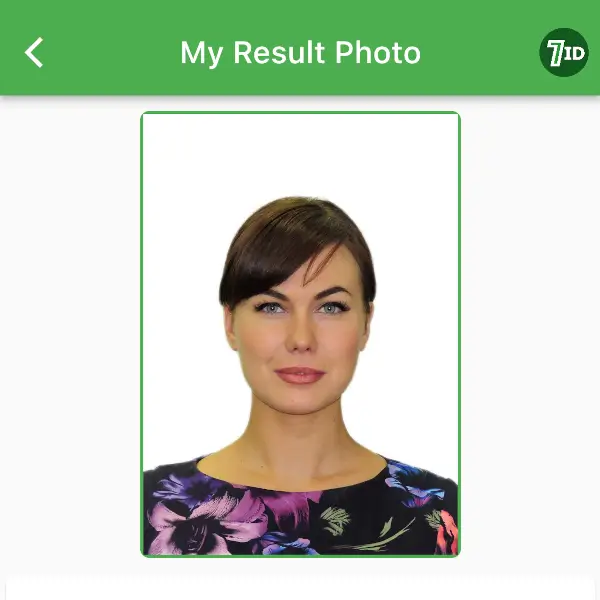
Taking a 5×7 Photo With Phone
Read the article
How Do QR Сodes Help in Inventory Management?
Read the article

